5 audio – EverFocus EAN900 User Manual
Page 26
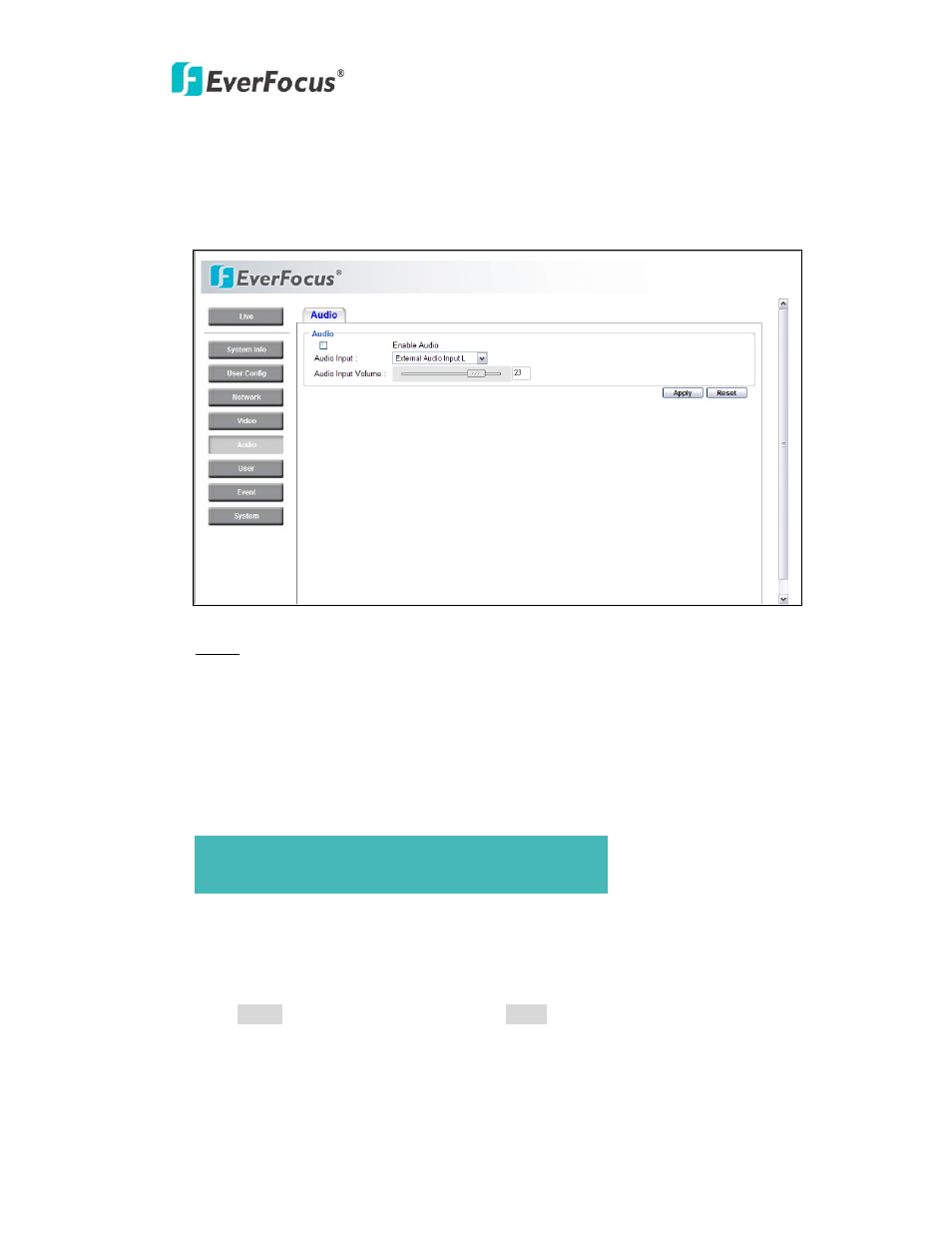
EAN900
26
4.5 Audio
The EAN900 camera can transmit audio to other clients using a built-in microphone
or connecting to external microphone to play audio received from other clients via
connected speakers. This section describes how to configure the basic audio settings.
Audio
Check Enable Audio box to enable audio function.
Audio Input: Audio from an internal microphone or a line source can be connected
to the Audio connector of EAN900. The audio source can be selected from Internal
Microphone, External Audio Input L and External Audio Input R.
Audio Input volume: Adjust the Audio Input Volume for the audio input devices
connected to the camera if there are problems with the sound input being too low
or high.
Press Apply to apply the setting changes or Reset to reset without saving the
change.
Note:
Microphone is not available for U.S. region.
- Mini Box Camera EQH5102 (18 pages)
- EHD300N (12 pages)
- EZH5040 (24 pages)
- ED200E (9 pages)
- ED560 (47 pages)
- EAN EDN850H (60 pages)
- EZ550 (44 pages)
- EAN850A (60 pages)
- ED700 (7 pages)
- ED200 (12 pages)
- Color Rugged Dome Camera EHD350 (13 pages)
- ED300 Series (13 pages)
- ECD230 (6 pages)
- EZ-VF325NH (9 pages)
- ED335 (18 pages)
- EDN800 (43 pages)
- SPEED DOME EPTZ900 (42 pages)
- EHD360 (7 pages)
- EHD150 (14 pages)
- ENVS1600 (115 pages)
- SPEED DOME EPTZ1000 (37 pages)
- NEV10 EZN850 (58 pages)
- EZ650 (40 pages)
- ECZ230E (6 pages)
- ED230 (7 pages)
- EHD650 (25 pages)
- Weatherproof Long Range IR Camera 330E (15 pages)
- EI350 (8 pages)
- FULL HD-CCTV CAMERA EQH5200 (15 pages)
- EZ600/B (2 pages)
- EQ610 (26 pages)
- Megapixel Over Coax Without Networking EDR-HD-2H14 (4 pages)
- EZ-PLATECAM2 (19 pages)
- ED610 (32 pages)
- EZ350 (10 pages)
- EPTZ3100I (75 pages)
- Day / Night Speed Dome Camera EPTZ 100 (48 pages)
- IP 99 Series (32 pages)
- ECD360AV (7 pages)
- 560 TVL Color Mini Dome Camera ED350 (10 pages)
- EAN-1350 (59 pages)
- EZ630 (33 pages)
- EBD430 (15 pages)
- EQ120 (13 pages)
