Emotiva 10 User Manual
Page 13
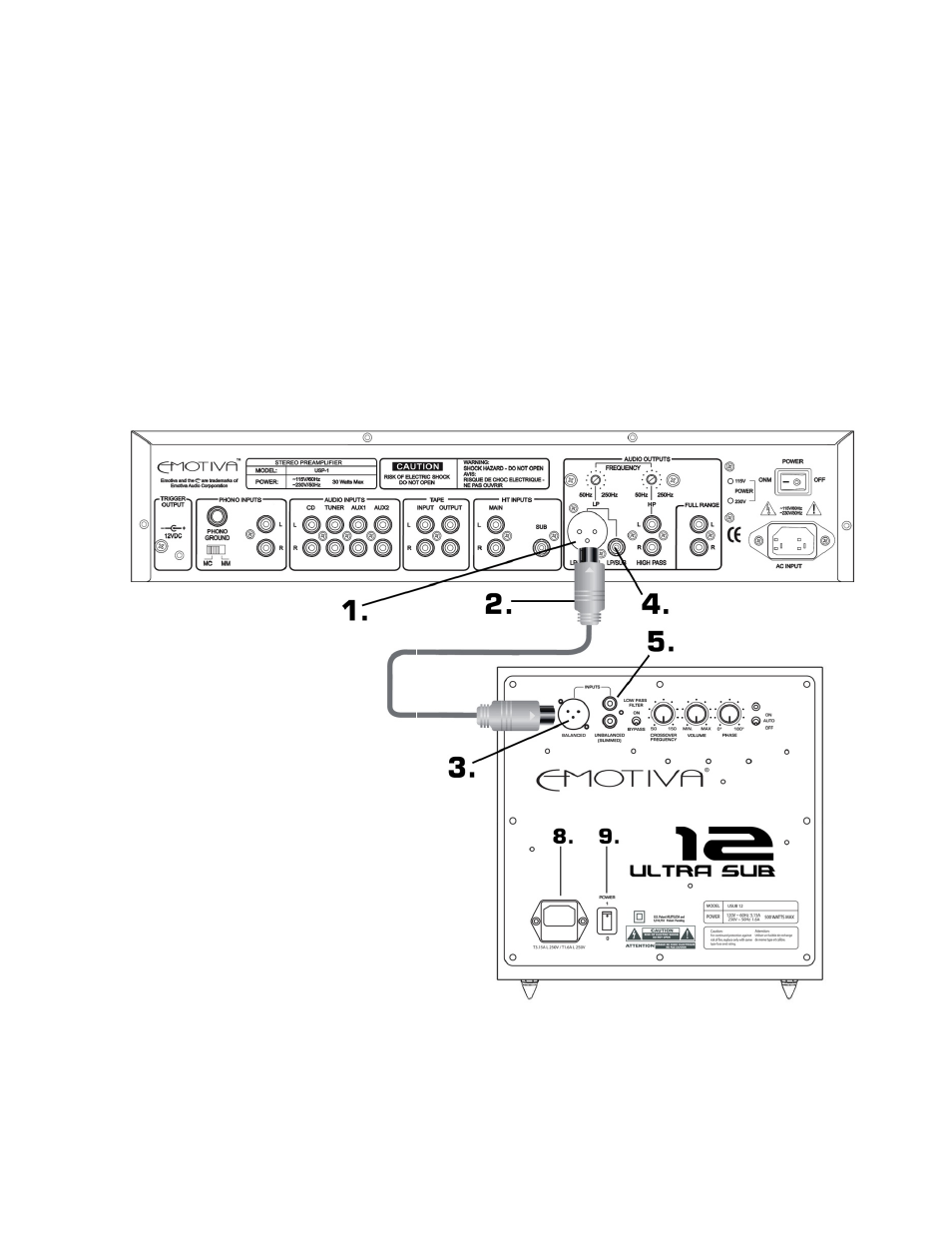
Connection Considerations
Ultra Series Subwoofers feature both balanced and unbalanced connections (page 10, points 1 & 2). XLR connections are
balanced lines, and are designed to reject external noise (from power cables, EMI and RFI emissions, etc.) to a greater degree
than standard RCA connections. If your preamplifier/processor is equipped with a balanced subwoofer output, it is
recommended that you use an XLR/Balanced interconnect to assure the highest degree of noise immunity.
Before setting up your new system, please consider the following:
•
Always make sure the subwoofer is turned off before making or changing ANY connections.
•
Whenever possible, route the power cords away from the signal cables or speaker wires to prevent hum or
interference
.
•
Always use well constructed, 100% shielded, oxygen free copper cables.
Connecting to a Stereo Preamplifier
1. XLR/Balanced preamplifier output
2. Balanced Interconnect
3. XLR/Balanced subwoofer input
4. RCA/Unbalanced preamplifier output
5. RCA/Unbalanced subwoofer inputs
Using a female to male balanced cable, connect
the balanced subwoofer output on the preamplifier
(male connection) to the balanced subwoofer input
on the subwoofer (female connection).
RCA/Unbalanced connections (4. 5.) may be used if
the preamplifier does not have a balanced
subwoofer output.
Note: Both RCA inputs (5.) on your Ultra Subwoofer
are summed inputs. Either can be used for a single
output to single input connection. If you are using a
multi‐channel audio‐video processor that has Left
and Right Subwoofer outputs, connect both outputs
to the subwoofer inputs for a summed connection.
13
