Emotiva 10 User Manual
Page 11
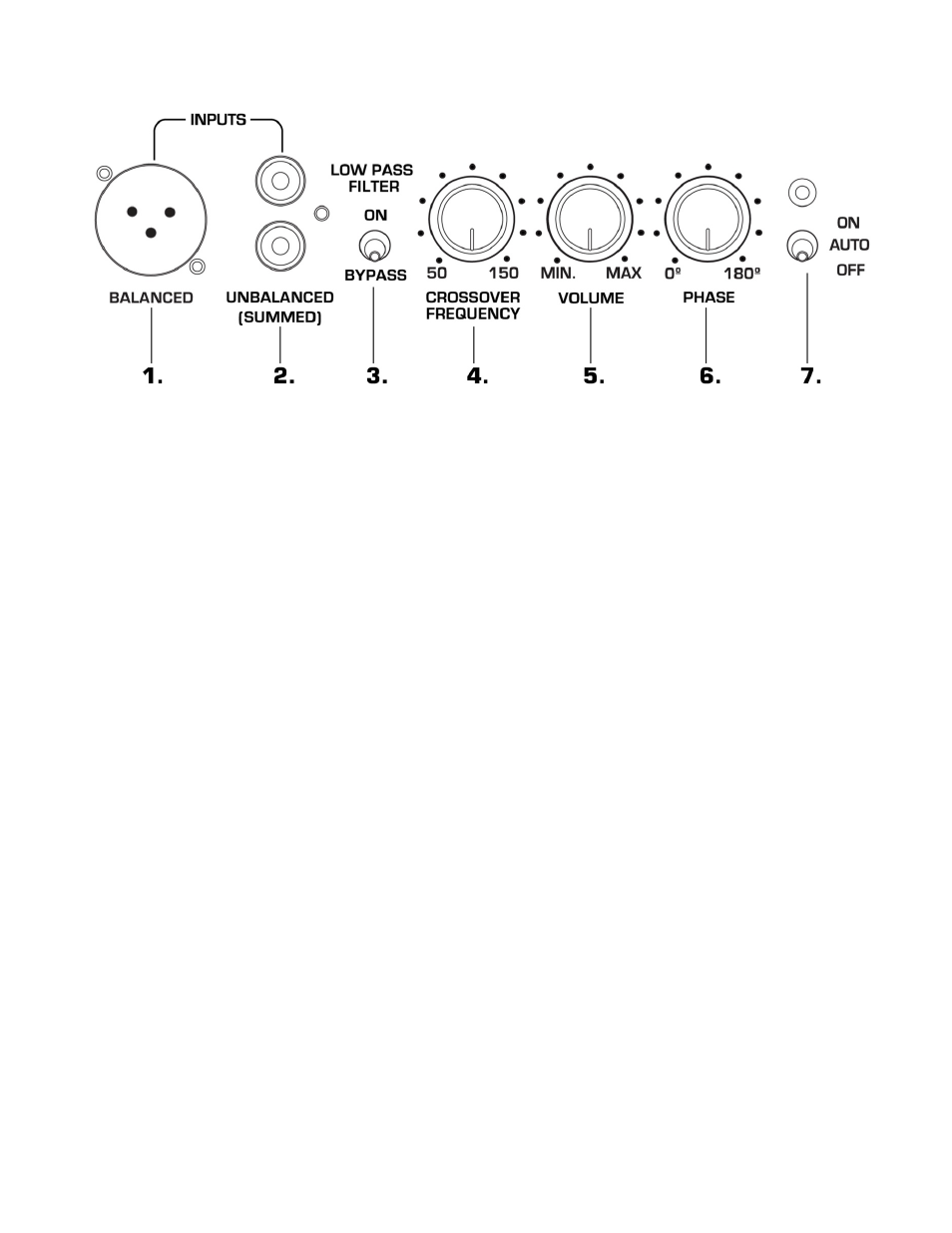
Back Panel Controls Descriptions and Diagrams
1. XLR/Balanced Input
Input for an XLR/Balanced connection. Connects to your preamplifier or processor subwoofer output with an XLR/Balanced
cable.
2. RCA/Unbalanced Inputs
Input for an RCA/Unbalanced connections. Connects to your preamplifier or processor subwoofer output with an
RCA/Unbalanced cable. Both are mono inputs and can be used singly with a preamplifier/processor that has a single RCA
subwoofer output, or can be used together as a summed input with preamplifiers/processors that have dual or left and right
subwoofer outputs.
3. Low Pass Filter
The Low Pass Filter directs the frequencies that are passed through the subwoofer. For example, a crossover point set to
50Hz only allows frequencies of 50Hz or lower to pass through the subwoofer. A crossover point of 100Hz only allows
frequencies below 100Hz, and so on. The higher the Low Pass Filter frequency is set, the wider the range of low frequencies
that are allowed to pass through the subwoofer. There is no right or wrong adjustment for the Low Pass Filter. Your main
speakers, room, or personal taste may dictate a lower or higher Low Pass setting.
If you are using a preamplifier/processor that employs its own low pass controls, disengage the Low Pass Filter on the
subwoofer by setting the switch to ‘BYPASS’, allowing the preamplifier/processor to control the Low Pass crossover point.
NOTE: Using more than one Low Pass Filter at a time is not recommended as it can cause inaccurate phase response or
unpredictable phase shifting in the pass band.
4. Crossover Frequency Selector
Selects the crossover frequency for the Low Pass Filter, from 50Hz to 150Hz. When using a preamplifier/processor with a Low
Pass Filter, it is recommended that you set the subwoofer Low Pass Filter to ‘BYPASS’ and use the filter on the
preamplifier/processor. Begin with a crossover frequency of 80Hz, which is a standard setting, and make adjustments as
needed to suit your system, room, response or personal taste.
When using the Low Pass Filter on the Ultra Sub, adjust the Crossover Frequency control until the subwoofer becomes well
integrated with your speakers. (more on crossover adjustments on page 18)
Note: This control is logarithmic, meaning as it is turned toward higher frequencies, the frequencies change by ratio, not a
fixed measurement or spacing on the dial.
5. Volume Control
Controls the subwoofer main volume. If using a preamplifier/processor to control the main subwoofer volume, start with
setting the subwoofer volume control at the half way position and then adjust the level up or down from there.
11
