Assembly instructions – LeEco Super4 X Series 4K UHD Ecotvs User Manual
Page 9
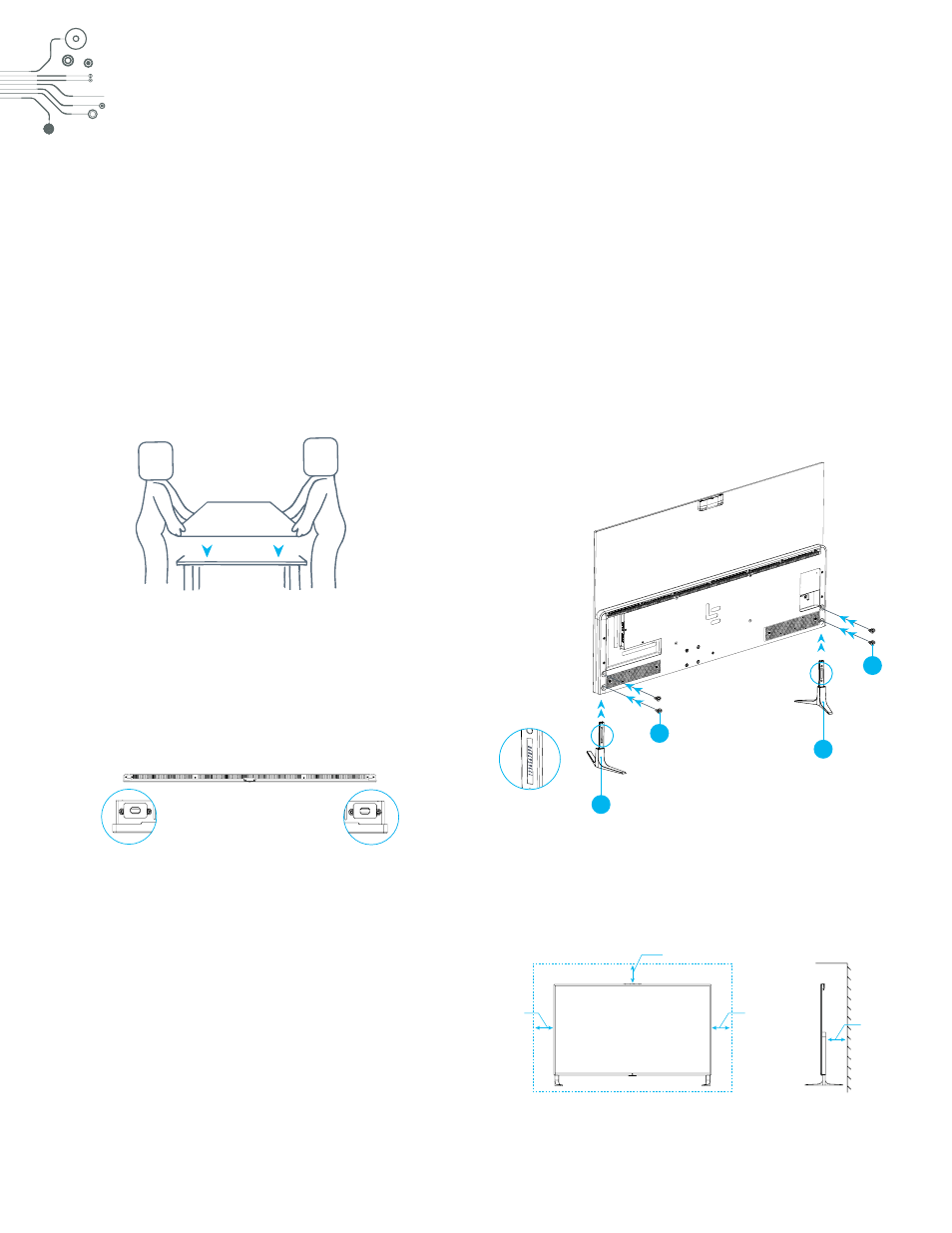
9
Installing the Stand
Step 1: Carefully lift TV out of box. Slowly set down with
the screen facing up. To avoid damaging the product,
use caution and refrain from pressing on screen.
Step 2: Locate holes corresponding to stands on each
side of TV base.
Note:
• Do not cover ventilation hole or put any object into
enclosure, such as newspaper, soft cloth, curtain, etc.
• Reserve adequate ventilation space around ecotv.
• Do not place your ecotv in any place where there
is vibration.
• Do not place ecotv close to air conditioner. Other-
wise, moisture condensation may appear on interior
panel of display and damage the panel.
• Do not place ecotv in any area with strong electro-
magnetic field, otherwise, the TV may incur damage
and interference.
Step 3: Remove protective rubber covers and insert
stands (B), ensuring serial numbers are facing back side.
Once secured, fasten the bolts (C), on either side — 2
on X43 Pro and 4 on X55 and X65 models.
Step 4: Make sure there is enough surrounding space
as indicated below.
TV Bottom View
Tip: Two People Recommended
B
B
C
C
4 in
4 in
5 in
12 in
Assembly Instructions
