Battery backup setting up your system, What your etón sound 110 includes – Eton SOUND 110 User Manual
Page 4
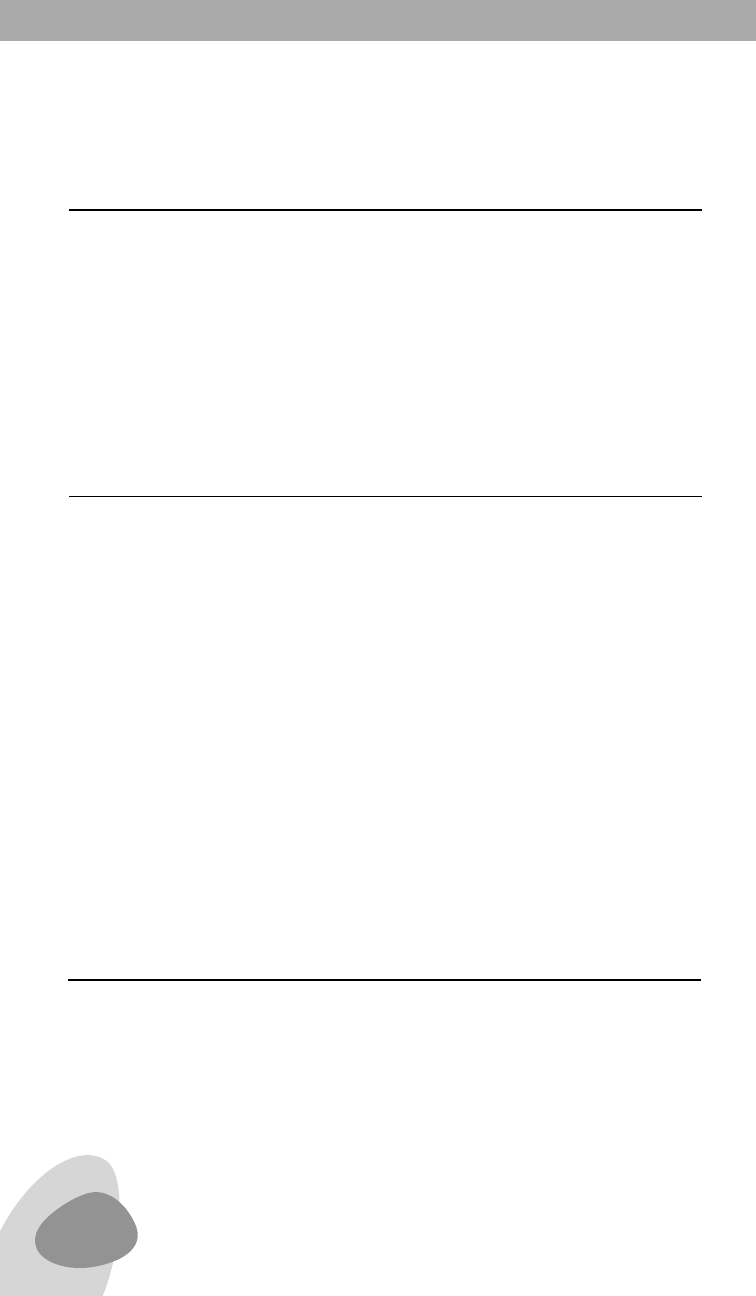
2
• Main unit
• Left and right speaker unit
• AC adapter
• Remote control
• AM antenna
• FM antenna
• Owner’s manual
This radio has a battery back-up system on the rear of the radio to
ensure continuous operation of the memory presets, clock and alarm
in the event of power failure. The switch from AC to battery power
is automatic. However under battery power the clock display will not
illuminate, even though the clock will maintain the current time and
will store the alarm time in its memory. The system operates on 2 AA
batteries.
Make sure that the batteries are installed correctly. Wrong polarity
may damage the unit. It is suggested to use alkaline batteries for the
sake of better performance. Do not mix old and new batteries. Do
not mix carbon-zinc, alkaline or rechargeable batteries. Remove the
batteries if the unit is not going to be used for a long period. Leaking
batteries may cause damage to the unit and will void the warranty.
Plug one of the speakers into the LEFT SPEAKER OUT jack on the
back of the radio and the other one into the RIGHT SPEAKER OUT
jack. It doesn’t matter which one you plug into the left or right. Plug
the FM antenna into its socket. Plug the AM antenna into its socket.
BATTERY BACKUP
SETTING UP YOUR SYSTEM
SOUND 110
OWNER’S MANUAL
WHAT YOUR ETÓN SOUND 110 INCLUDES
