General use, Selecting the sound source, Volume – Emerson Radio MS3100 User Manual
Page 9
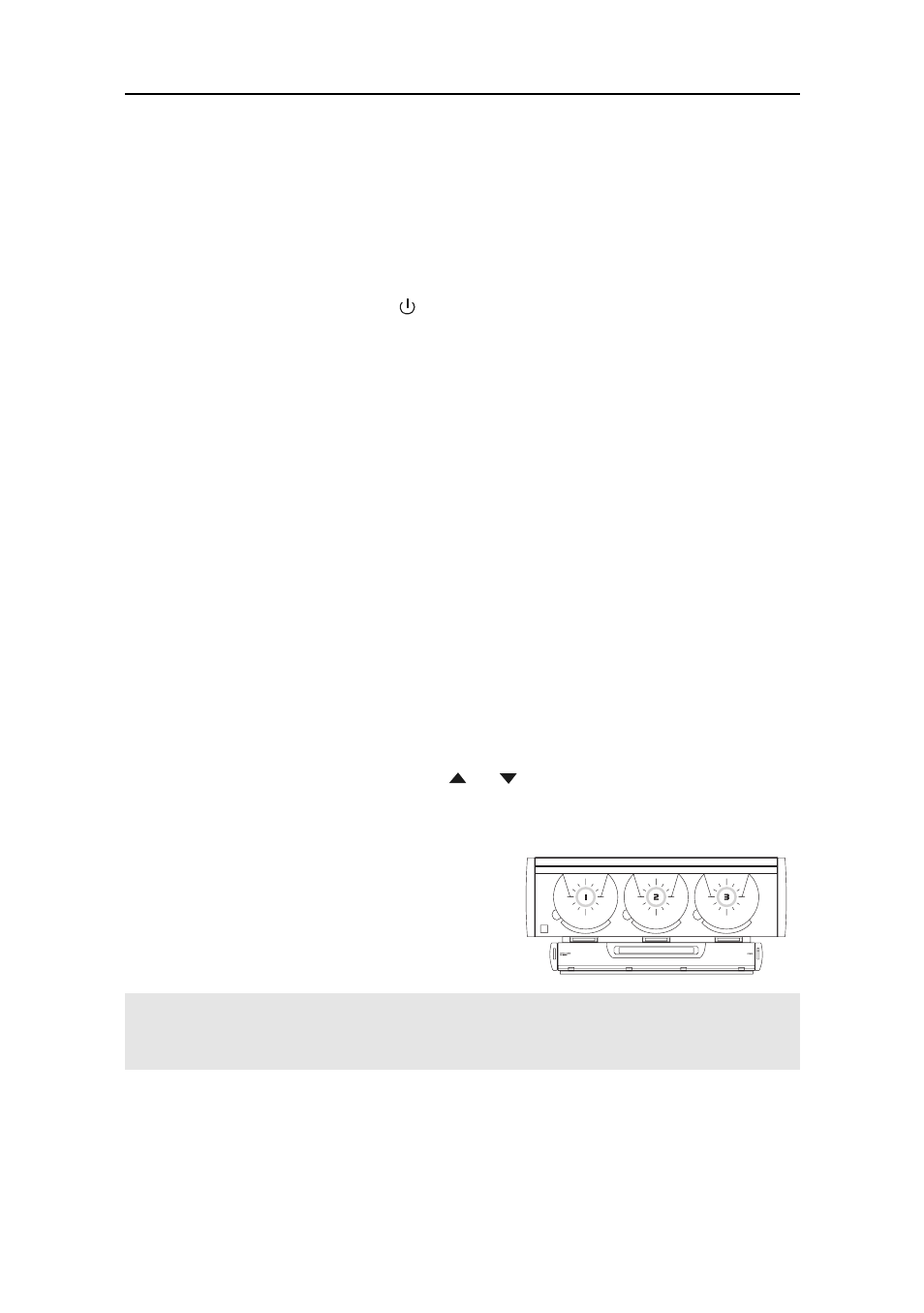
8
General use
General use
All general functions can be operated by the remote
. You shouldn't need to
lower the front panel flap.
Switch the unit on by pressing
.
Selecting the sound source
To select the sound source you wish to listen to, press:
CD / SELECT to listen to compact disc, or
FM / AM to listen to radio, or
AUX to listen to auxiliary equipment connected to the AUX jacks.
( See page 4.)
Volume
To adjust the volume, use VOLUME
or
.
To stop the sound instantly, press MUTE
. (Press again to restore sound).
Note that mute is indicated by the 3 central
rings flashing on the CD door (see right
.)
Note
– At minimum volume (or when MUTE is pressed), you may find
that the sound is not completely silenced. This is perfectly normal.
See also other documents in the category Emerson Radio Audio:
- ES1065 (44 pages)
- ES11 (24 pages)
- ES128 (30 pages)
- ES13 (28 pages)
- ES17 (19 pages)
- ES2S (31 pages)
- ES20 (36 pages)
- ES25 (36 pages)
- ES27 (22 pages)
- ES28 (22 pages)
- ES299 (48 pages)
- ES3 (40 pages)
- ES30 (44 pages)
- ES398 (24 pages)
- ES50 (25 pages)
- ES58 (34 pages)
- ES769 (24 pages)
- ES79 (42 pages)
- ES8 (20 pages)
- ES830 (34 pages)
- ES88 (34 pages)
- ES9 (34 pages)
- ES920 (42 pages)
- iE600 (52 pages)
- iP100 (18 pages)
- iP105BK (30 pages)
- iS133 (2 pages)
- MS3103 (38 pages)
- MS3105 (39 pages)
- MS3106 (39 pages)
- MS3108 (43 pages)
- MS3110 (44 pages)
- MS3111M (47 pages)
- MS7608 (20 pages)
- MS7609 (24 pages)
- MS7616R (22 pages)
- MS7618R (24 pages)
- MS7622 (27 pages)
- MS7625BL (20 pages)
- MS7630 (26 pages)
- MS9600 (36 pages)
- MS9700 (31 pages)
- MS9903TT (31 pages)
- MS9923TT (37 pages)
