Product description and connections – Eneo VMC-10.4LED-CM User Manual
Page 14
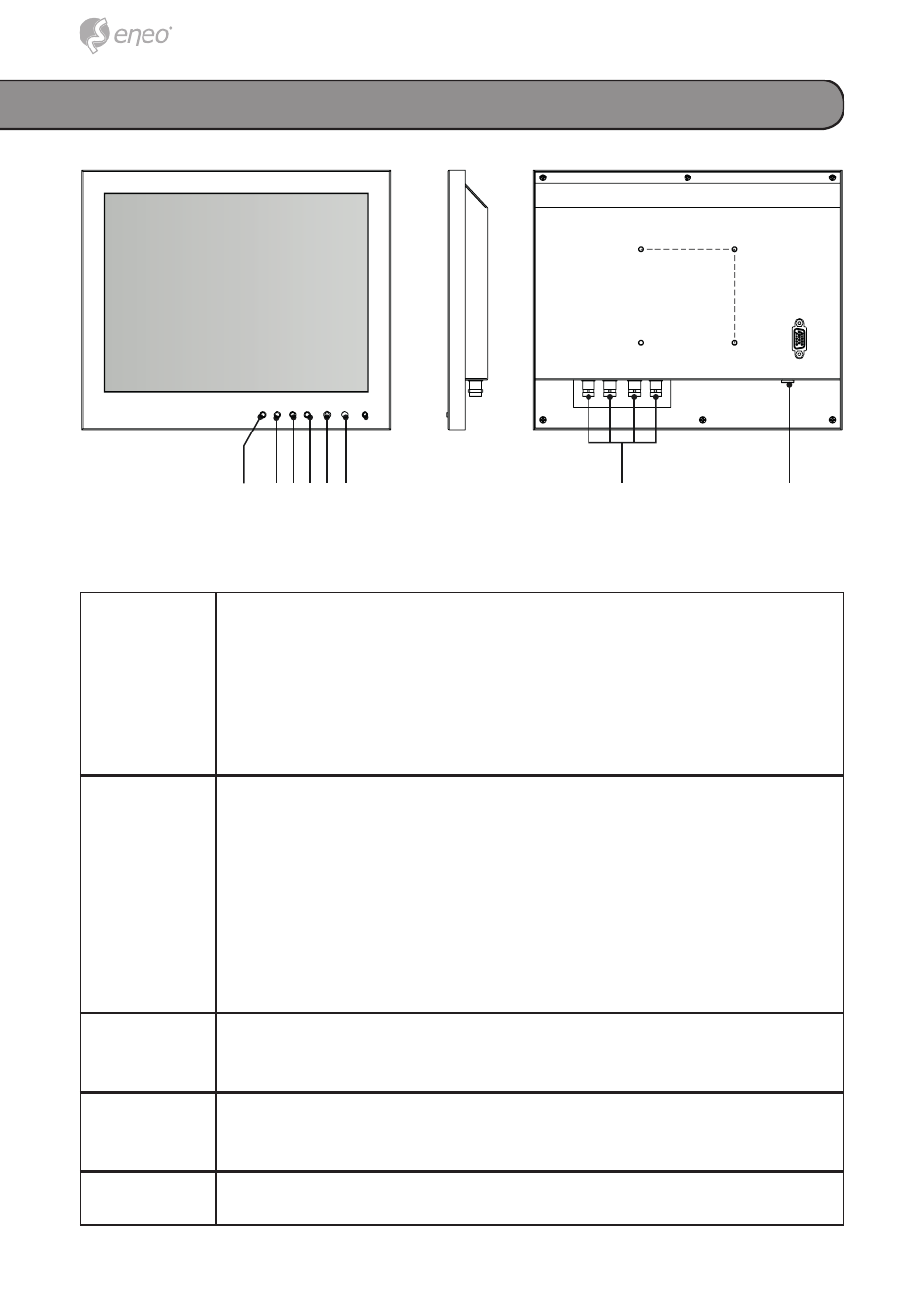
14
Product description and connections
⑩
④
① ②
⑤
③
⑥
75
75
⑧
⑨
⑦
① MODE
Press the mode button to be appeared source select OSD box and
press the DOWN, UP button or mode button repeatedly th press
the menu button or wait 3 second to select highlighted source.*
If PC picture size does not match with full horizontal or vertical
screen size, press the mode button continuously(2~3 second) and
wait for a little while then you can see the most appropriate screen.
② MENU
Button to Setup Screen and Function.Press the menu button to
be appeared Menu OSD box and press the mode button repea-
tedly to select the main menu(Picture menu, Setup menu, Audio
menu), then press the DOWN or UP button to enter to sub menu,
press the mode button repeatedly to highlight icon that user wants,
press the DOWN, UP button to increase, decrease or change the
function. Push the Menu button once to return to the main menu to
select another function or press twice to exit from the OSD.
③ DOWN
Select the sub menu, decrease the selected function, hot key for
volume down.
④ UP
Select the sub menu, increase the selected function, hotkey for
volume up.
⑤ POWER
Power On/O
