A) setting manually, Operating instructions – Electrolux 54750 User Manual
Page 13
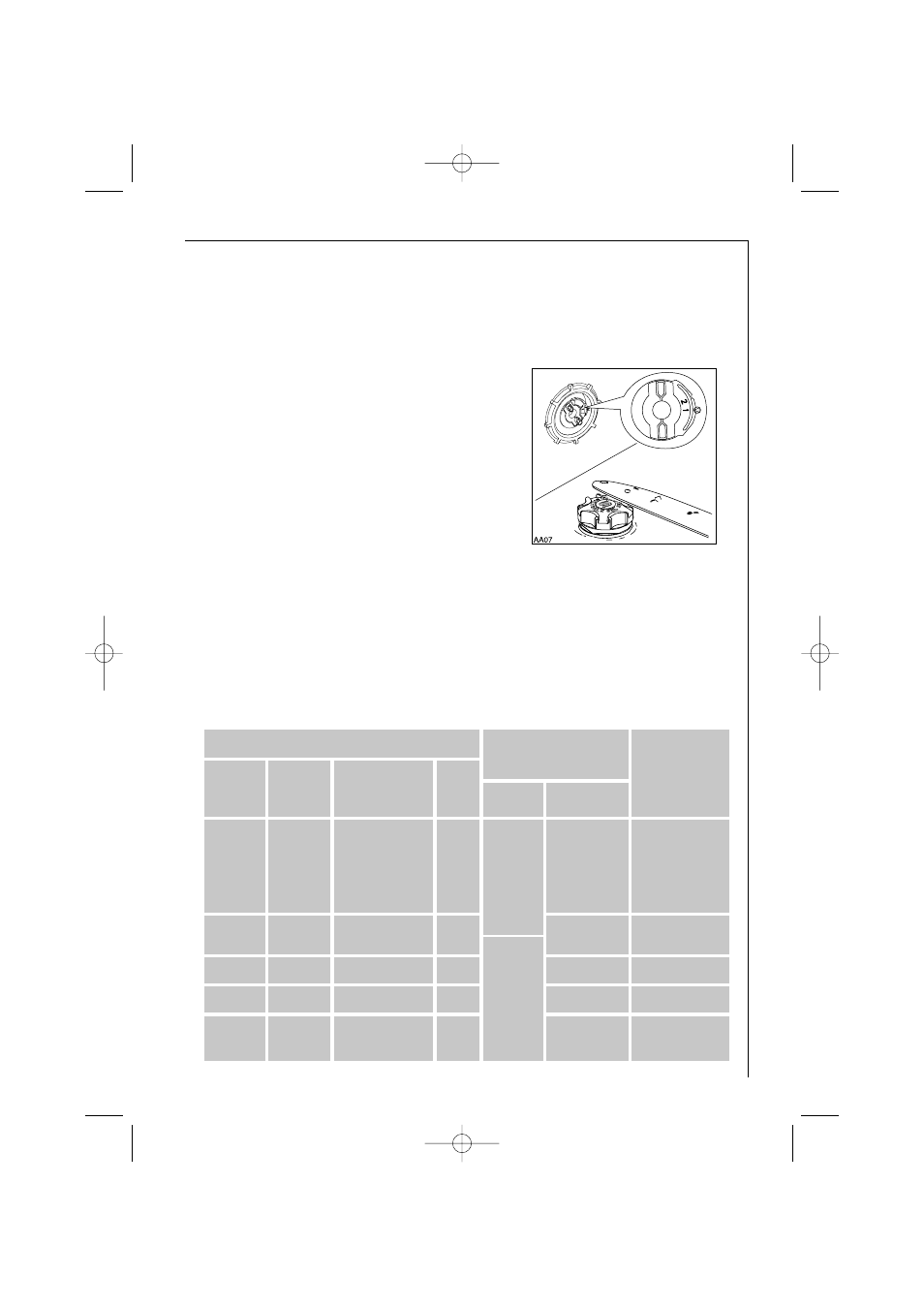
Operating instructions
13
a) Setting manually
1. Open the dishwasher door.
2. Remove the lower basket from the dishwasher.
3. Turn the water hardness dial to position 1 or 2 (see table).
4. Replace the lower basket.
The dishwasher is factory set at
position 2.
Adjusting the water
hardness setting
10
9
8
7
6
10
9
8
7
6
3
3
1
no salt
necessary
1
Manually
Electronically
2
1
Number of
flashes of the
“end of
programme”
indicator light
2
2
Water hardness
51 - 70
43 - 50
37 - 42
29 - 36
23 - 28
9,0 - 12,5
7,6 - 8,9
6,5 - 7,5
5,1 - 6,4
4,0 - 5,0
IV
11 - 14
1,9 - 2,5
II
< 4
< 0,7
I
4 - 10
0,7 - 1,8
I/II
19 - 22
15 - 18
3,3 - 3,9
2,6 - 3,2
III
5
4
5
4
°dH
(german
degrees)
91 - 125
76 - 90
65 - 75
51 - 64
40 - 50
19 - 25
< 7
7 - 18
33 - 39
26 - 32
°TH
(french
degrees)
mmol/l
(millimol per litre,
international unit for
the hardness of water)
Range
152955 17/2en 13-10-2005 15:59 Pagina 13
- ESL 66010 (48 pages)
- BD 46 (12 pages)
- ESF2410 (16 pages)
- ESF2450W (68 pages)
- 534100 (6 pages)
- 533311 (3 pages)
- 55750 (29 pages)
- 40250 i (40 pages)
- 533310 (2 pages)
- Dishwashing EUC1DP60 (3 pages)
- 727036 (3 pages)
- 84980 VI (48 pages)
- ADTELMD (6 pages)
- 40660 i (44 pages)
- 534128 (6 pages)
- 5041 (36 pages)
- 400062 (3 pages)
- Dishwashing EUC3 (20 pages)
- Caf Line 502039 (4 pages)
- 504236 (4 pages)
- 50700 (40 pages)
- 66 (4 pages)
- 503024 (3 pages)
- 3A (44 pages)
- 534182 (5 pages)
- 64570 Vi (44 pages)
- 40850 (40 pages)
- 86011 VI (40 pages)
- 60800 (44 pages)
- 534097 (4 pages)
- 506033 (2 pages)
- DISHLEX DX 103 (16 pages)
- 402071 (4 pages)
- Dishwashing EHT60 (4 pages)
- 534176 (5 pages)
- EIDW6105GS (72 pages)
- EIDW6105GS (2 pages)
- EIDW6105GS (4 pages)
- EIDW6105GS (2 pages)
- ADTELC90MD (4 pages)
- 50750 i (40 pages)
- 200 (16 pages)
- 534105 (6 pages)
- 534109 (7 pages)
