Eneo HDB-2080MIR User Manual
Page 11
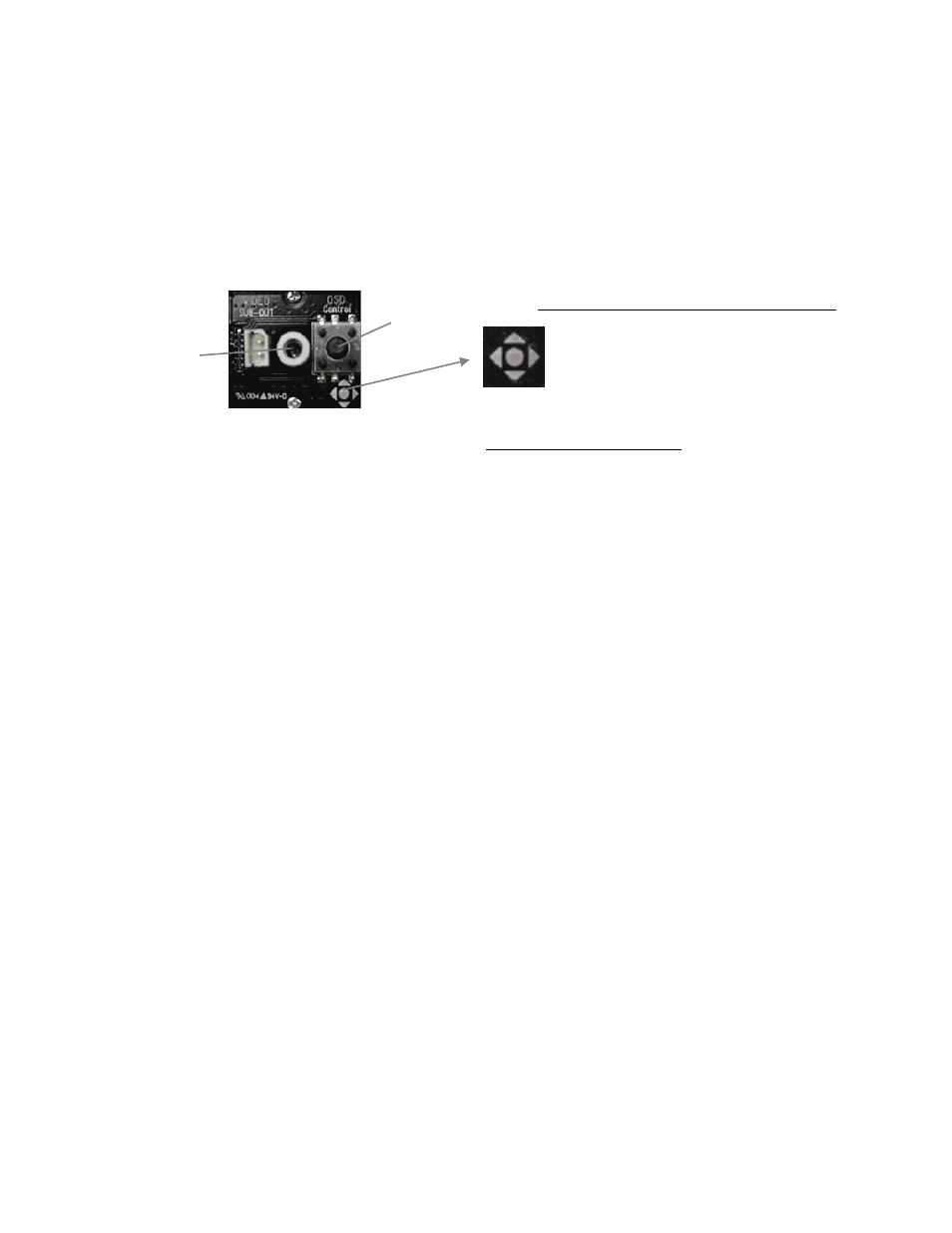
10
6. Setup Menu
6.1 Camera setup in the menu
Setup menu can be accessed and controlled by OSD control joy stick on the side of camera.
Five commands are available with the joy stick.
The design of OSD could be different according to the Model.
In the menu, use ▲,▼ to move menu, ◀,▶ to change the settings and press
☟
to select or enter.
FACTORY DEFAULT values in this manual may NOT be the same as the default values by FACTORY
SET due to the changes for the improvements or the customer's requirements.
Joy stick
VIDEO
SUB-OUT
connector
SYMBOL descriptions for joystick operation;
-▲,▼,◀,▶
denotes the directions of
Joystick lever operation.
-
☟
denotes Pressing straight down of
Joystick lever
Example of OSD controller
Digital Zoom Adjustment
(Only works when OSD Menu is not operating)
▲ D-Zoom In
▼ D-Zoom Out
