Buttons for adjusting the temperature, Temperature display – Electrolux ARCTIS No-frost (frost free) User Manual
Page 20
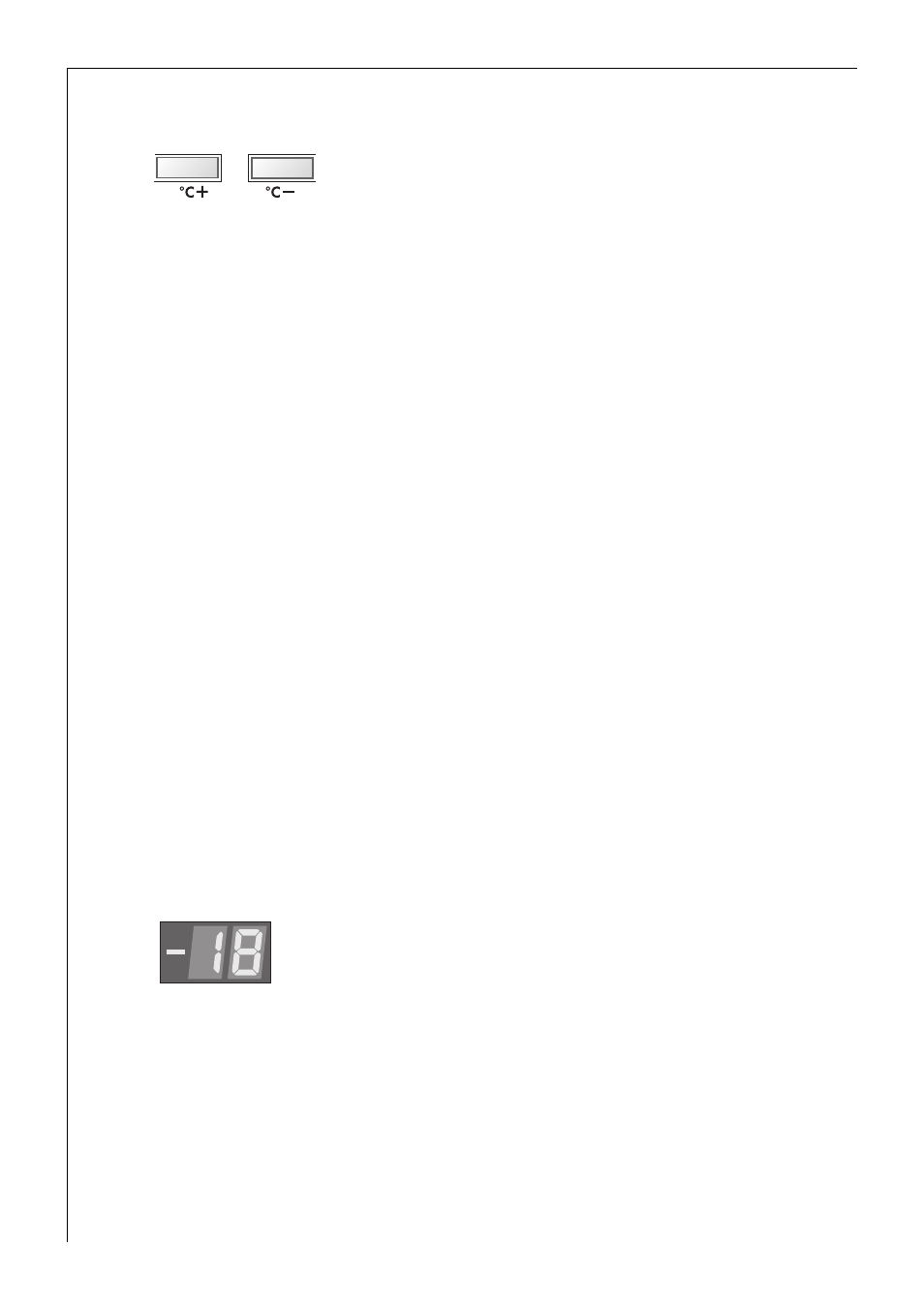
Appliance Description
20
Buttons for Adjusting the Temperature
The temperature is adjusted using the „+“ (WAR-
MER) and „-“ (COLDER) buttons.
These buttons are connected to the temperature display.
• The temperature display is switched over from the display of the
ACTUAL temperature (Temperature display is illuminated) to the dis-
play of the DESIRED temperature (Temperature display flashes) by
pressing one of the two buttons, „+“ (WARMER) or „-“ (COLDER).
• Each time one of the two buttons is pressed again the DESIRED tem-
perature is adjusted by 1 °C.
• If neither button is pressed, the temperature display automatically
switches back after a short period (approx. 5 sec.) to the display of
the ACTUAL temperature. The ACTUAL temperature in the appliance is
now adjusted to match the preset DESIRED temperature.
DESIRED temperature means:
The temperature that is required in the appliance, this can be adjusted
to the temperatures shown in the display. The DESIRED temperature is
indicated by flashing numbers.
ACTUAL temperature means:
The temperature display indicates the temperature that is currently
present in the appliance. The ACTUAL temperature is indicated with
illuminated numbers.
3
If the FROSTMATIC or COOLMATIC functions are switched on it is not
possible to change the temperature setting.
Temperature Display
The temperature display shows several types of
information.
• In normal operation the current freezer compartment temperature is
displayed (ACTUAL temperature).
• During temperature adjustment, a blinking display of the
temperature selected at the moment occurs (DESIRED temperature).
• In the COOLMATIC function "IC" for intensive cooling appears in the
display .
The current freezer temperature appears in the display while FROST-
MATIC is functioning. If one of the temperature setting buttons is
