De en fr pl ru – Eneo GXD-1710M/IR User Manual
Page 23
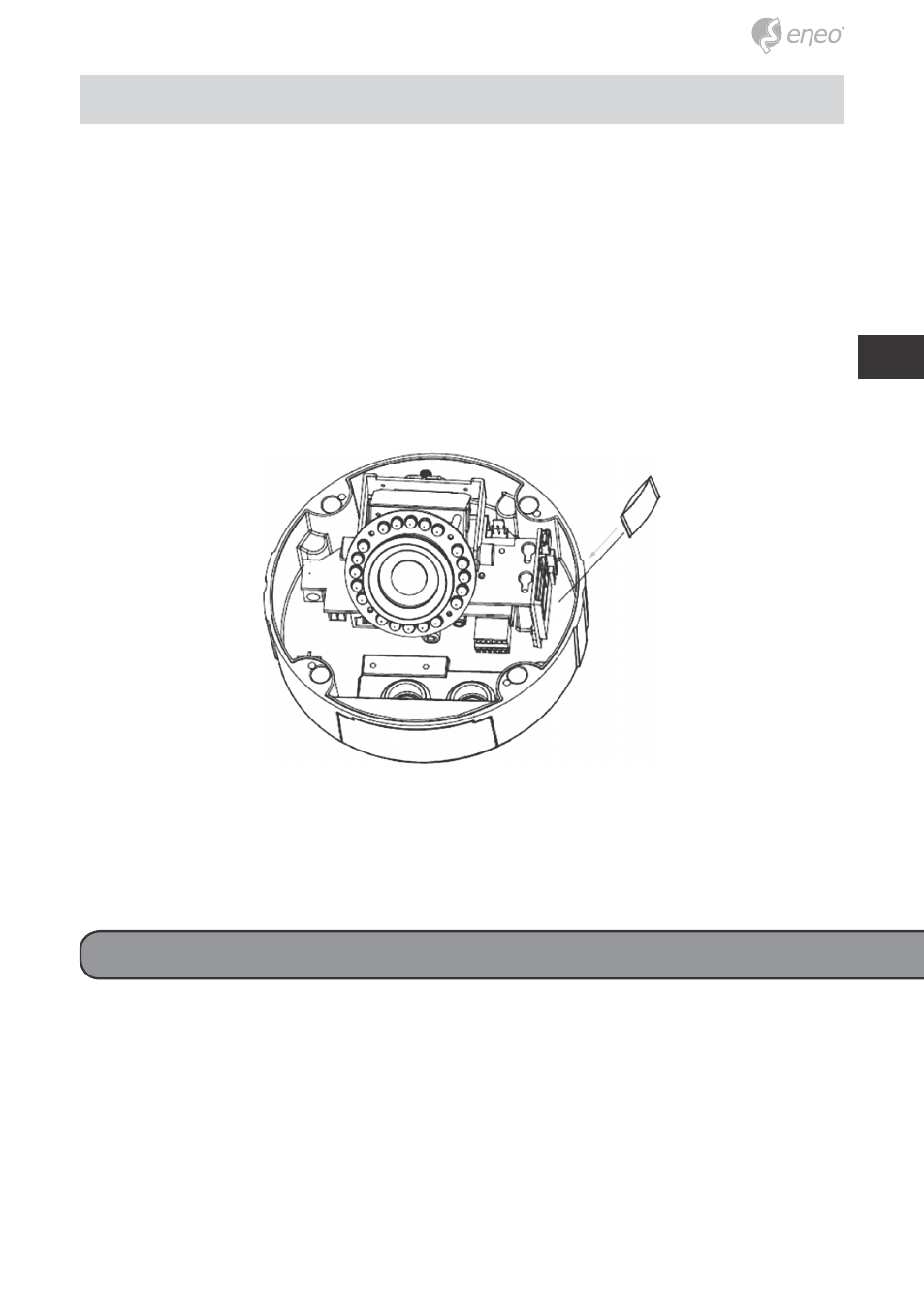
23
DE
EN
FR
PL
RU
The Full Manual is available from the eneo web site at
www.eneo-security.com or from the CD supplied with this product.
Further information
Connection
1. Plug in the power connection to the IP camera.
2. Plug in the IP camera cable.
3. Confirm the correct network connection status (PC/HUB/ IP camera).
4. In the PC IE Browser, key in the camera’s IP online to link up to the live
first page.
NOTE: The user can replace the desiccant pack depending on how often
the camera interior has been opened to the environment. Stick
and fix a desiccant pack to the inner side of the camera with a
two-side adhesive tape, then reattach the cover of the camera.
