Aq -d v d -4, System set up menu, Disc handling – Aquatic AV AQ-DVD-4 User Manual
Page 6
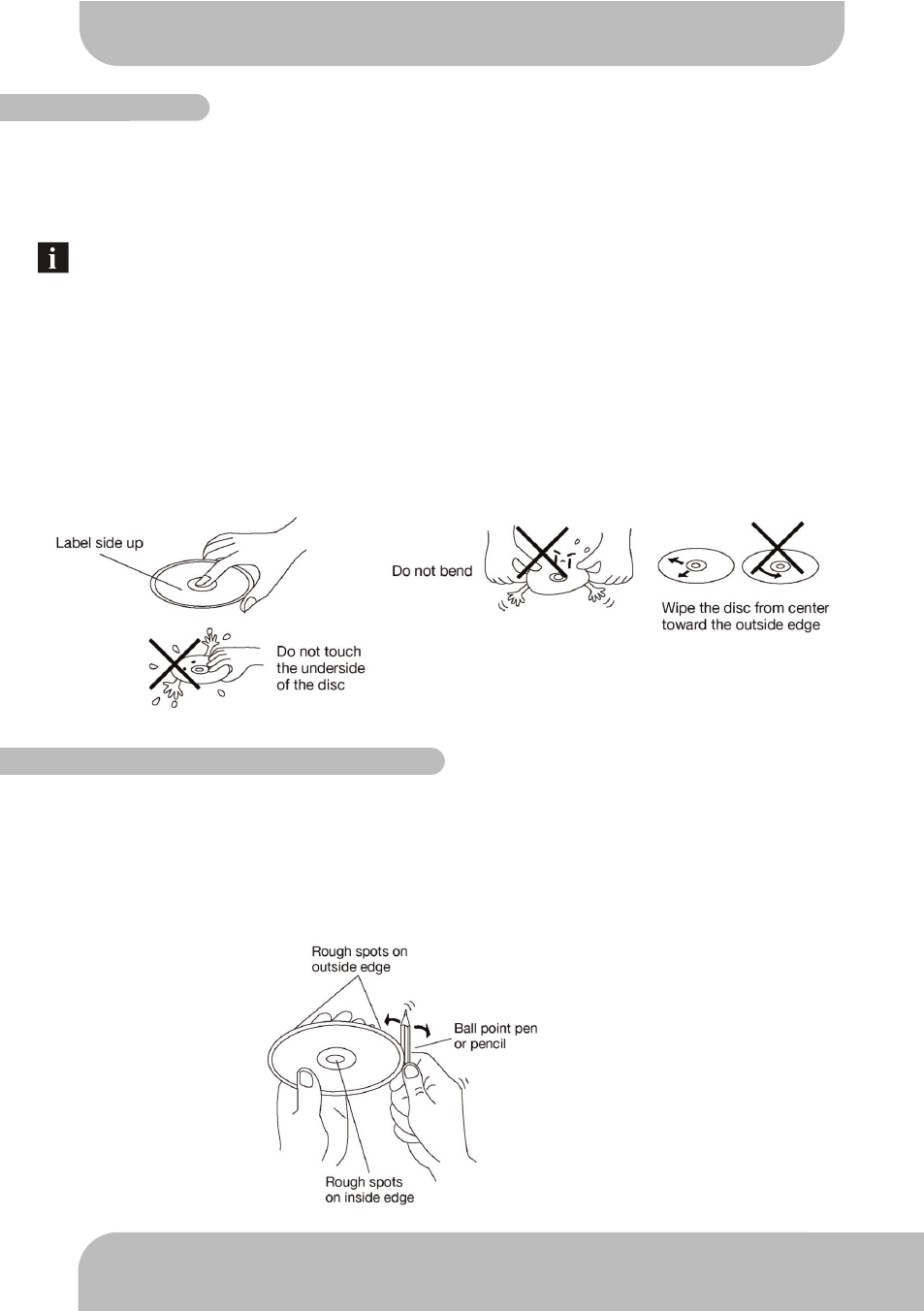
35
www.aquaticav.com
SYSTEM SET UP MENU
A
Q
-D
V
D
-4
NTSC/PAL Selection
Using the VOLUME+/- buttons move to the NTSC/PAL button and press ENTER. The
player’s video settings will appear:
Selecting the video setting allows the user to select the TV output (DVD and VCD only). The
following options are available:
NTSC = TV is NTSC. PAL content is played at NTSC resolution and frame rate
PAL = TV is PAL. NTSC content is played at PAL resolution and frame rate.
DEFAULT
Using the VOLUME+/- buttons move to the DEFAULT button and press ENTER.
PAL/NTSC SELECTION
DISC HANDLING
Preparing New Discs with Rough Spots
A new disc may have rough edges on its inside and outside edges. If a disc with rough
edges is used, the proper setting will not be performed and the player will not play the disc.
Therefore, remove the rough edges in advance by using a ballpoint pen or pencil as shown
on the right. To remove the rough edges, press the side of the pen or pencil against the in-
side and outside edges of the disc.
Disc Cleaning
Use a dry soft cloth to wipe the surface. If the disc is dirty, use a soft cloth slightly damp-
ened with rubbing alcohol. Never use solvents such as benzene, thinner or conventional
record cleaners as they may scratch the surface of the disc.
A disc may become somewhat scratched (although not enough to make it unusable)
depending on the way it is handled and conditions in the usage environment. Note
these scratches are not an indication of any problem with the player.
DISC CLEANING
PREPARING DISCS WITH ROUGH SPOTS
6
www.aquaticav.com
AQDVD4 Manual_V1.4_FINALV1:Layout 1 10/11/2011 20:13 Page 11
