Control panel function, Operations: e - 8 – Aquatic AV AQ-IP-3B User Manual
Page 9
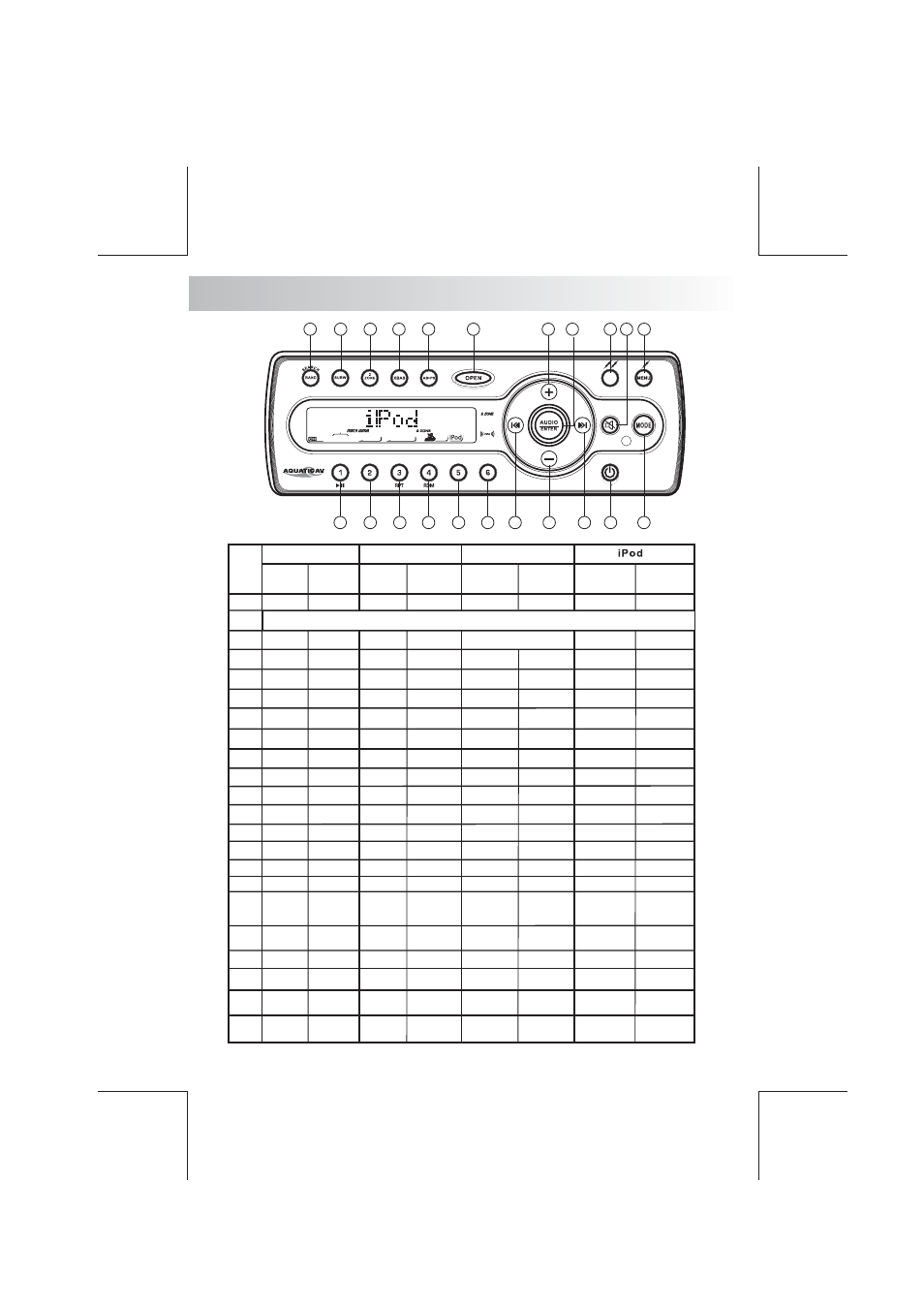
4. CONTROL PANEL FUNCTION
OPERATIONS:
E - 8
1
9
5
4
SAT
KEY
SYSTEM
TUNER
1
2
Mode
PS
M1
M2
M3
M4
M5
M6
4
5
6
7
8
9
10
11
12
13
14
15
16
17
18
19
20
21
Seek Up
3
Short
Press
Long
Press
Volume
Up
AS
Memory 1
Tune Up
Seek
Down
Tune
Down
Power
Menu
Memory 2
Memory 3
Memory 4
Memory 5
Memory 6
Short
Press
Long
Press
Short
Press
Long
Press
Mute
2 Zone
Sub-W
Band
22
iPod
information
Repeat
Album
Repeat
Shuffle
Album
Shuffle
Fast
Forward
Fast
Backward
File Up
File Down
iPod
Video
Pause/Play
Open
Open
Open
2
3
Top
Audio
Menu
Enter
6
22
8
7
21
20
19
18
17
16
15
14
13
12
11
10
Volume
Down
Ix-bass
Short
Press
Long
Press
OPEN (Panel release button)
12V_2
12V_1
Enter
SAT
Band
SAT
Search
iPod
Search
Diagnostic
SAT
information
Memory 1
Memory 2
Memory 3
Memory 4
Memory 5
Memory 6
SAT 1
SAT 2
SAT 3
SAT 4
SAT 5
SAT 6
CH Up
CH
Down
Fast
CH Up
Fast CH
Down
MULTI-
ENVIRONMENT
PLAYER
READY
TOP
SAT INFO
INT
AQ-IP-3B
TOP 5V TRIGGER FUNCTION ( OPTIONAL ): This model is not available with this optional function. This function
is only available for unit equipped with this optional hardware.
