Aq-dm-4ubt, Location of controls – Aquatic AV AQ-DM-4UBT User Manual
Page 5
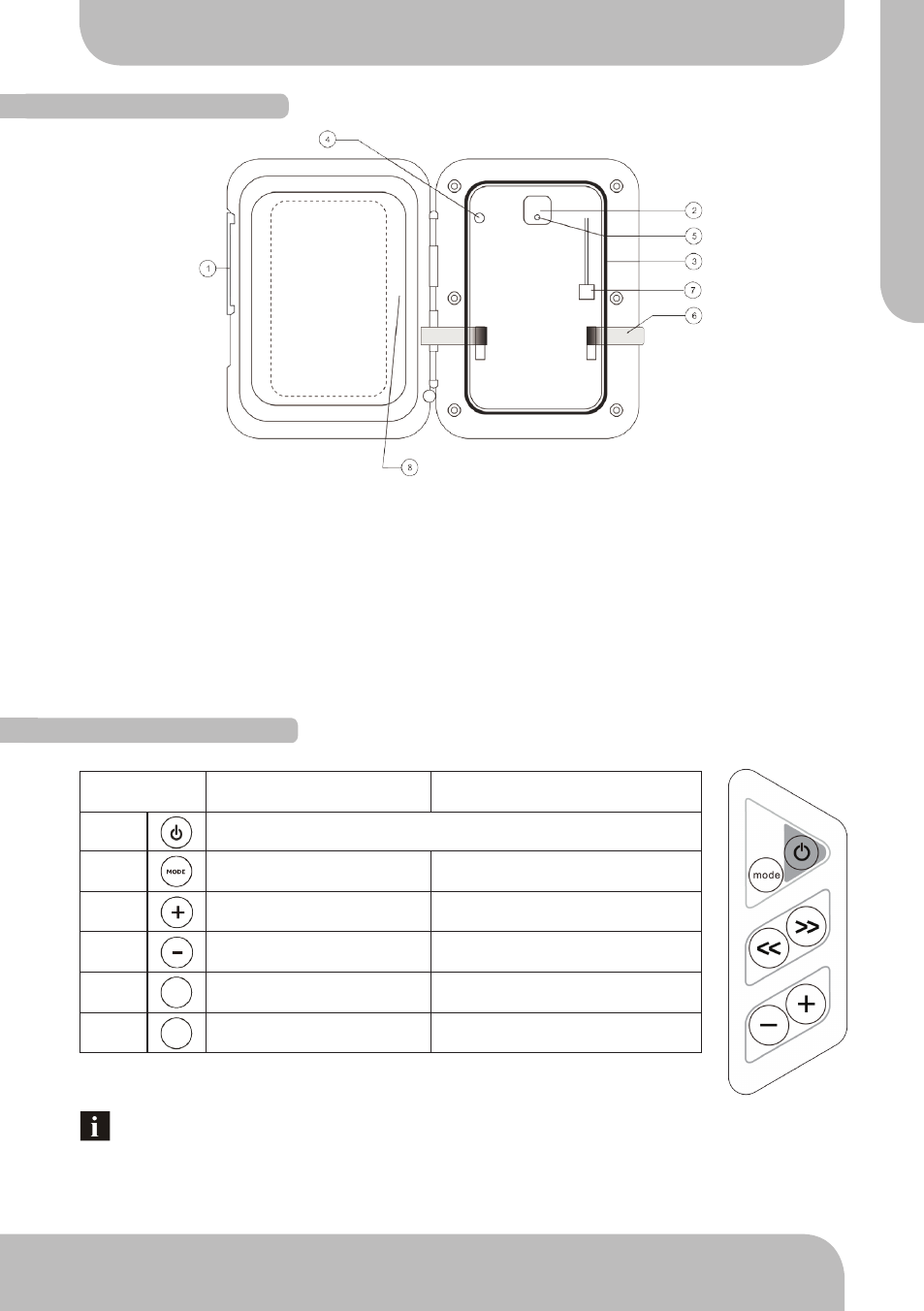
LOCATION OF CONTROLS
5
www.aquaticav.com
1. Digital Media Locker Open/Close Latch & Protective Door
2. Power ON/OFF Button
3. Water/Dust Protection Inner Gasket
4. 3.5mm Aux Input for MP3 Devices
5. Power ON/OFF LED
6. Security Strap for digital media devices
7. USB Connector
8. Door Control Keypad
AQ-DM-4UBT
The keypad on the door has a set of keys fewer than those on the remote but has exactly
the same functions correspondingly. This keypad allows you to operate the dock even under
no remote condition.
Buttons
Music Mode
FM Radio Mode
Power
Press once: Toggle from Operation mode to Standby mode or vice-versa.
Mode
Press once: Change the source.
Press and hold: Pair
Press once: Change the source.
Press and hold: Pair
Volume
Up
Press once: Volume up
Press and hold: Fast volume up
Press once: Volume up
Press and hold: Fast volume up
Volume
Down
Press once: Volume down
Press and hold: Fast volume down
Press once: Volume down
Press and hold: Fast volume down
Fast
Rewind
Press once: Previous track
Press and hold: Fast rewind
Press once: Seek down
Press and hold: Toggle manual scanning
Fast
Forward
Press once: Next track
Press and hold: Fast forward
Press once: Seek up
Press and hold: Toggle to manual scanning
<<
<<
DIgITAL MEDIA LOCkER
DOOR CONTROL kEyPAD
