Rear panel – Amer Networks SR24G2 User Manual
Page 15
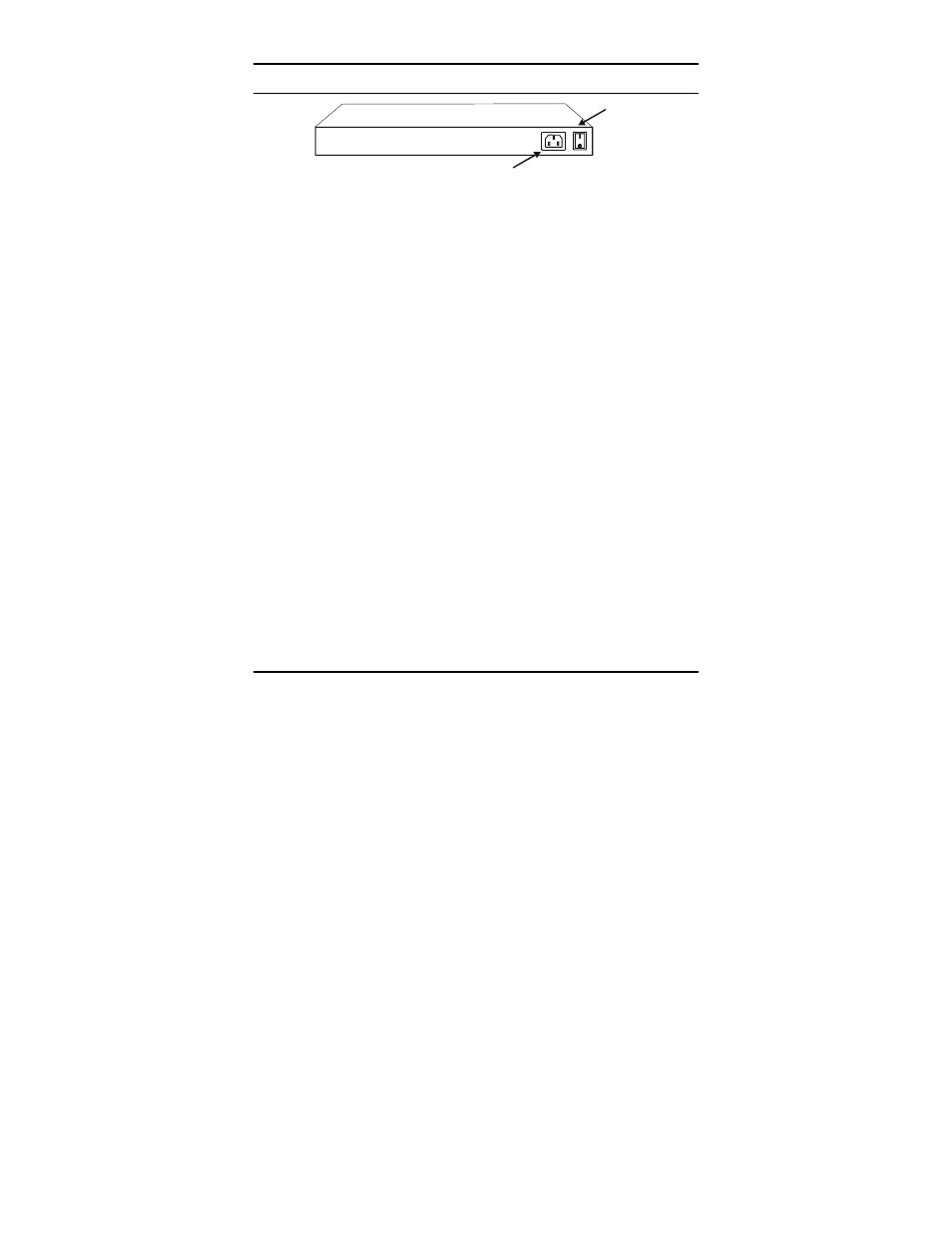
9
Rear Panel
Power Connector
Power Switch
Figure 5. The rear panel of the Switch
AC Power Connector
This is a three-pronged connector that supports the power cord. Plug in the
female connector of the provided power cord into this connector, and the male
into a power outlet. Supported input voltages range from 100~240V AC at
50~60Hz.
Power Switch
Use the power switch beside this power connector to turn on or turn off the power
of the Switch.
