External features, Port connectors – Airlink APSUSB2 User Manual
Page 6
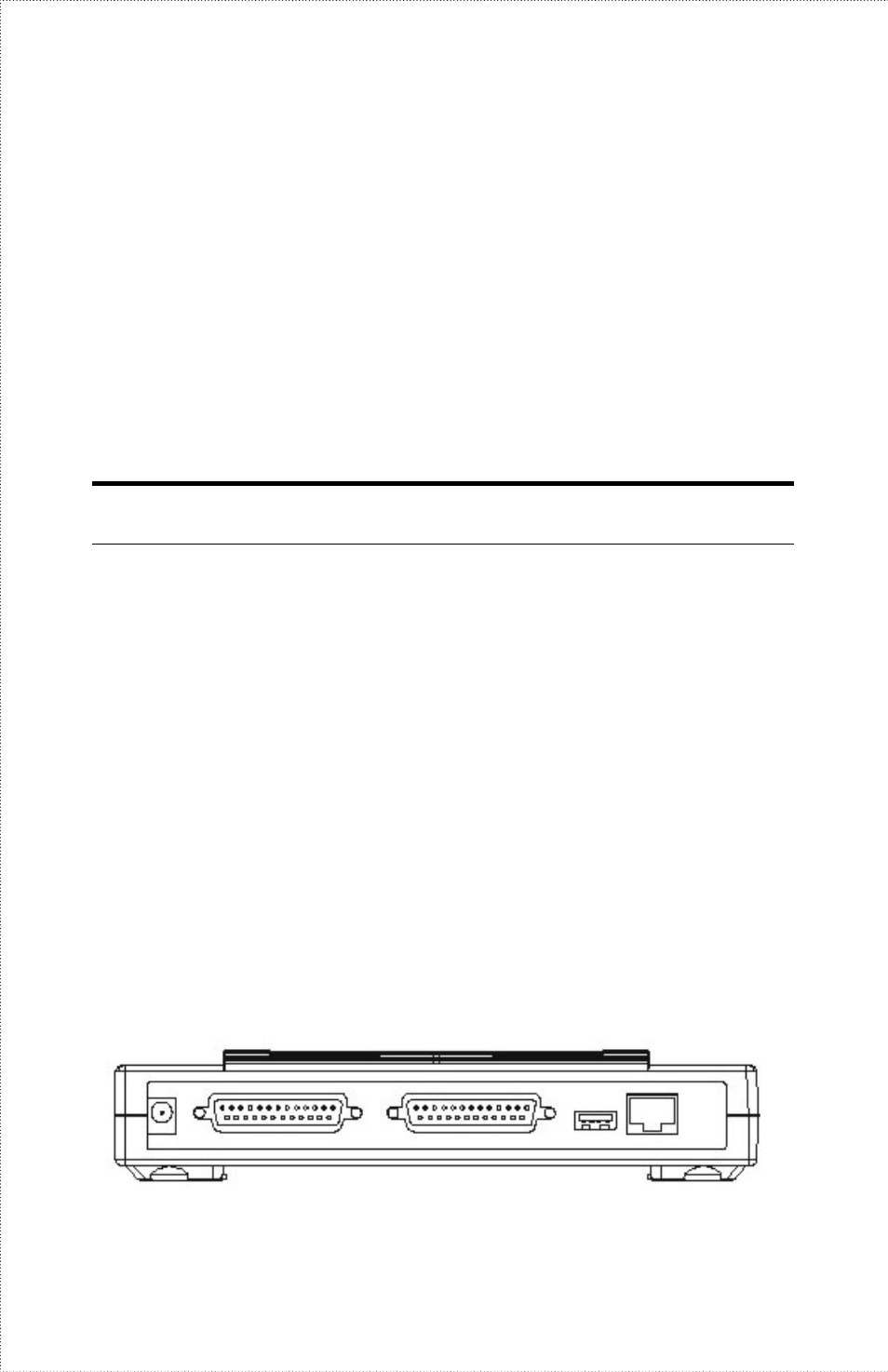
NetWare 5.x NDPS LPR Remote Printing
♦
NetBEUI
Windows NT/2000/XP, Windows 95/98/Me, Windows for Workgroups, Microsoft LAN
Manager, IBM LAN Server
♦
AppleTalk
MacOS EtherTalk
Windows-based setup and administration software, PS Admin, is supplied with the Print Server,
making configuration and management quick and easy. The Print Server also supports configuration
and management via the
telnet
protocol for networks without Windows-compatible machines.
External Features
This section describes the externally visible features of the Print Server.
Port Connectors
The Print Server’s three printer ports are located on its rear panel. One USB and two identical parallel
ports are labeled USB, LPT1 and LPT2. These printer ports are independently configurable using the
PS Admin program or the print server’s
telnet
interface. (See the PS Admin User’s Guide for
information about configuring the print server’s ports.)
The print server also supports web configuration permitting users to configure settings through the
web browser. Default IP address as follows:
♦
Default IP address – 192.168.0.1
♦
Subnet Mask – 255.255.255.0
Note:
The PC’s IP address must correspond with the print server’s IP address in the same segment for
the two devices to communicate.
Power LPT2 LPT1 USB RJ-45
Rear Panel Connectors
