For windows 98/me, For windows 2000/xp – Airlink RT211W User Manual
Page 16
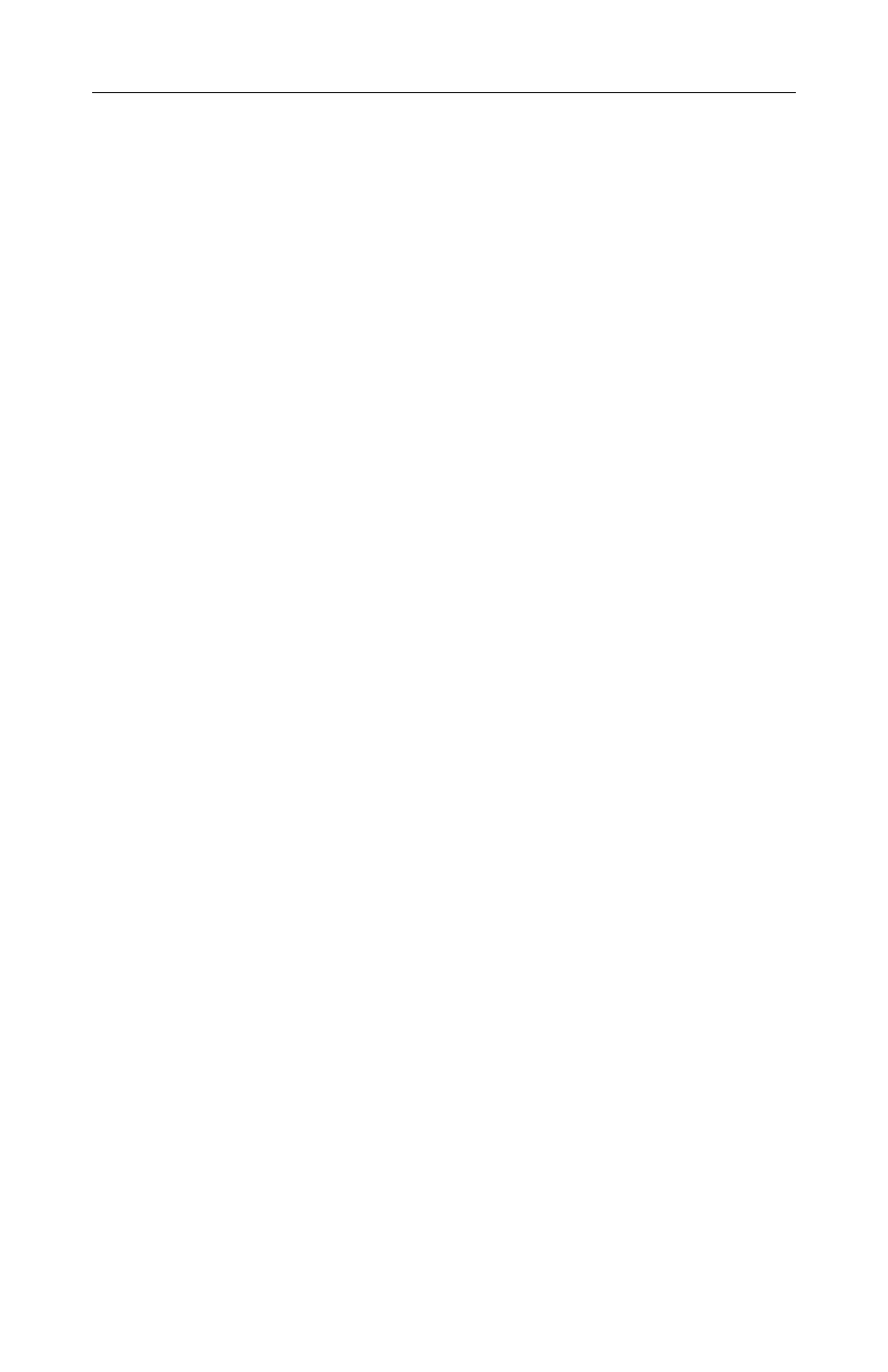
54Mbps Wireless Access Point User Manual
10
For Windows 98/ME
Step 1 Click on the Start menu, point to Settings and click on
Control Panel.
Step 2 Double-click the Network icon.
Step 3 In the Network window, highlight TCP/IP protocol for your
NIC or wireless adapter and click Properties.
Step 4 On the IP Address tab, select Specify an IP address.
Then enter the IP address (192.168.1.1x) and subnet
mask (255.255.255.0) in the provided fields.
Select the Gateway tab and set the gateway as
192.168.1.1.
Step 5 Click OK twice to finish the configuration. If your network
settings have been changed, you will be prompted to
restart your computer. Click Yes to have new settings take
effect.
For Windows 2000/XP
Step 1 Click on the Start menu, point to Settings and click on
Control Panel.
Step 2 Double-click Network Dial-up Connections (Windows
2000) or Network Connections (Windows XP) in Control
Panel.
Step 3 Right-click the Local Area Connection icon for your NIC
or wireless adapter and then click Properties.
Step 4 On the General tab, highlight Internet Protocol (TCP/IP)
and then click Properties.
Step 5 Enable the Use the following IP Address option and
enter these settings:
•
IP address: 192.168.1.x (x is between 2 and 254)
•
Subnet mask: 255.255.255.0.
•
Default Gateway: 192.168.1.1.
Step Click OK to finish the configuration.
