System log, Search log – ACTi ENR-1000 User Manual
Page 34
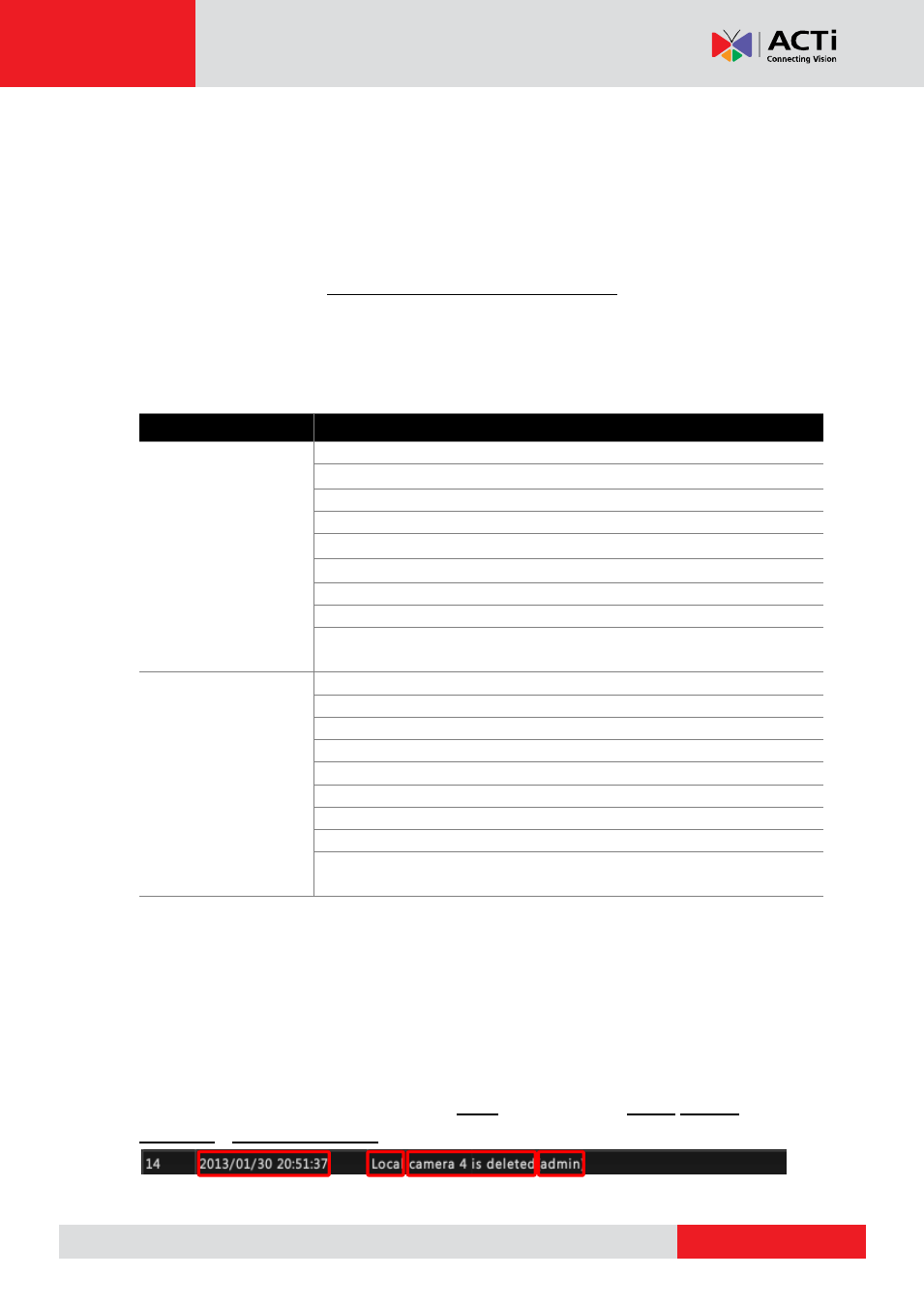
ENR-1000 Series User’s Manual
System Log
The activities performed by logged-in Users are recorded on server as System Log. With the
access permission to Setup (for how to change the user group permissions, please refer to
the User Group section in ENR1000_System_Administrator_Manual), a user may view,
search and export this record for analysis or investigation.
ENR keeps the system log of last 45 days on the storage disk.
Both a local client user’s and a
remote client user’s behaviors will be recorded
Client Type
Behaviors
Local
Login, Logout, Shutdown / Reboot the system
Add / Delete cameras, Update camera configurations
Update recording schedule
Update User / Group permissions
Upgrade the firmware
Backup / Restore system configurations
Update event handling list
Format hard disks
Update system time, e-mail server configurations, system
information, network settings
Remote
Login, Logout, Reboot the system
Update camera list / configurations
Update recording schedule
Update User / Group permissions
Upgrade the firmware
Backup / Restore system configurations
Update event handling list
Format hard disks
Update system time, e-mail server configurations, system
information, network settings, and workspace parameters
To enter System Log, please right-click on screen to bring up Live View menu Select
“Setup Menu” click System Log tab.
Search Log
To search the log of certain time period, select the date from Log dropdown list, the result list
will immediately be refreshed. Each log entry will display [time + client type + behavior + user
name].For example, this entry shows that the Local user logged in as Admin deleted
Camera 4 at 2013/01/30 20:51:37.
