Step 7: access the camera live view, Step 8: adjust the viewing angle and focus, Step 9: close the dome cover – ACTi Indoor Dome (D5xE5x) on Dropped Ceiling with Flush Mount User Manual
Page 10
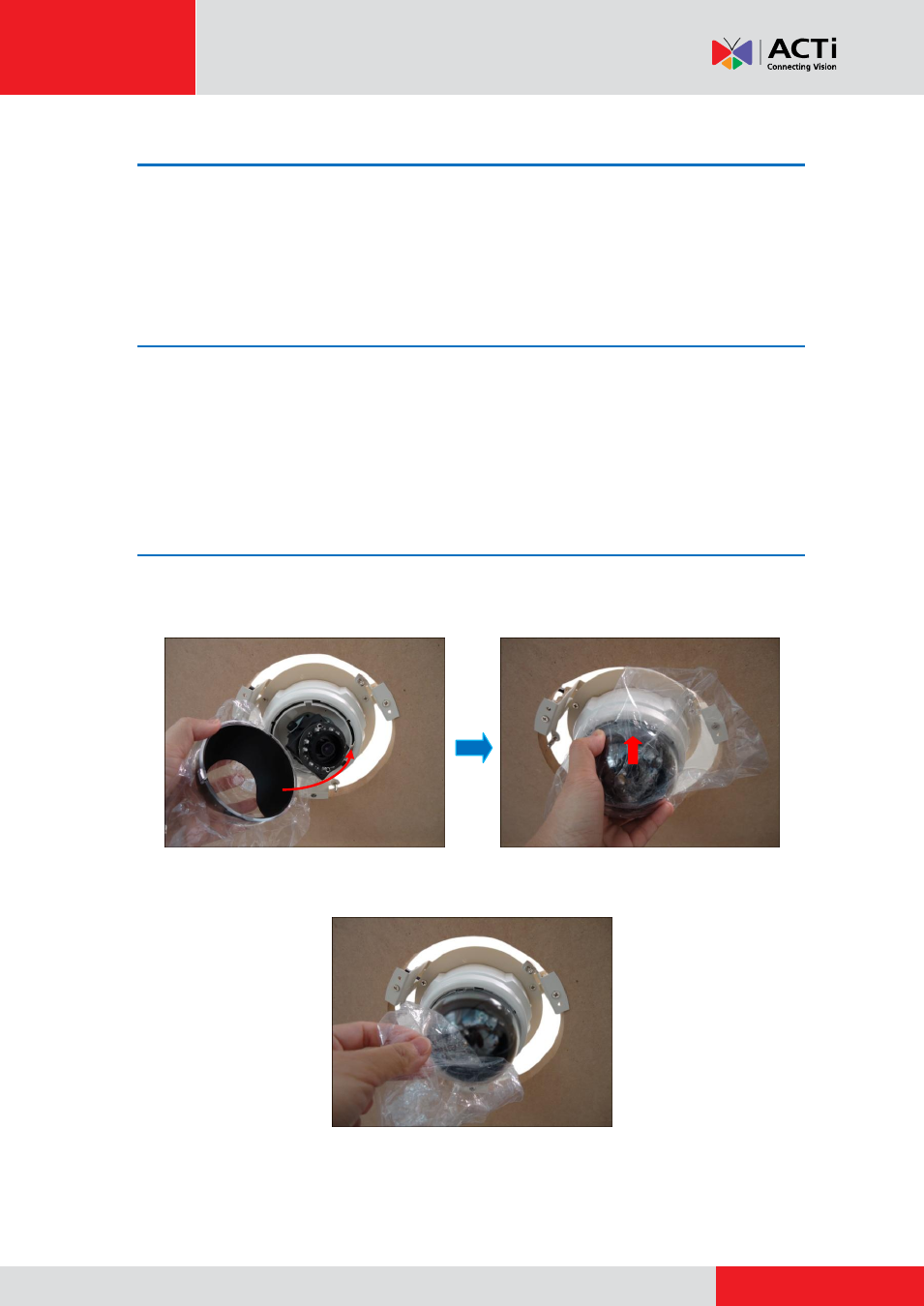
Installation Guide
Step 7: Access the Camera Live View
How to Access the Camera Live View
on page 12 for more information on how to access
the Live View screen of the camera.
Step 8: Adjust the Viewing Angle and Focus
Based on the live view, adjust the viewing angle and orientation of the camera. Adjustments vary
How to Adjust Focus and Viewing Angle
on page 20 for detailed
information.
Step 9: Close the Dome Cover
1.
Align the dome cover shroud to the camera lens, press on the edges of the dome cover and
push it into the groove until it clicks into place.
2.
Remove the plastic covering the dome cover.
This manual is related to the following products:
