Step 3: install the camera to the surface – ACTi D61A User Manual
Page 20
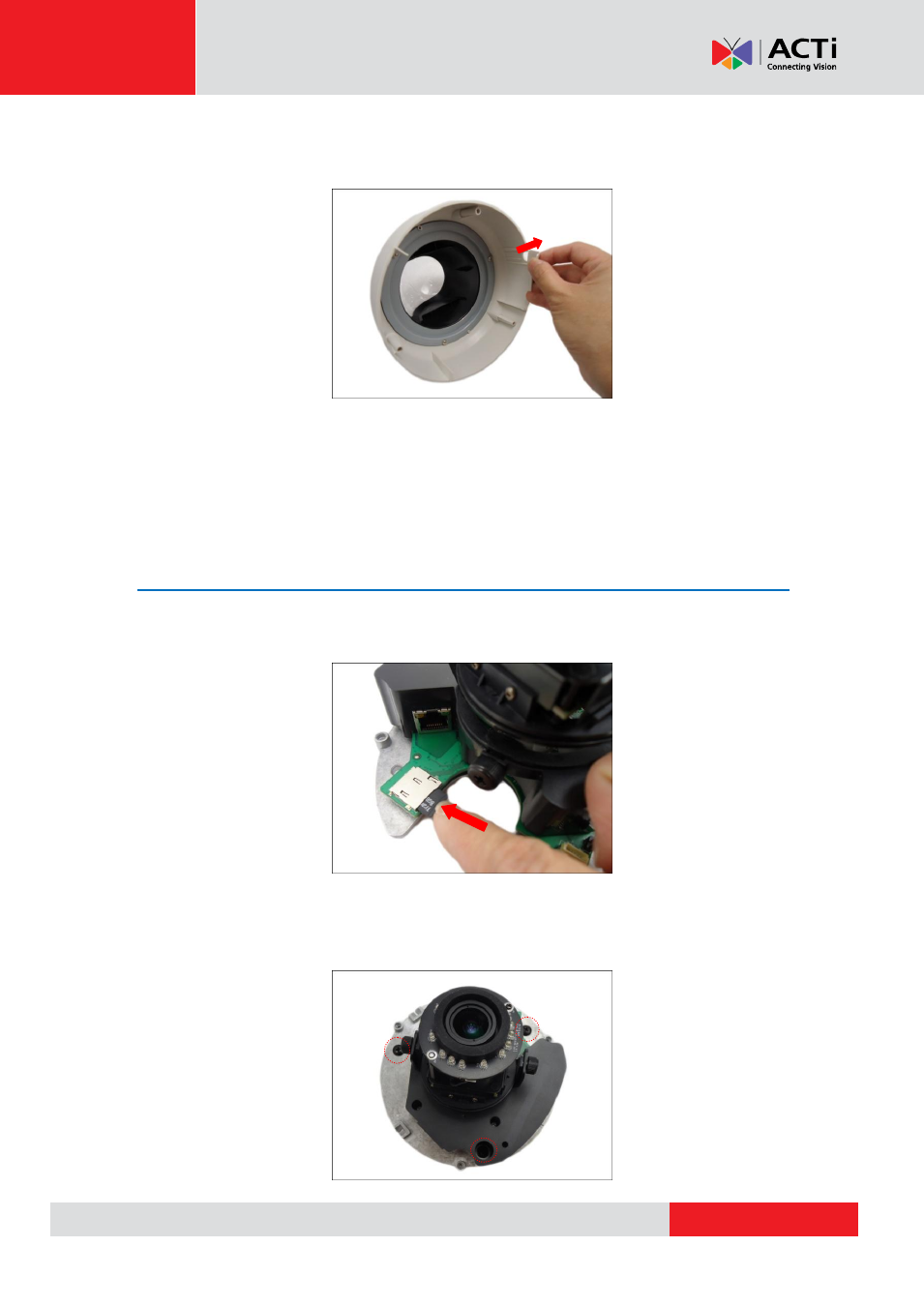
Hardware Manual
4.
If the cables will be routed along the ceiling or wall,
remove the cable tab from the dome
cover.
5.
If the cables will pass through the ceiling or wall,
route and pull the cables through the
hole on the surface.
Step 3: Install the Camera to the Surface
1.
If necessary, insert a memory card, with the metallic contacts facing down, into the card slot
of the camera.
2.
Align the camera screw holes and the cable hole (if necessary) to the holes on the surface
and attach the three (3) supplied screws to secure the camera.
