Configuring maestro for eas-mpeg2 – ZeeVee EAS - Emergency Alert System (QAM & DVB-T/C) User Manual
Page 3
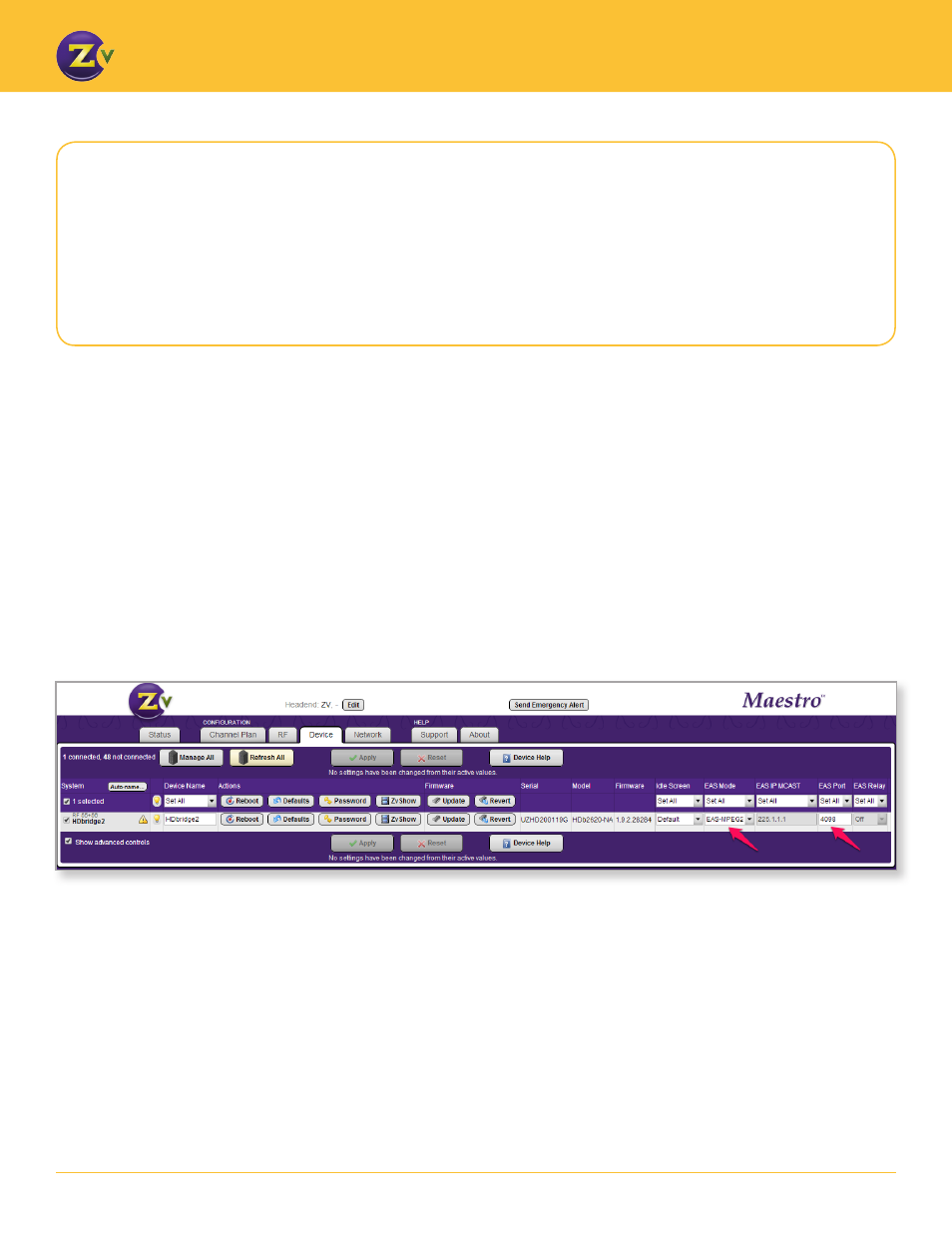
3
w w w . z e e v e e . c o m
G E N E R A T I N G E A S A L E R T S
For EAS-MPEG2, configure using Maestro as follows:
1. Open Maestro.
2. Click on the Device tab and enable Show advanced controls.
3. Change the “Disabled” status below the EAS Mode field to specify the type of EAS mode
(EAS MPEG2).
4. Specify a port value in the EAS Port field. EAS Port has an allowable range of 0-65534.
Note that port values between 1 and 1023 are well known ports and should be avoided.
ZeeVee recommends using a port value of 4096 or greater. In the case that a port value is
specified that results in a system conflict (e.g. 80), Maestro will display an error once the
configuration is applied. The EAS port should be identical on all devices in a multi-unit
deployment
Configuring Maestro for EAS-MPEG2
If using EAS-MPEG, you need to choose between EAS-MPEG2 and EAS-MPE2G-MCAST.
The EAS-MPEG2 configuration option is for those MPEG streaming installations using unicast IP addresses.
When selecting this option, the EAS IP MCAST and EAS Relay fields will become disabled.
