Enabling zvshow and configuring channel lineup – ZeeVee ZvShow Channel (QAM & DVB-T/C) User Manual
Page 6
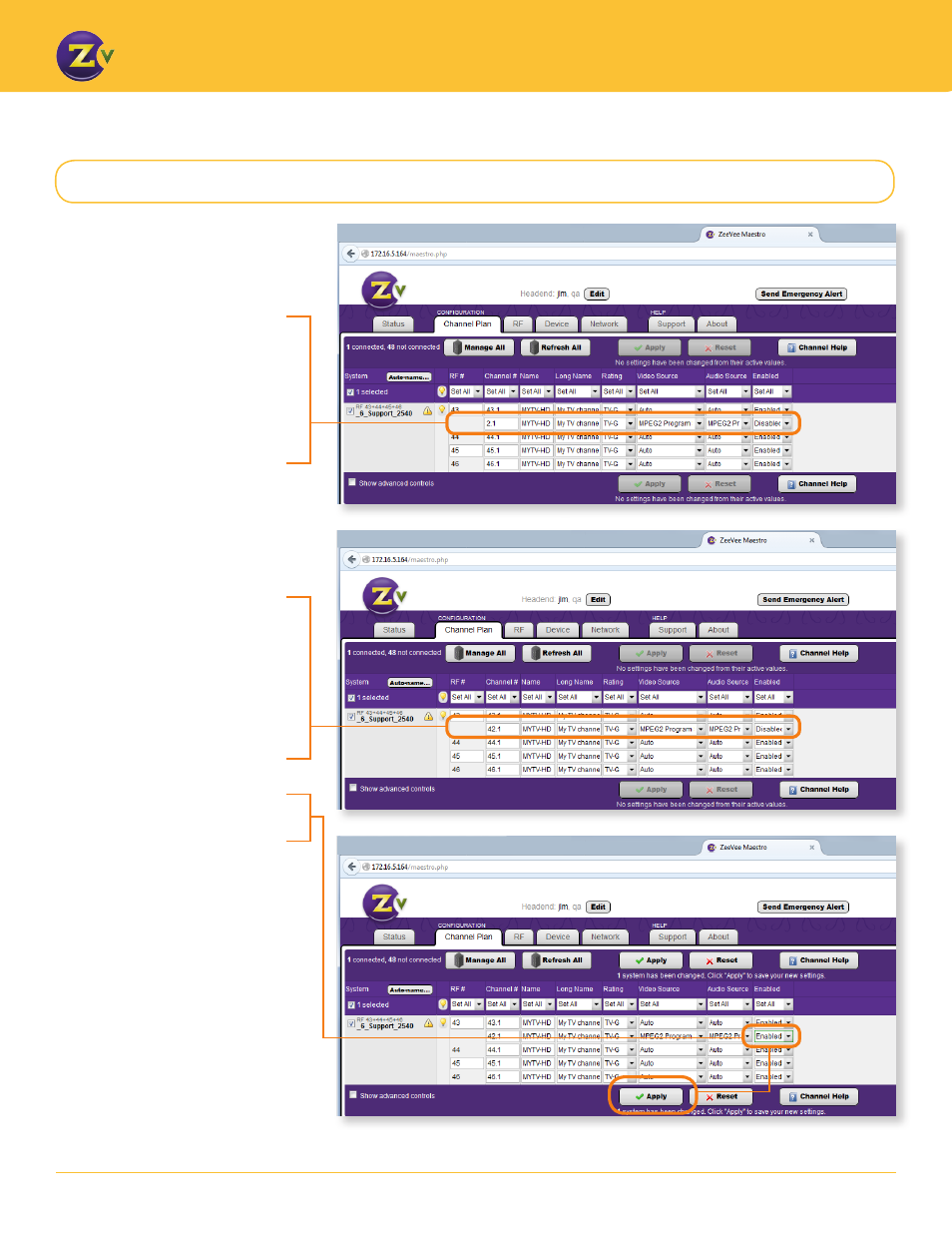
6
w w w . z e e v e e . c o m
C O N F I G U R I N G A N D U S I N G T H E Z V S H O W C H A N N E L
To enable the ZvShow program
so that it is broadcast as part of
the channel lineup, the channel
numbering must be structured
appropriately. The ZvShow channel
will appear as the last sub-channel for
the first RF#.
Enabling ZvShow and configuring channel lineup
1. Choose Enabled and hit Apply to
activate the ZvShow channel.
The ZvShow channel is now active.
If no file has been uploaded, the ZvShow
channel will be enabled and display
a ZeeVee idle screen with a message
stating “NO MPEG FILE LOADED.”
2. Rescan the channel lineup on the
attached televisions. Televisions
usually require a full rescan to detect
the addition of a new logical channel.
Following the channel scan, the
television should display the full lineup
of channels with the addition of the
new ZvShow channel.
You can configure the channel
numbers so that the ZvShow
program appears in the desired
position. In the case shown here,
the ZvShow channel is desired as
the lowest number in the plant so
that it is the “first” channel in the
television’s lineup.
