ZeeVee ZvShow Channel (QAM & DVB-T/C) User Manual
Page 4
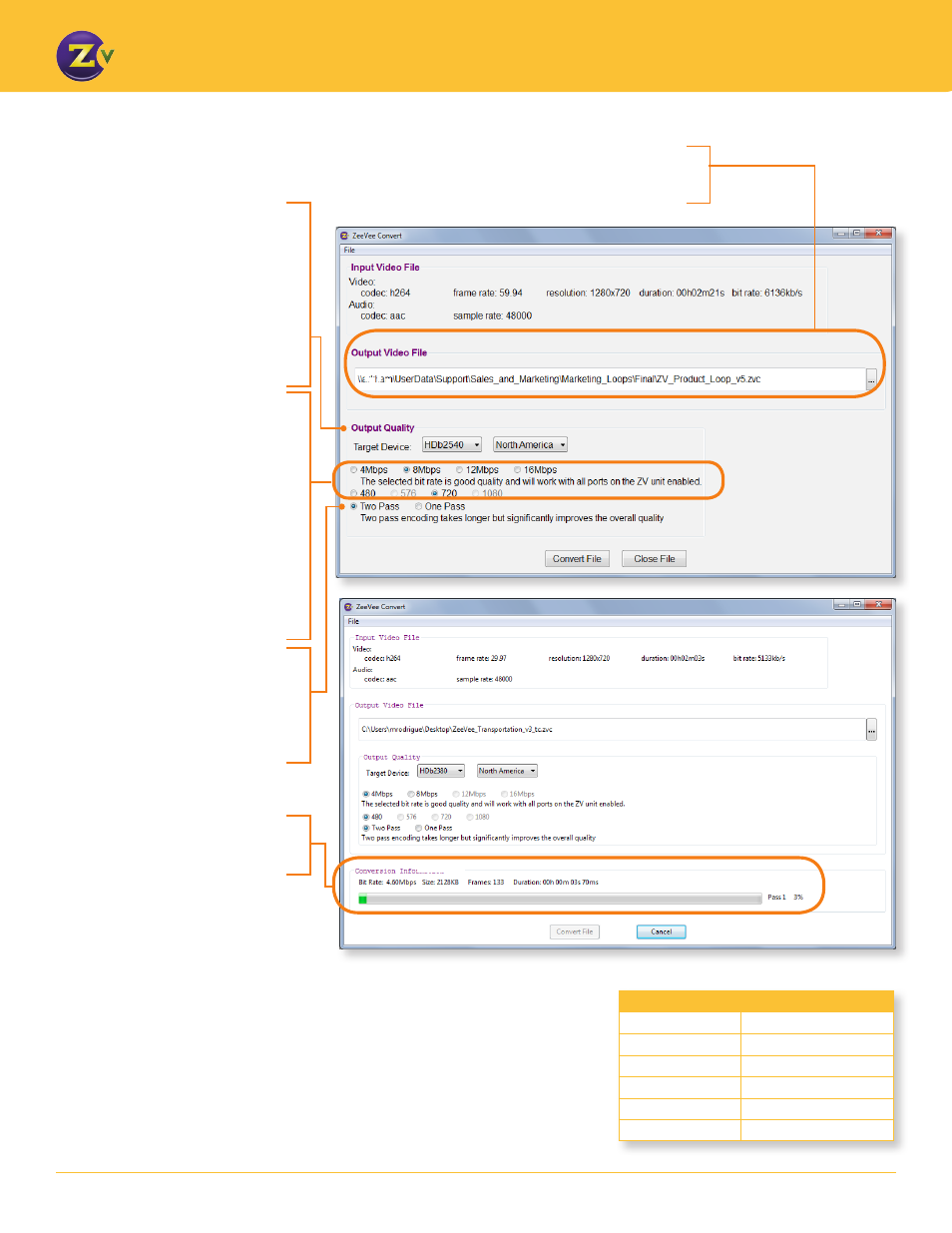
4
w w w . z e e v e e . c o m
C O N F I G U R I N G A N D U S I N G T H E Z V S H O W C H A N N E L
2. Select the ZeeVee device where the
file will be uploaded in the Target
Device drop down box. Knowing
the device determines the limits
for resolution and bandwidth. For
example, selecting the HDb2380
will limit the resolution to 480,
where selecting HDb2540 will limit
the video resolution to 720.
3. Specify the bit rate and resolution
for the file conversion. The bit
rate controls the video quality of
the converted file. Typically the
higher the bit rate, the better the
video quality. Remember that the
ZvShow channel will be sharing
bandwidth from an existing RF
channel. If the bit rate is set too
high you may affect video quality of
both channels. See the Manage file
bandwidth section for more details.
4. Specify the type of encoding as One
pass or Two Pass. This selection
can also affect the video quality. We
recommend using the Two pass
option, which will take longer, but
provides better video quality.
5. Click the Convert File button
once all configurations are set.
The conversion will start and a
progress bar displays to show the
status of the conversion.
The size and bit rate of the video file
will directly affect the length of time for
the conversion.
The ZVC file will default to be saved in the same location as the original file and with the same name
but with a “.zvc” extension, this can be changed by editing the area titled Output Video File.
Manage file bandwidth
As mentioned, the ZvShow channel shares the bandwidth from an already-existing
RF channel. For this reason, it is important to manage the bandwidth of the video
being played by ZvShow and video on Input 1 of the unit.
If video issues such as stutter or dropped frames occurs on the ZvShow or shared
RF channel, we recommend lowering the bit rate on the ZvShow video or moving
your video sources so the video on Input 1 is not fast motion or high density video.
Recommended ZvShow Bandwidths
Product
ZvShow Bandwidth
HDb2640/HDb2620
8Mbits/second or lower
HDb2540/HDb2520
8Mbits/second or lower
HDb2380/HDb2312
4Mbits/second
HDb2840
8Mbits/second or lower
ZvPro Products
8Mbits/second or lower
