Iv. more functions – Xoro HNS 2200 User Manual
Page 4
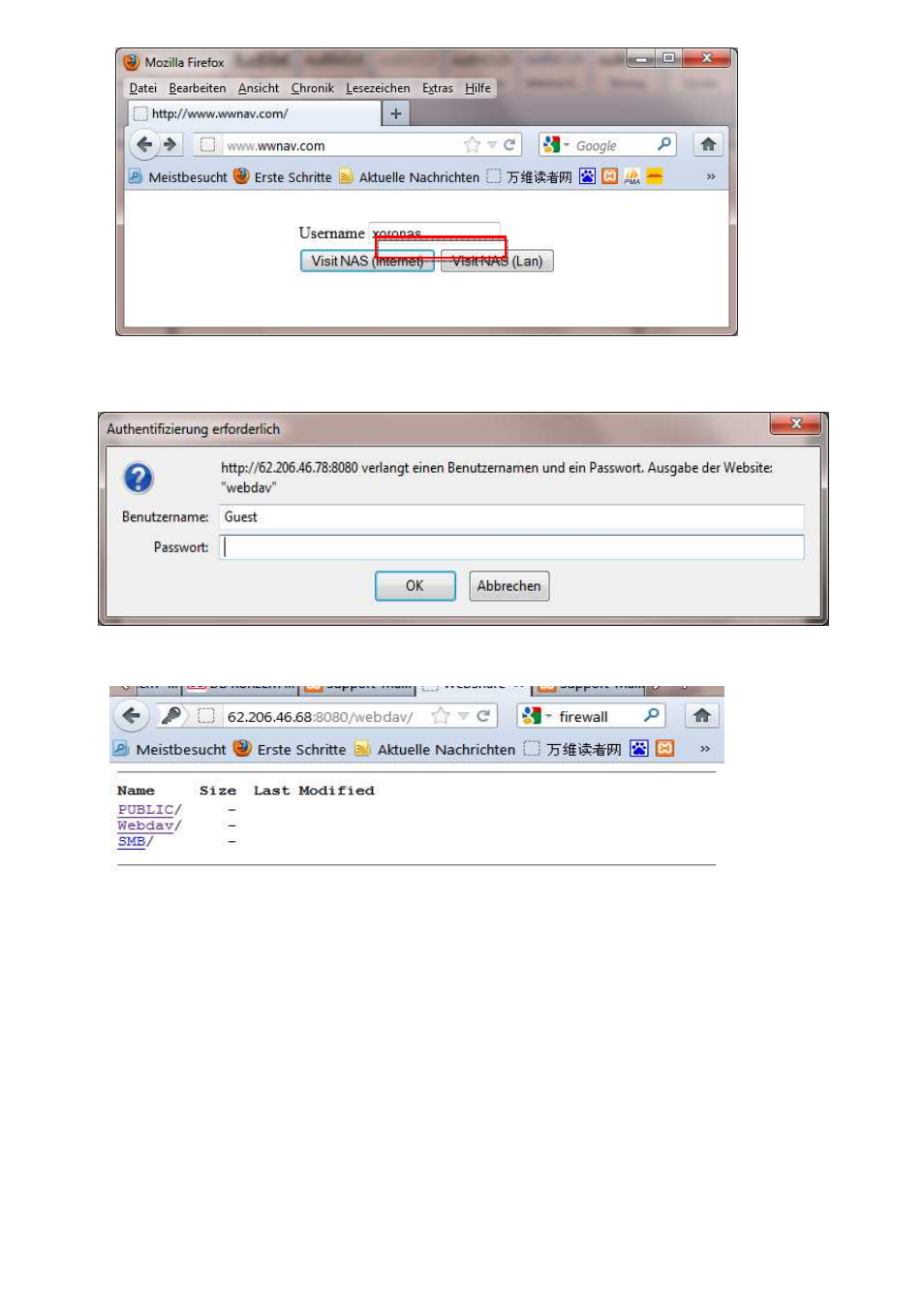
4
3.
You can visit the server through internet or local network by making the selection button on the screen. In both
cases, you can unload and download files with WEBDAV application.
4.
Upload and download files with WEBDAV application. (Internet)
How to visit HNS2200 throuth Internet
(
(
(
(
WEBDAV Server
)
)
)
)
On your Anroid Phone,iPod,iPad,iPhone
1.
Install a webdav clinet, for example, Webdav
Nav or Webdav nav+ on your iPad.
2. Run the Webdav Nav, then press ‘+’ to add a new server connection. Make sure the Server URL, username
and password are correct.
For Smart phone with Anroid system please install is “WebDAV Nav Lite” or “WevDAV File Manager” .
IV.
More functions
HNS2200 has many functions like SAMBA Server, FTP Server , BT Download and Media Server, which bring your more
convenience and enjoyment.
1.
FTP Server
Install “Filezilla” on your computer, run this tool, input HNS2200 IP address and quick connect the HNS2200.
