Xoro HNS 2200 User Manual
Page 2
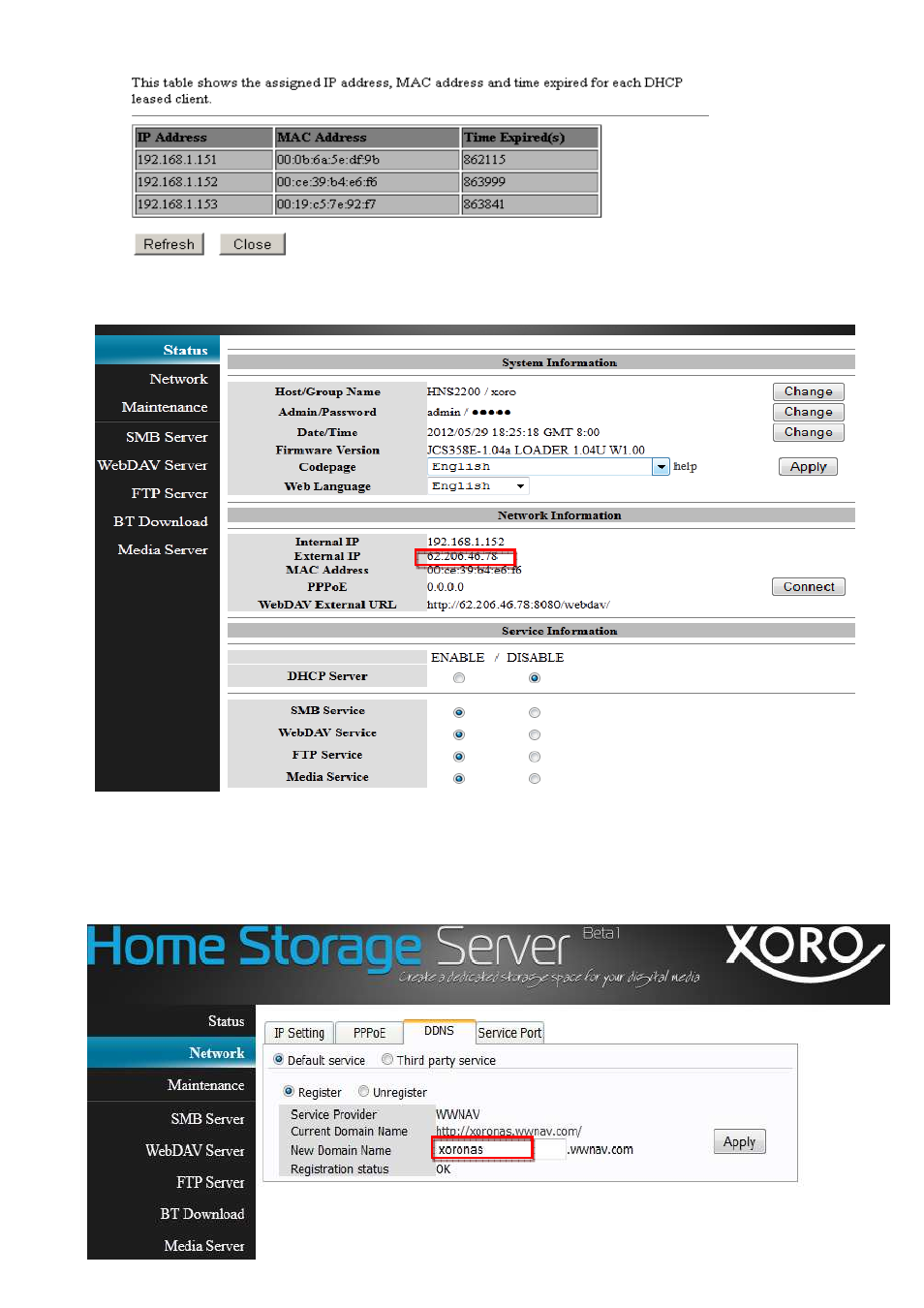
2
2.
Then you can see all the connected devices and IP addresses on the configuration page.
3.
Input the IP address of HNS2200 (192.168.1.152) in the address bar of web browser and input User Name: admin
and password : admin . The HNS2200 setting page will be opened as below. Only disable DHCP Server.
Second, User Registration
Go to the setting page—network—DDNS, Create a free account with the wwnav.com (service provider ) and register
your preferred name.
