Customising your scola buddy – Widex SCOLA Buddy User Manual
Page 18
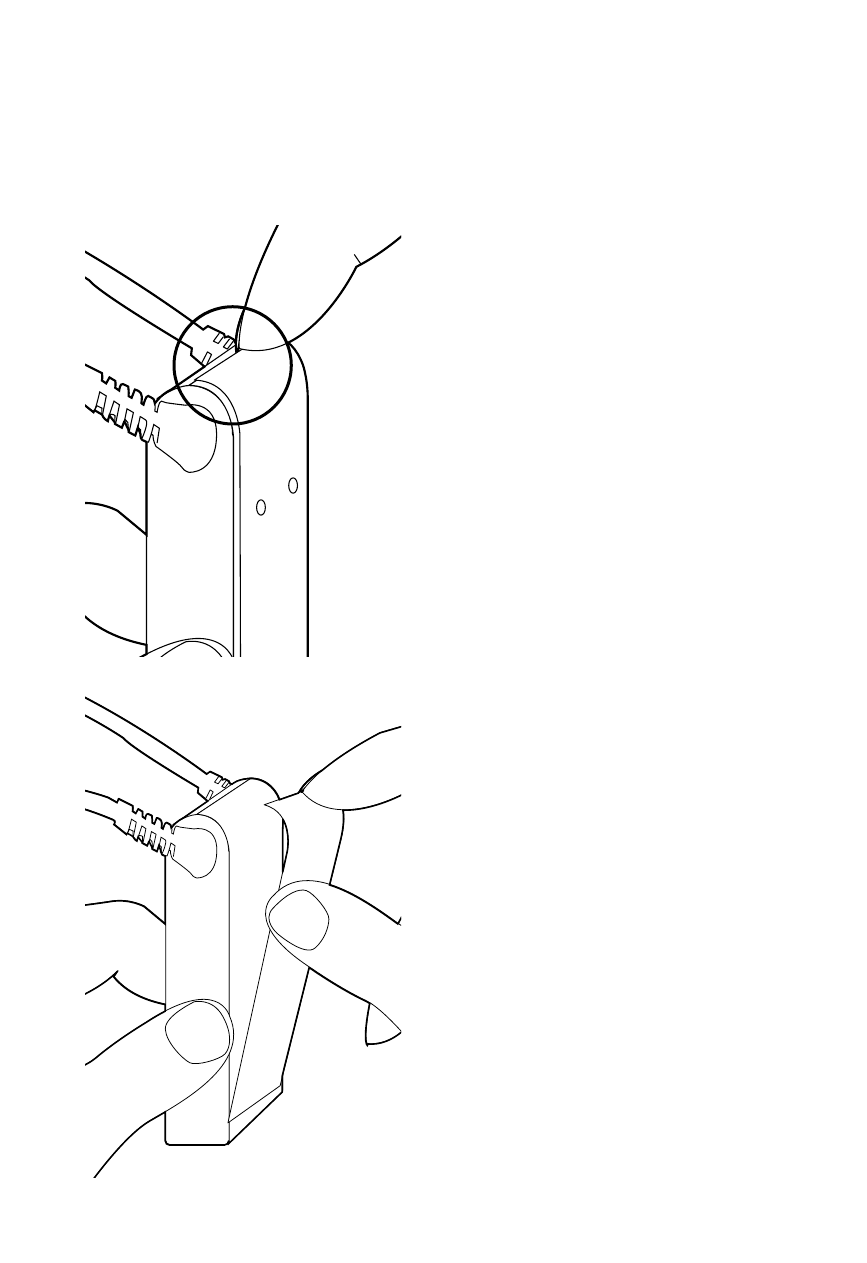
CUSTOMISING YOUR SCOLA BUDDY
CHANGING THE COLOUR
SCOLA BUDDY is sup-
plied with covers in black,
white and blue . There is a
front and a rear cover in
each colour . You can
change these covers indi-
vidually, but remember to
choose the cover with the
LED symbols for the side
of the SCOLA BUDDY unit
where the LEDs are
placed .
To remove a cover:
Lift off the cover from the
top, using the nail grip in
the middle .
18
See also other documents in the category Widex Health and hygiene:
- FL-XP (44 pages)
- FL-CIC (48 pages)
- RE-m (64 pages)
- SV-38 (36 pages)
- S2-VS (56 pages)
- P38 (32 pages)
- B2-CIC (21 pages)
- D-PA (76 pages)
- D-CIC-M (84 pages)
- m2-X (64 pages)
- C2-PA (RIC) (44 pages)
- FL-9é Custom (52 pages)
- IN-19 (23 pages)
- PA-440 (37 pages)
- RE-CIC-TR (19 pages)
- RE-9 (44 pages)
- RE-X (36 pages)
- PHONE-Dex (16 pages)
- FM+DEX (44 pages)
- RC-DEX for tinnitus devices (28 pages)
- T-Dex (12 pages)
- M‑DEX (64 pages)
- TV-DEX (40 pages)
- UNI-DEX (2 pages)
- UNI-DEX (2 pages)
- BB4 (60 pages)
- BABY440 (15 pages)
- D-XP (80 pages)
- SCOLA FLEX-i (36 pages)
- SCOLA TALK (40 pages)
- SCOLA Classmate (32 pages)
- CROS-FA (48 pages)
- Ear-sets for BTE (84 pages)
