Widex RE-X User Manual
Page 18
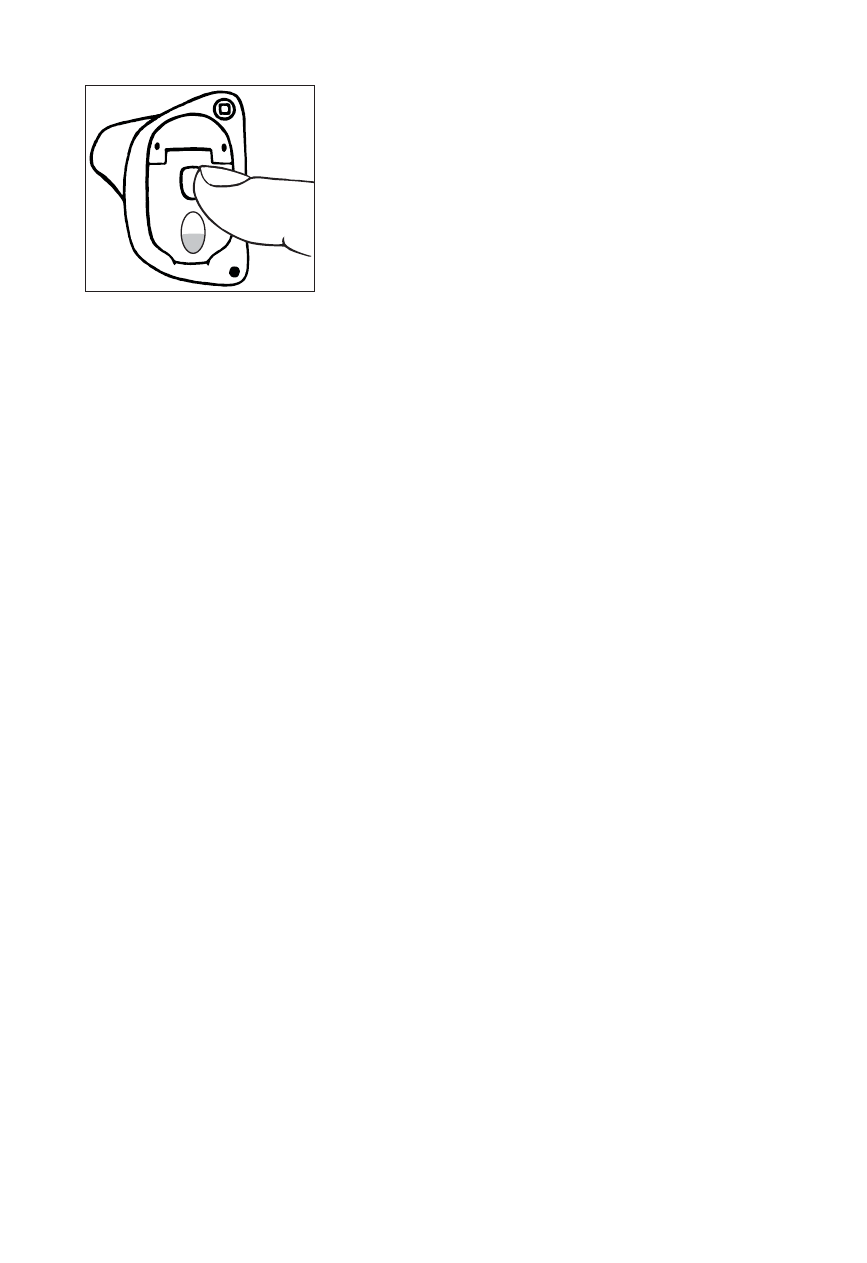
18
Switching between the listening
programs
You can switch between the lis-
tening programs by using the
program button on the battery
compartment cover. Each time
you use the program button, a click is produced unless
this function has been disabled. Beep-tones indicate
which program you have chosen:
Program 1: One brief beep
Program 2: Two brief beeps
Program 3: Three brief beeps
If you wish to have the program button disabled, please
consult your hearing care professional.
