Westermo MRD-350 User Manual
Page 24
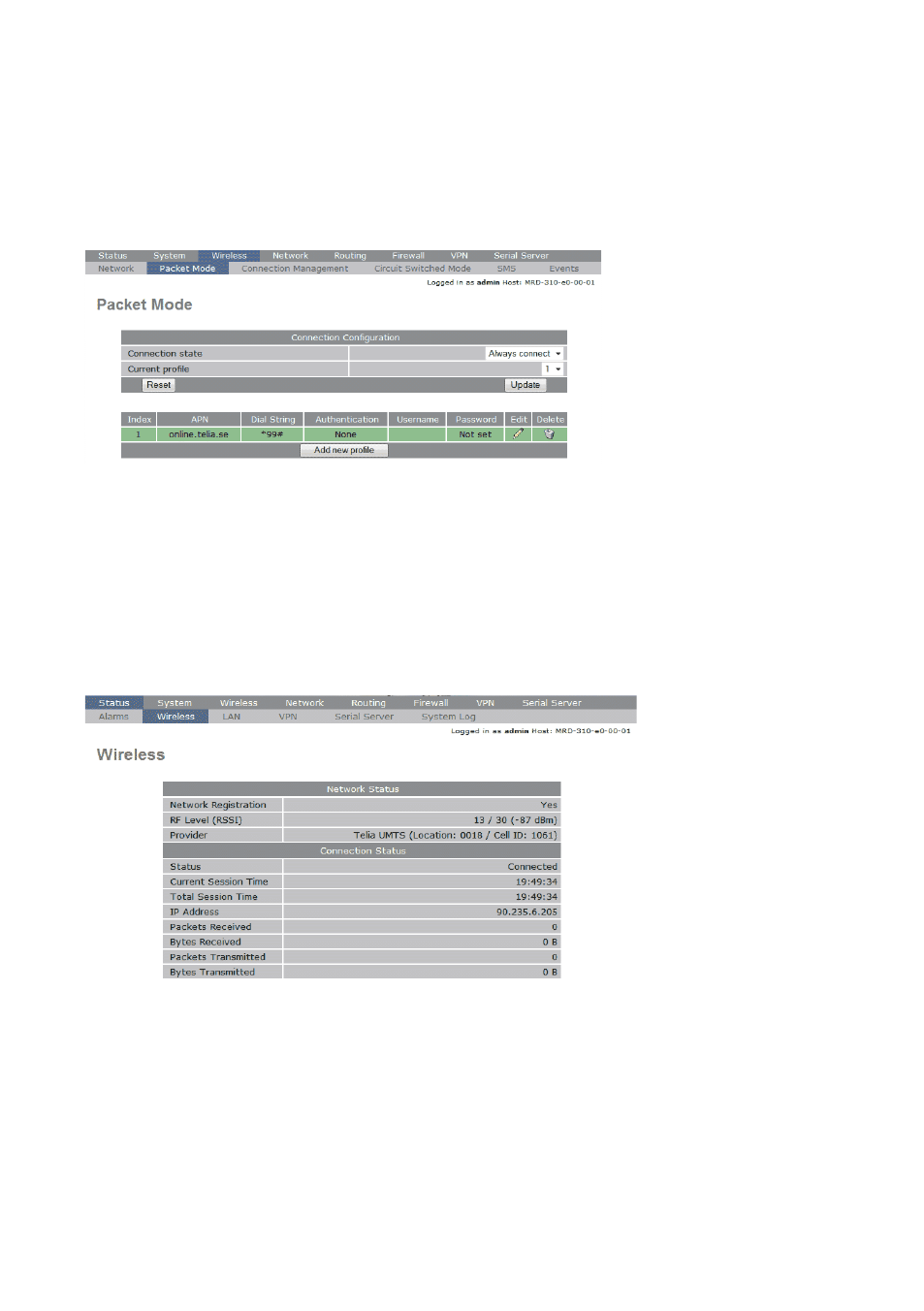
24
6623-2221
Enable the Wireless Connection
To complete the configuration of the wireless connection, set the ”Connection state” to
”Always connect” and click the ”Update” button to save the changes. Once the changes
have been set, the MRD-350 will initiate a connection. Normally it will take up to 30 sec-
onds to esablish a connection. Figure 8 shows the completed wireless configuration.
Figure 8
Checking the Status of the Connection
To check the status of the connection select ”Status” from the top level menu and then
select ”Wireless” from the second level menu. The Wireless status page will be displayed
which will look similar to the one shown in Figure 9. The status of the connection will
change as the router connects to the network, first it will report ”Checking” then
”Connecting” and finally ”Connected”. To see the value changing the page will need to be
reloaded.
Figure 9
- TR-36B (88 pages)
- TD-36 (44 pages)
- TR-36 (36 pages)
- TR-36B (20 pages)
- IDW-90 AT (97 pages)
- GD-01 (206 pages)
- GD-01 (20 pages)
- MRI-128-F4G (175 pages)
- MRI-128-F4G (169 pages)
- GDW-11 485 (380 pages)
- GDW-11 (40 pages)
- Lynx Series (28 pages)
- ODW-720-F2 (36 pages)
- ODW-720-F1 (20 pages)
- ODW-720-F1 (24 pages)
- ODW-730-F2 (36 pages)
- ODW-730-F1 (24 pages)
- DDW-120 (24 pages)
- DDW-226-EX (24 pages)
- DDW-226-EX (24 pages)
- DR-270 (28 pages)
- DR Series (460 pages)
- ED-2x0 (20 pages)
- MRD-3x0 (199 pages)
- FD-80 (24 pages)
- FDV-206-1D-1S (24 pages)
- GD-01 US (24 pages)
- LD-01 (8 pages)
- IDW-90 (44 pages)
- Lynx-x10-F2G (16 pages)
- Lynx-x08-F2G-S2 (20 pages)
- MDI-110-F3x (16 pages)
- MR-2x0 (28 pages)
- ODW-642 (28 pages)
- PII PoE Injector (12 pages)
- Viper Series (977 pages)
- SDI-5xx (12 pages)
- RFI-xx (32 pages)
- SDI-8xx (16 pages)
- RFIR-xxx (24 pages)
- TD-29 (16 pages)
- SDW-5xx (24 pages)
- TD-23 (24 pages)
- TD-29P (16 pages)
- Viper 408 (20 pages)
