Signal strength indicator, Factory default reset switch – Westermo MRD-350 User Manual
Page 14
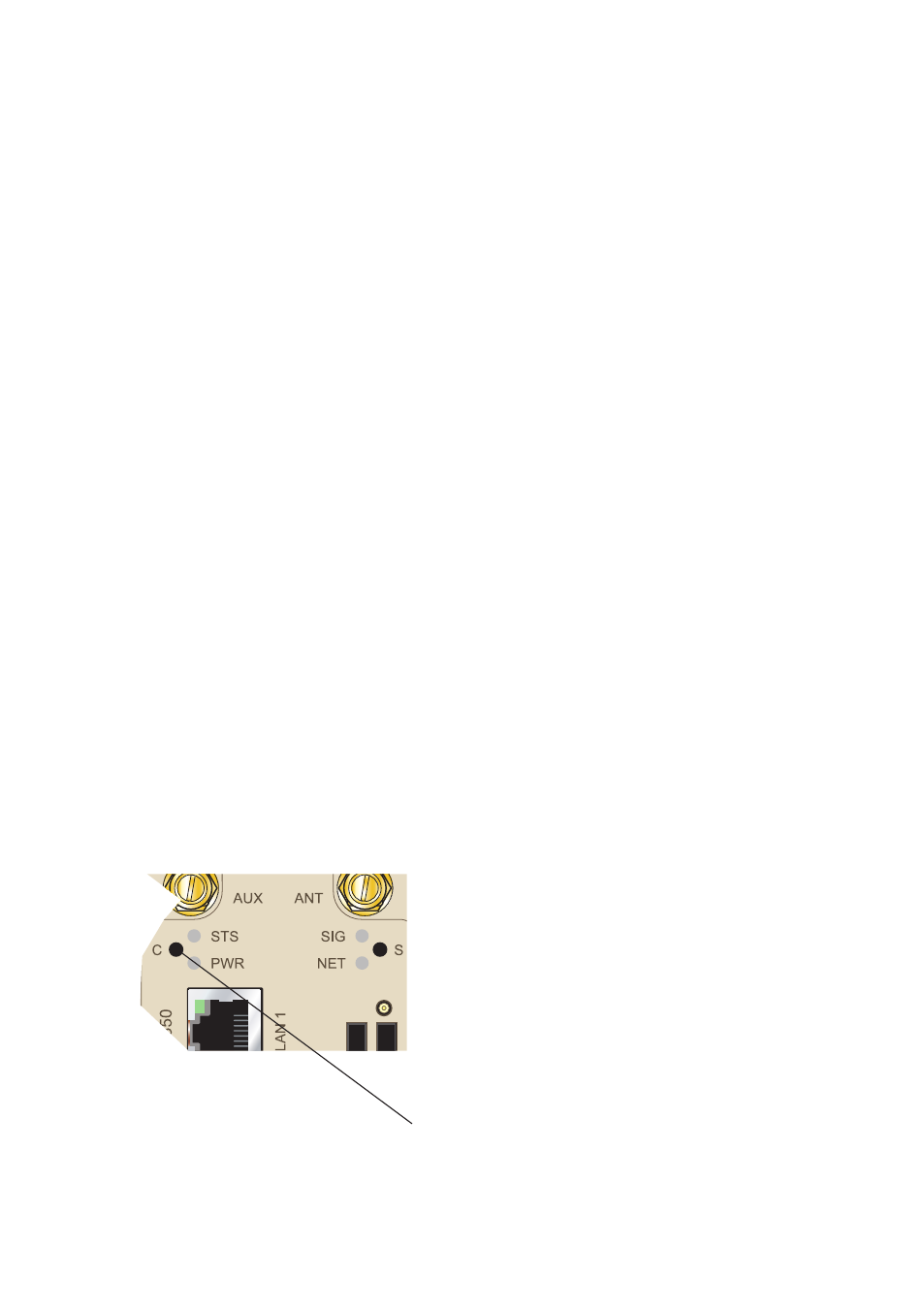
14
6623-2221
Signal Strength Indicator
The Signal Strength Indicator reports the level of the received RF signal as well as any
network connection faults that occur. The signal strength is indicated by the number of
green flashes of the indicator within an indicator period. Each indicator green flash will
be followed by a short off time, an extended off time indicates the end of the indicator
period. So an indicator period starts with a green flash followed by up to 5 additional
flashes, then an extended off time, the cycle will then repeat. The maximum number of
flashes in an indicator period is 6.
The indicator may be red during the extended off time following the green flashes, this
indicates a network connection fault. The indicator will flash red if a SIM card is not
present and will be solid red if the RF circuitry is restarting, network registration has
failed or the RF signal level is too low for a connection.
When the unit is first switched on, or is reset the indicator will first light red, then flash
red in sequence with the Status Indicator, this is normal behaviour during boot-up and
does not indicate a fault.
Factory Default Reset Switch
The reset switch is used to restore the configuration of the MRD-350 to factory default
settings. The switch is accessed through a small hole on the rear of the unit adjacent to
the power connector.
To reset the configuration:
• Power down the unit.
• Using a suitable tool depress the reset switch.
• Power up the unit ensuring the switch remains depressed for approximately 5 seconds
after power is applied. The STS and SIG LED will flash twice to indicate a reset.
• The router will now re-boot as normal with the factory default settings.
Note: Using the Factory Default Reset Switch will erase all existing configuration
settings and restore the factory default settings. This includes the network
connection profile settings APN, user name and password.
Factory default reset switch
1
2
