Configuration – Westermo Viper 408 User Manual
Page 13
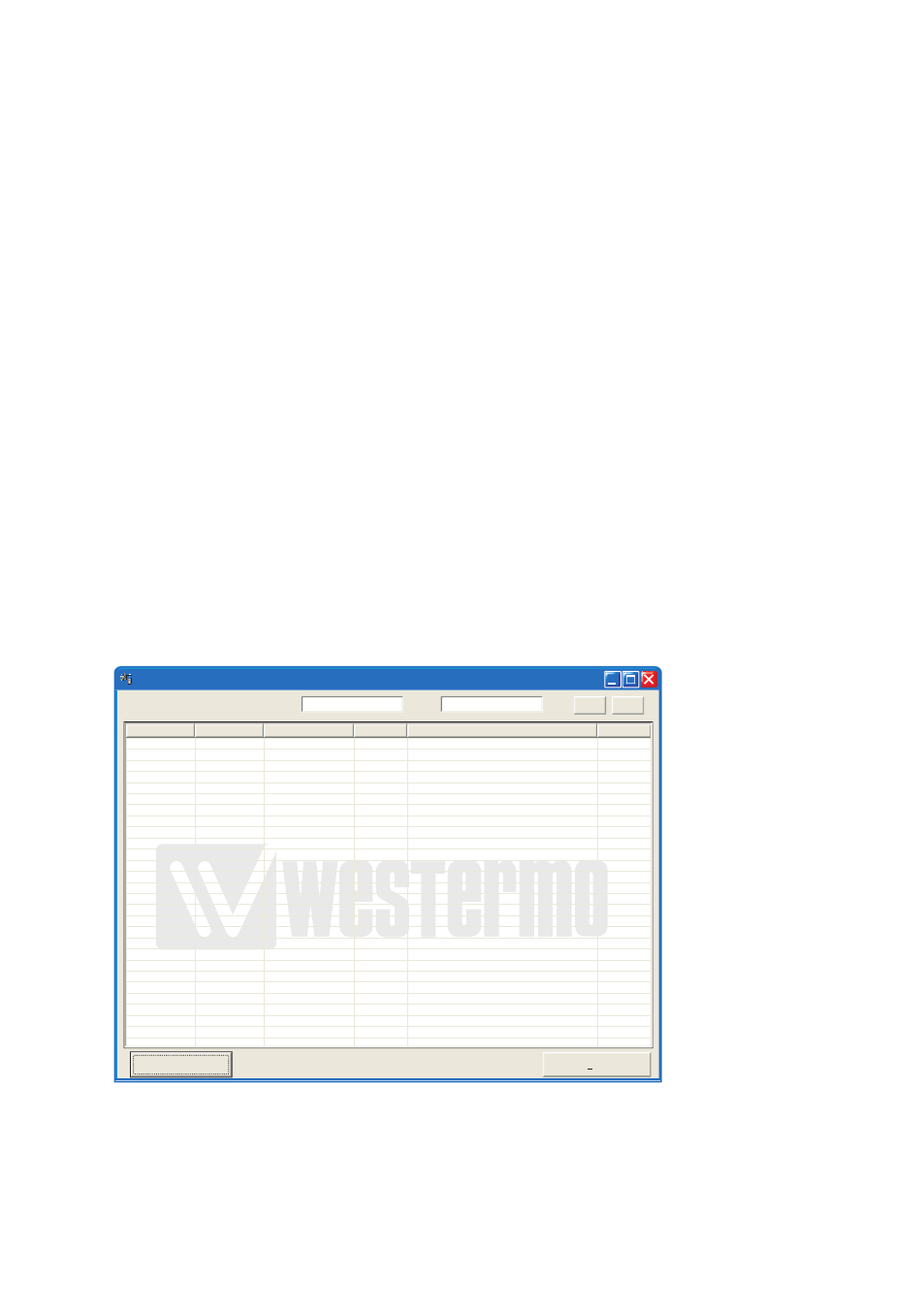
13
6641-2201
Configuration
The units can easily be configured via the onboard Web based configuration tool. Local IP
addresses can also be configured by using the Westermo IP Configuration tool, from the
IP Configuration tool it is then possible to browse into the unit for further configuration.
IP Address
When delivered, the default IP address of the Viper is 192.168.2.200.
Default gateway 192.168.2.200
If the default address of the unit is valid in the connected network it is possible to access
the unit directly from a web browser.
Change local IP address
The local address of Viper can be configured using the IP Configuration tool, then it is
possible to browse into the unit for further configuration. The IP Configuration program
is available on the CD or for download from the WESTERMO web page:
http://www.westermo.com
, choose Downloads/Software/Ethernet/Ethernet switches
Name: IP config Westermo.zip
Install the software and start the application from a PC on the network connected to
the same network as the Viper. Make sure that the Default IP of the configuration soft-
ware (see figure below) is in the same subnet as your PC.
Note! If you are not sure about the subnet – consult your network administrator.
Note! IP Config version must be 10.0.0 or higher.
Figure 1
Help
About
Scan for Devices
Close
Default IP:
Device list:
IP Adress
Subnet Mask
MAC Adress
SW Ver
Type
Status
192. 168. 2. 200
192.168.2.200 255.255.255.0 00-07-7C-80-4A-6C 3.15
Viper 108
Mask: 255. 255. 255. 0
IP configuration
