References, Description of the system, Introduction – Wavecom EasySatSystem (W61PC) V1.2.00 User Manual
Page 6: Hardware
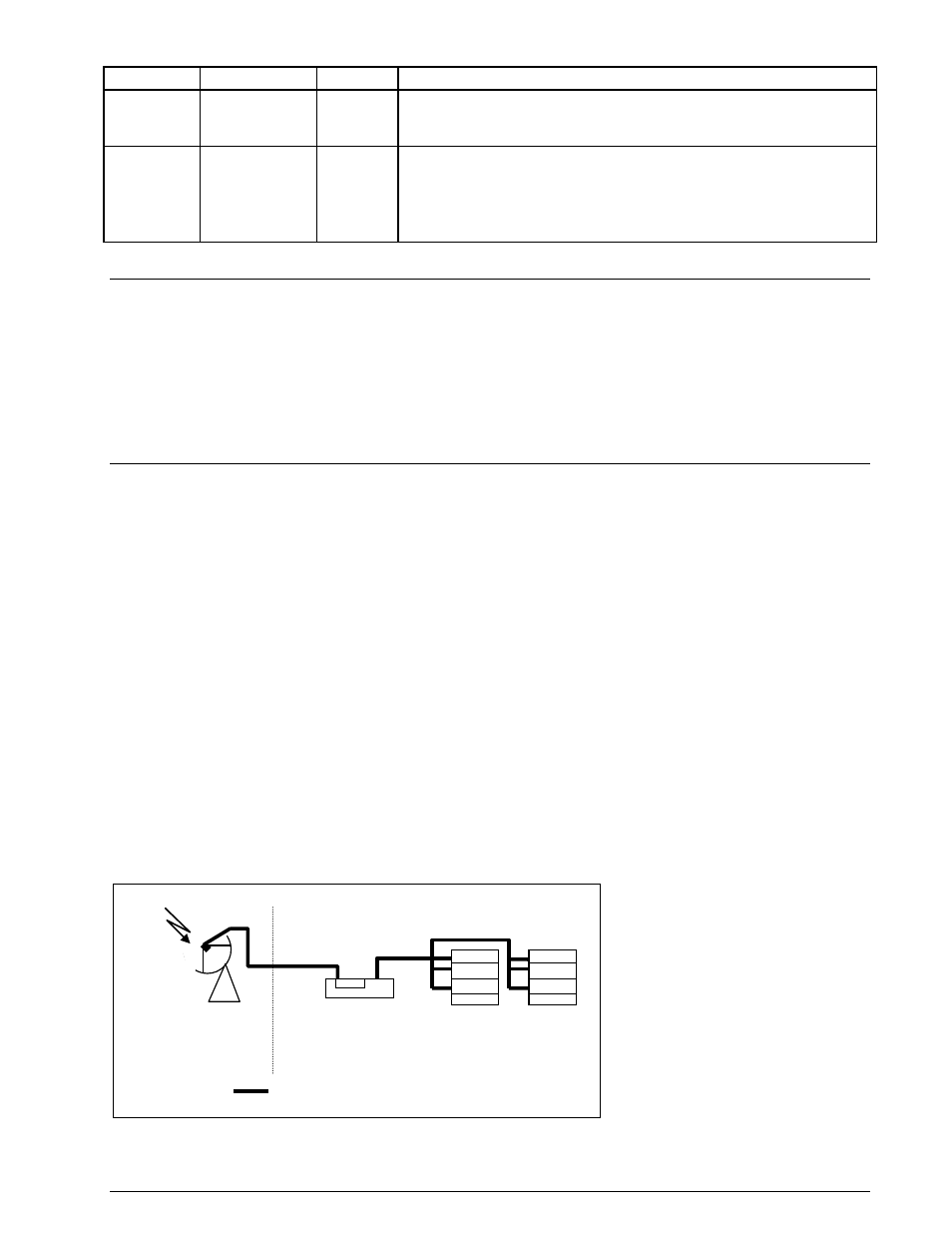
2
Description of the System
WAVECOM EasySat System Software V1.2 User Manual
1.003
03-11-2006
Hgr
optional argument /L changed
1.1.000
10-03-2008
Hgr
New directories for config and data, under :
documents and settings\All users\documents\ wavecom
\easysat\config and …\data
1.2.0
05-08-2010
Hgr
INMARSAT-C added
Text updated
Screenshot
Professional version removed
Correction of output path in manual
References
[1] WAVECOM ELEKTRONIK AG, EasySatSystem Specification, V 0.2
Description of the System
Introduction
The W61SAT Option allows the monitoring of the L-band downlink in the 1550 MHz range - the forward
path - of the INMARSAT System. This link contains the traffic from the Land Earth Station, LES to the Mo-
bile Earth Stations, MES.
'EasySatSystem' is an application that manages the satellite decoding modes running on a system of up to
10 W61PC cards to prevent that more than one W61PC card monitors the same satellite communication
session, identified by a specific satellite mode (INMARSAT-B, INMARSAT-M, INMARSAT-mini-M and IN-
MARSAT-C), a service (data, fax, ISDN, etc.), and mobile earth station identification number (termed MES
Id in the following). The monitoring system configuration is specified in a text file using a very simple syn-
tax. For logging purposes, statistical data concerning the monitored sessions can be collected.
'EasySatSystem' has three kinds of user interfaces:
the operational status display of the coordinated cards, i.e., the „EasySatSystem‟ graphical user interface
(GUI)
the configuration interface, i.e., the text file EasySATSystem.ini, stored in same predefined directory
Hardware
The monitoring system consists of three main components:
An antenna, including a low noise amplifier (LNA)
Down converter
PCs with W61
cards
and
W61SAT Op-
tion
Antenna
with LNA
Indoor
Outdoor
coax signal cable
L-band
W61
W61
W61
W61
W61
W61
