Wavecom EasySatSystem (W61PC) V1.2.00 User Manual
Page 10
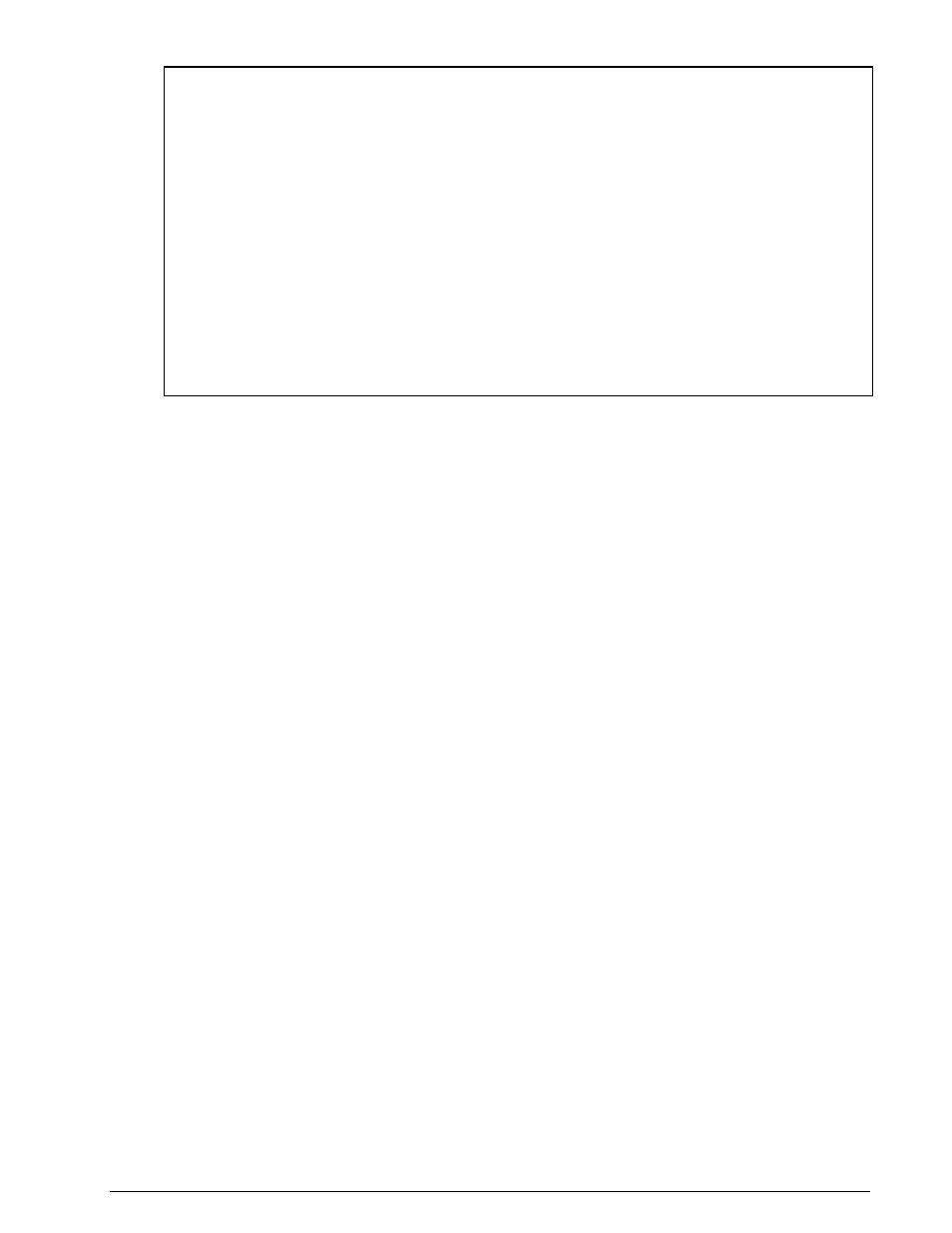
6
Software
WAVECOM EasySat System Software V1.2 User Manual
::=
::=
|
::=
::= [card_
running number starting at 1
::= address =
::= char1-30
::= serialno =
::= numchar10
::=
::= sat-b | sat-m | sat-mini-m | sat-c-tdm
::=
::= [watch]
::= mesid =
::= numchar1-8
::=
::= [als]
::=
::= [log]
::= period =
::= numchar
Note:
The string
PC of 'EasySatSystem' can also be denoted by 127.0.0.1
A maximum of 10 card-sections can be specified. Each card can run on its own PC, so there can be
a maximum of 10 PCs. One PC can have a maximum of 8 cards
The number of MES Id watch-sections is not limited
Following are two examples of valid configuration files. Example 1 shows the configuration file for a sys-
tem with 4 cards configured for INMARSAT-B, 1 for INMARSAT-M and 5 for INMARSAT-mini-M, residing on
2 different PCs (Niklaus2 and Test-w61pc). All MES Ids shall be considered, no ALS shall be performed,
and no statistical data shall be collected.
In Example 2, the system to be monitored consists of 3 different PCs and 4 cards: The local one
(127.0.0.1) with one card and two remote hosts, 123.45.67.89 with one card and ComputerA with two
cards. On all cards INMARSAT-B transmissions with specific MES Ids shall be monitored. Furthermore, ALS
shall be performed for a period of 5 minutes (300 seconds), and statistical data shall be collected every 30
seconds.
