Edit menu, Tools menu, Help menu – Wavecom W-Sat-email-Decoder V2.3.1 User Manual
Page 14: Input file list
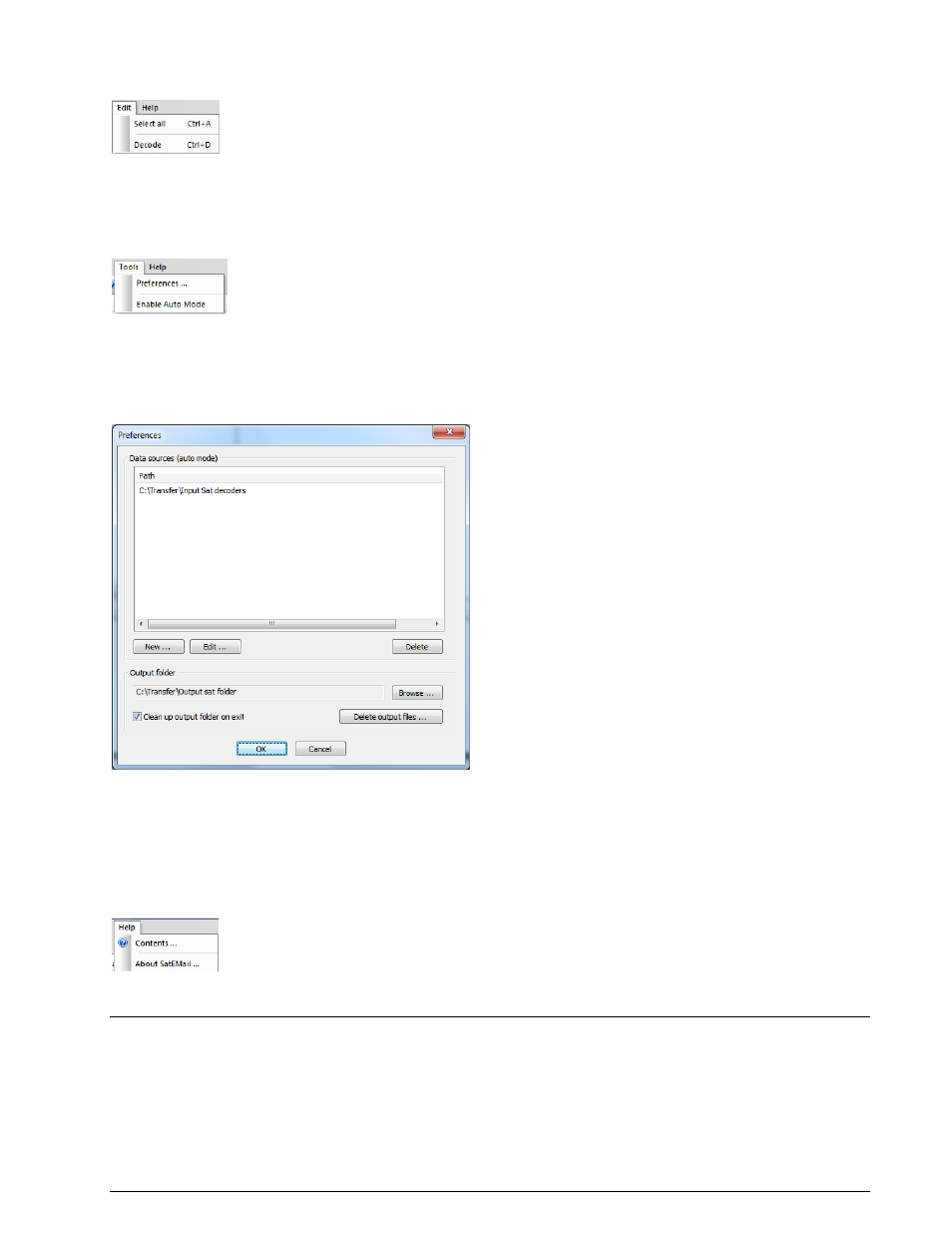
10
User Interface
WAVECOM Sat email Decoder W-Sat-email-Decoder V2.3.1
Edit Menu
Click Select All to select all files in the Input File List.
Click Decode to decode all selected files.
Tools Menu
Click Preferences… to select all files in the Input File List.
Click Enable Auto Mode to start the automatic decoding of files placed into the input decode all selected
files.
Preferences
Data sources (auto mode) define folders which will be used as a data source for automatic decoding if
Auto Mode is enabled.
Output folder decoded data are placed in this folder.
Clean up output folder on exit. The defined output folder is cleaned up on program exit.
Help Menu
Through the help menu a help file and information on W-Sat-email-Decoder is accessible.
Input File List
The Input File List is the entry point into the W-Sat-email-Decoder and displays a record of information
for each of the files(s) loaded using the File Menu. Double-clicking a record will start an attempt to de-
termine the mail system and decode the file (the “Mail System” column will be set to “Unknown” before
this attempt). The columns labeled “Termination”, “Mail System” and “Status” displays the results of the
operations (see end of section for a detailed list). At the same time the raw input file is loaded into the
