Tc105b – WallWizard TC105B User Manual
Page 26
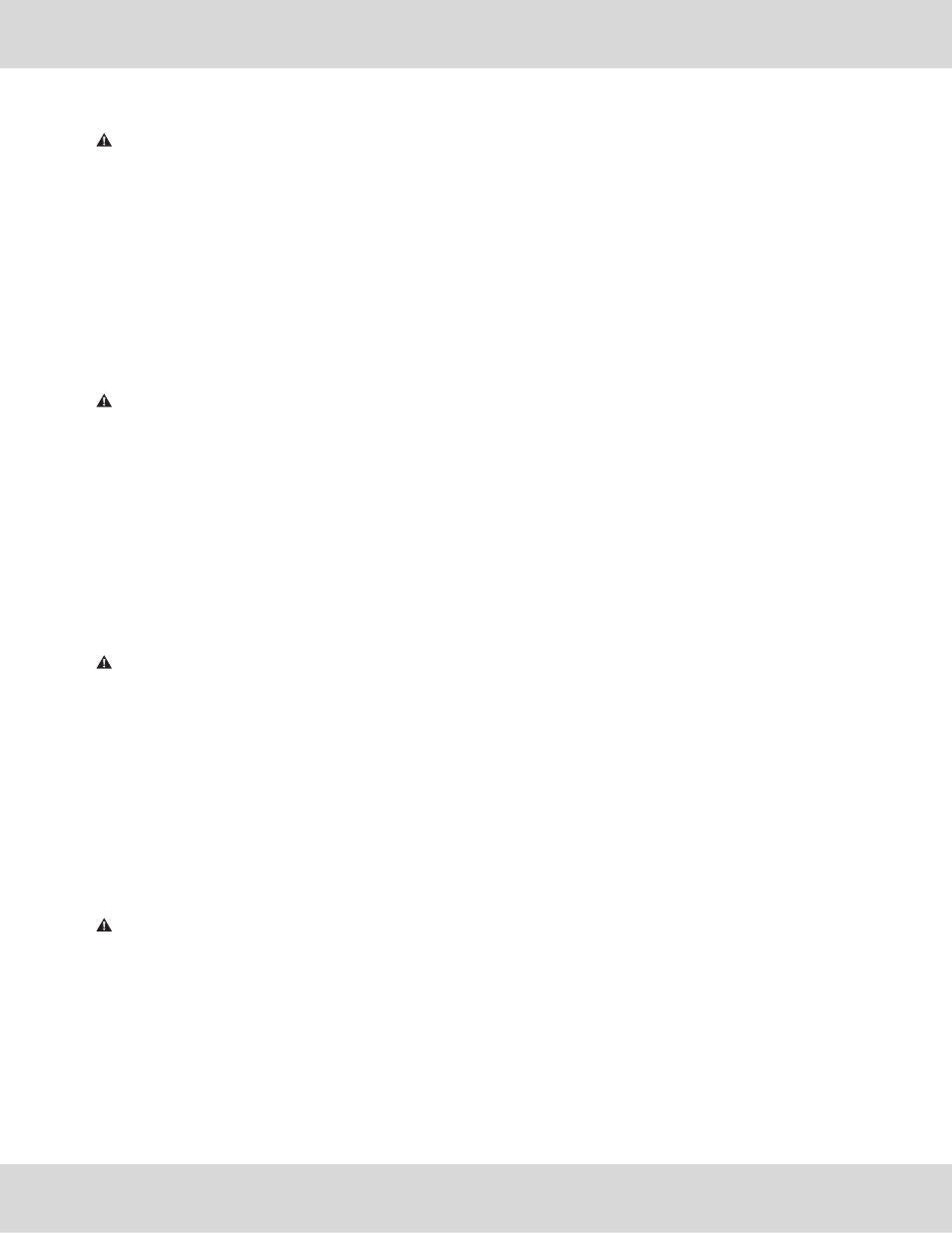
3.0. Hang TV onto the wall bracket
You may need assistance with lifting the TV.
Remove the two screws on the bottom of the two brackets [02] and [03], and save these screws as they will be
used in the following steps.
Hang the two brackets [02] and [03] to the wall bracket [01].
Reinsert and tighten the bottom two screws to anchor the motorized bracket [02] and the non-motorized
bracket [03] to the wall bracket [01].
3.0. Installation d’un téléviseur sur le support mural
Il se peut que vous ayez besoin d’aide pour soulever le téléviseur.
Retirez les deux vis au bas des deux supports [02] et [03] et conservez ces vis puisqu’elles seront utilisées
dans les étapes suivantes.
Installez les deux supports [02] et [03] sur le support mural [01].
Introduisez et serrez les deux vis du bas afin d’attacher le support motorisé [02] ainsi que le support non
motorisé [03] sur le support mural [01].
3.0. Einhängen des Fernsehgeräts auf der Wandplatte
Zur Anhebung des Fernsehgeräts werden Sie Hilfe benötigen.
Entfernen Sie die beiden Schrauben auf der Unterseite der beiden Schienen [02] und [03] und bewahren Sie sie
gut auf, da sie in den folgenden Schritten verwendet werden.
Hängen Sie die beiden Schienen [02] und [03] in die Wandplatte [01].
Setzen Sie die beiden Bodenschrauben wieder ein und ziehen sie sie fest, damit die motorbetriebene Schiene
[02] und die nicht-motorbetriebene Schiene [03] fest mit der Wandplatte [01] verankert sind.
3.0. Colgar televisor en el soporte de pared
Quizás necesite asistencia para levantar el televisor.
Quite los dos tornillos en la parte baja de los dos soportes [02] y [03], y guarde esos tornillos porque serán usados
en los pasos subsiguientes.
Cuelgue los dos soportes [02] y [03] en el soporte de pared [01].
Reinserte y ajuste los dos tornillos de abajo para anclar el soporte motorizado [02] y el soporte no motorizado
[03] al soporte de pared [01].
25
TC105B
