Watching video programs – Daewoo DSA-9310E User Manual
Page 32
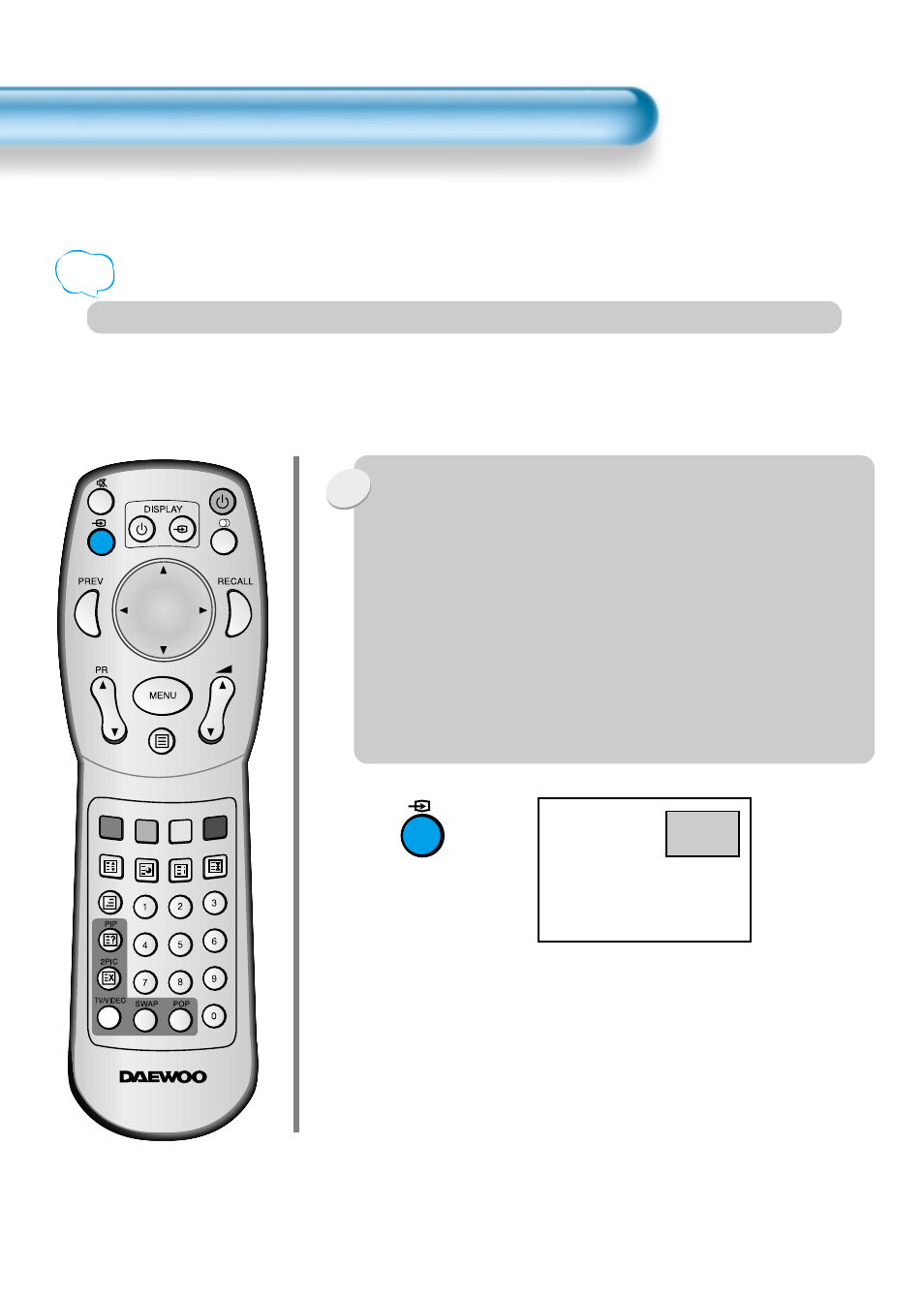
32
WATCHING VIDEO PROGRAMS
S-VIDEO takes precedence if S-VIDEO is connected to AV3.
1
Connect the video cable to the VIDEO
socket at the back of set, and press AV
Button on the remote control and on the
Front.
. The screen changes to video mode as
follows:
. Whenever this button is pressed, the
screen shifts in sequence :
PR —> AV1 —> AV2 —> AV3 —>AV4 —> PR.
AV1
--:--
Notice
