Daewoo DSA-9310E User Manual
Page 27
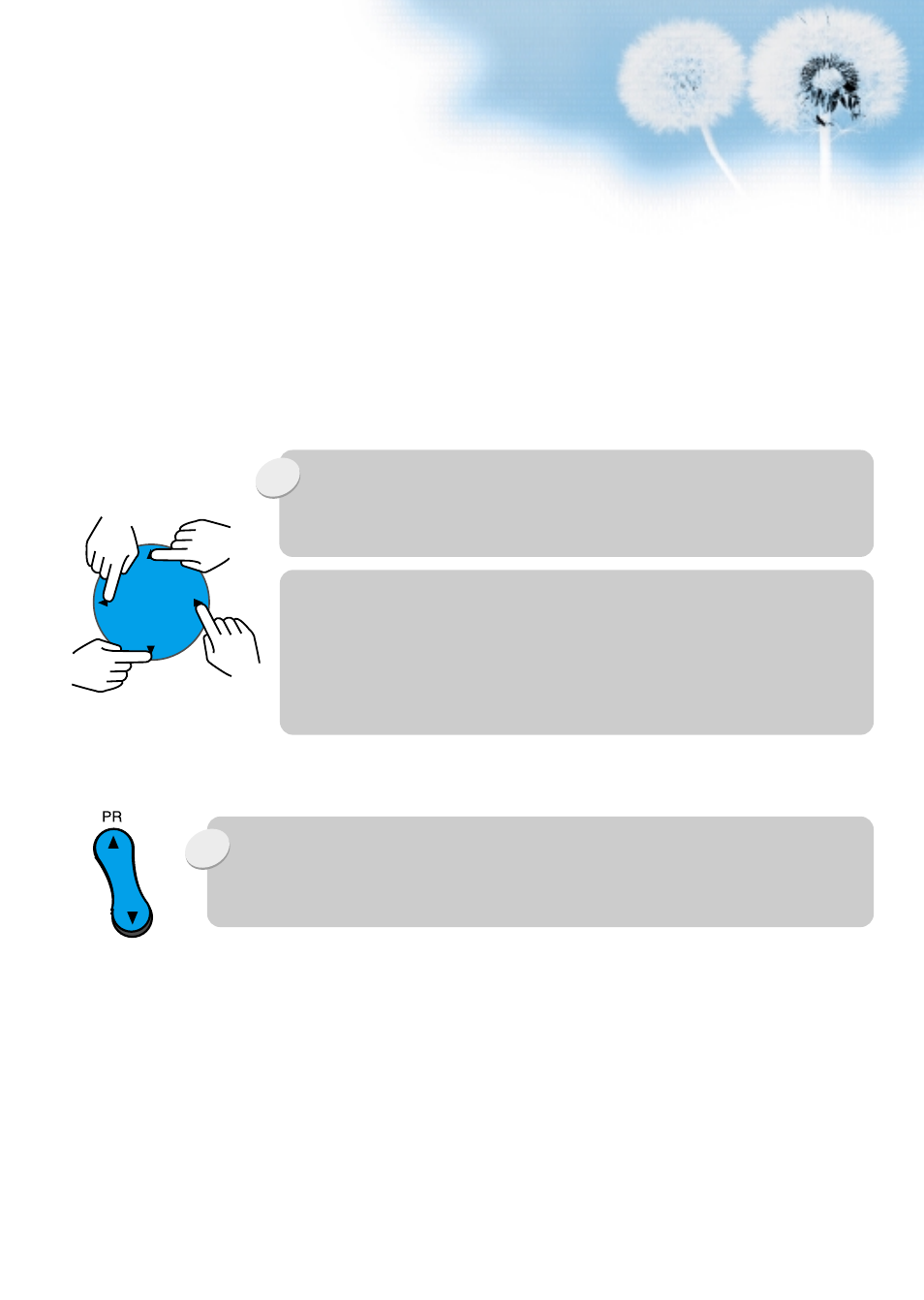
27
2
After Moving the cursor by ARROW
C
/
B
buttons,
select the information by ARROW
V
/
W
button.
3
Check the Edit status by pressing PR
V
/
W
buttons.”
. The edit status appears in the PR banner.
Ex) ENTER A STATION NAME
. Move the cursor to Name.
. You can enter a station name with the
V
/
W
buttons. A letter from the Alphabet and Numbers
will appear one-by-one.
