Venstar T0051FS User Manual
Page 6
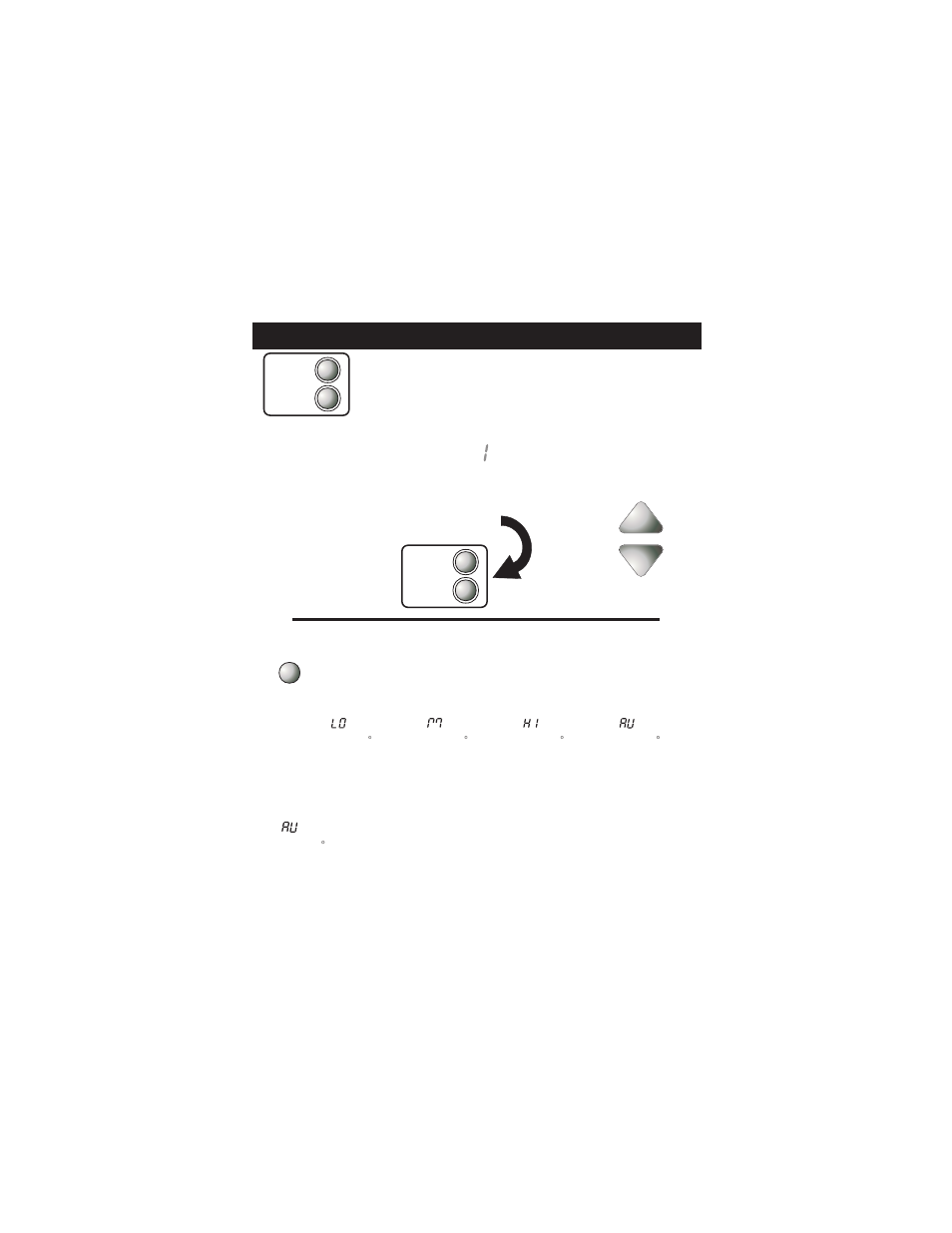
Quick Start
Set the Clock and Go
Page 5
Pressing the FAN button will change the fan speeds
as follows:
During auto operation the fan will adjust speed
based on temperature. These ‘extra’ fan speeds
are only accessible when multiple speed fan has
been selected in Advance Setup step #14. If the
fan is in Auto, the Fan On icon will not be
displayed.
74
AUTO
AU = auto
Press the ON/OFF and FAN buttons
at the same time for 10 seconds
to enter Setup screens.
Press the ON/OFF and
FAN buttons at the
same time to return
to normal operation.
Setting the Clock
ON/OFF
FAN
ON/OFF
FAN
Am
Setup
I2:00
Tip: To change hours quickly,
press and hold the FAN
b u t t o n a n d p r e s s t h e
W A R M E R o r C O O L E R
button.
During Setup & Programming:
Pressing the Warmer or Cooler
butto ns wil l modify th e
flashing selection.
To adjust the
Clock use
buttons.
74
Fan On
AUTO
LO =
low
speed
74
Fan On
AUTO
M =
medium
speed
74
Fan On
AUTO
HI =
high
speed
74
AUTO
AU = auto
Using the Fan Button
FAN
Press
