Energizing the fan with humidification, Page 9.4 – Venstar T1900 User Manual
Page 44
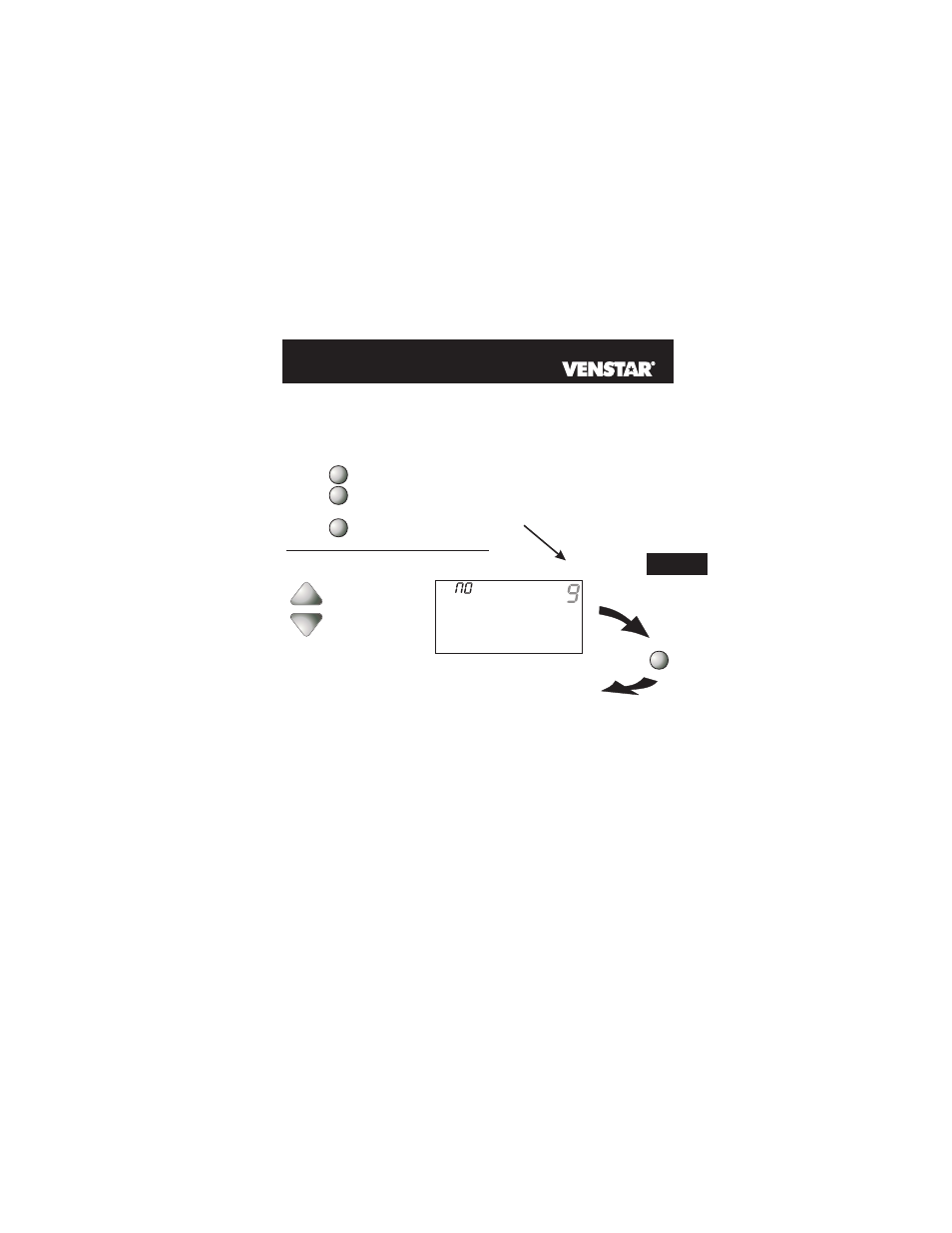
Page 9.4
Selecting YES for this setup step will enable the Fan to automatically
energize any time there is a call for humidity. If NO is selected, the
Fan will not automatically energize on a call for humidity.
Energizing the Fan with Humidification
Select fan operation with
a call for humidification:
NO: Fan will not energize
when there is a call
for humidification.
YES: Fan will energize
when there is a call
for humidification.
Press the PROGRAM button to leave the Setup screens. If no buttons are
pressed, the display will leave the setup screens after 30 seconds.
PROGRAM
Press
PROGRAM
MODE
MODE
Press the MODE button. While holding
the MODE, press the PROGRAM
button to enter Setup screens.
Press the MODE button repeatedly
until this setup screen appears.
Note: Press the
MODE
button momentarily
to move through the
setup screens. Press
and hold the
MODE
button to move back-
wards through the
setup screens.
FanOn
Humidify
Setup
9
Step 9 only appears if the Humidification
setpoint is not 0% (see page 9.3).
