Step 1: unpack the system, Step 2: connect your tv to other components, To the back panel – DirecTV HD65W20 User Manual
Page 12: Overheated components, Positioning cables, Setup and connections, Things to know before connecting components, Protect your components from power surges, Protect your components from overheating, 8chapter 1
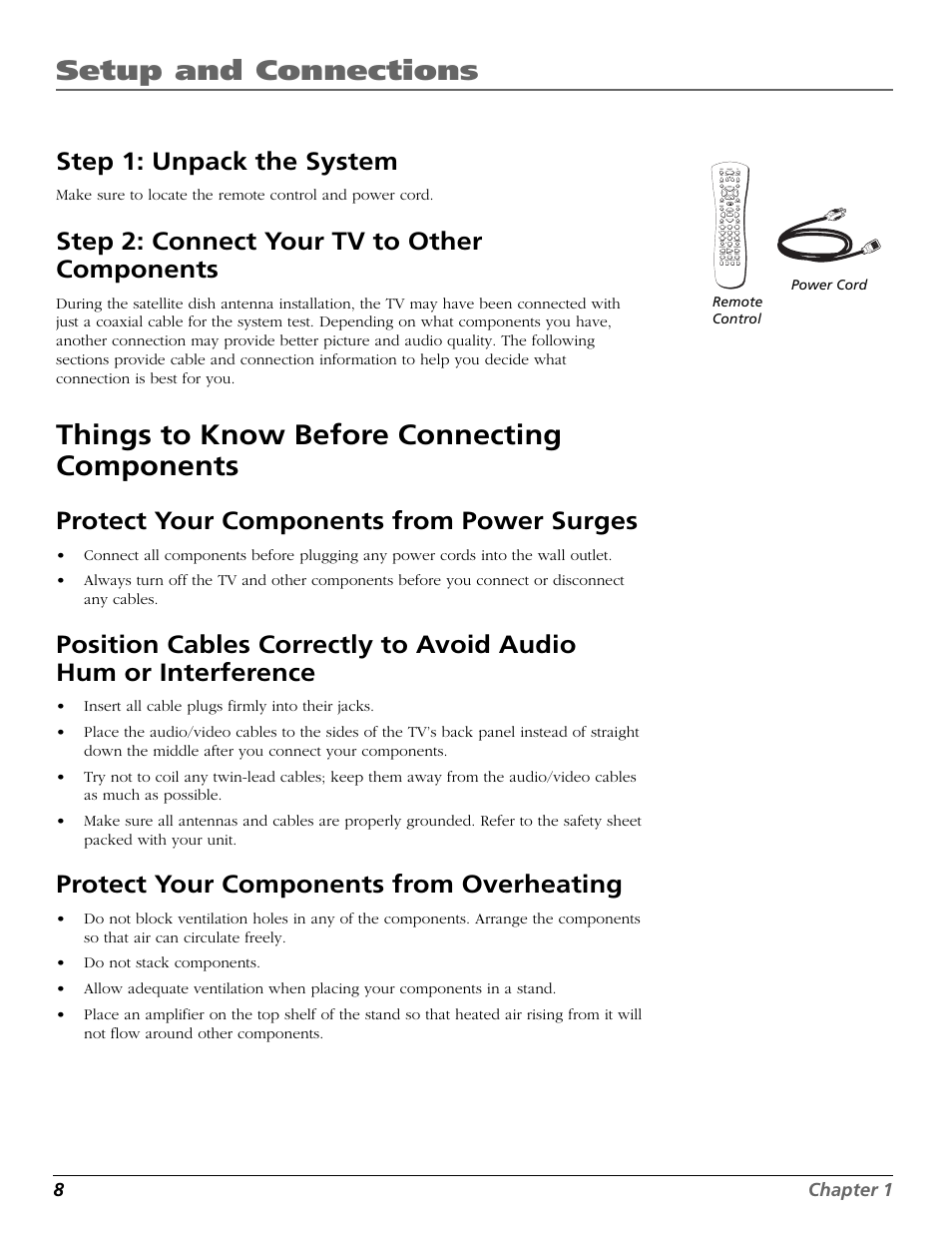 Step 1: unpack the system, Step 2: connect your tv to other components, To the back panel | Overheated components, Positioning cables, Setup and connections, Things to know before connecting components, Protect your components from power surges, Protect your components from overheating, 8chapter 1 | DirecTV HD65W20 User Manual | Page 12 / 100
Step 1: unpack the system, Step 2: connect your tv to other components, To the back panel | Overheated components, Positioning cables, Setup and connections, Things to know before connecting components, Protect your components from power surges, Protect your components from overheating, 8chapter 1 | DirecTV HD65W20 User Manual | Page 12 / 100 