Teo 8030X User Manual
Page 2
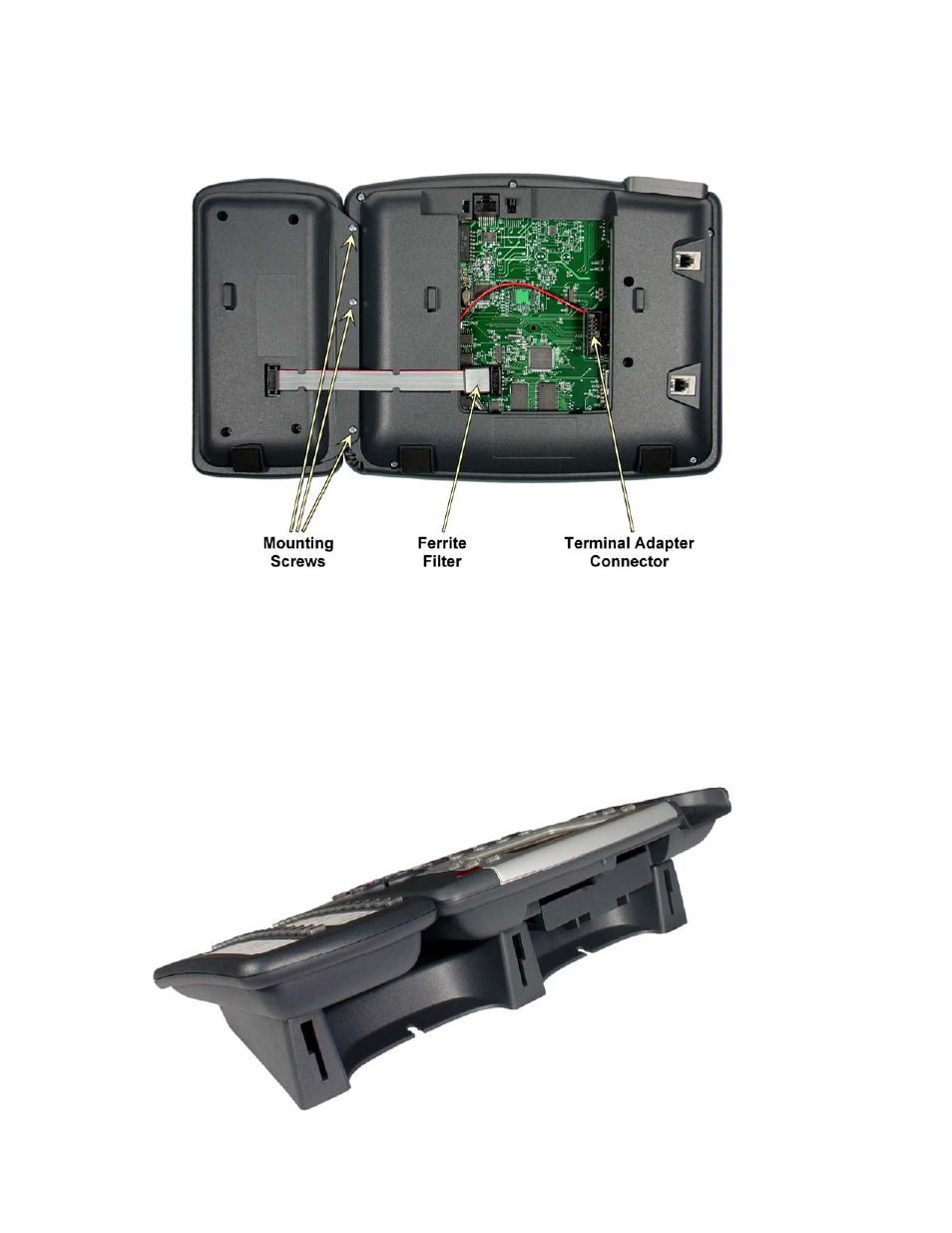
Page 2
Tone Commander 8030X Expansion Module
4. Lay the telephone and 8030X face down as shown. Fasten the 8030X to the telephone with the
provided mounting screws.
5. Slide the ferrite filter toward the telephone end of the ribbon cable. Route the cable under the
guide tabs, and plug the connectors into the 8030X and the telephone.
6. Re-install the cover or Terminal Adapter by inserting the lower tabs into the bottom edge of the
telephone opening, then carefully pressing the top edge of the cover or Terminal Adapter into the
telephone opening until it engages the retention snap.
Terminal Adapters have a connector that mates with the telephone connector shown above.
Replace the cover screw.
7. Install the double-width stand on the telephone and 8030X by inserting the telephone/8030X tabs
into the large openings in the stand’s upper slots, then pressing the stand toward the top of the
telephone until it locks into place. The stand can be installed in three positions: low desktop, high
desktop, or wall mount, as shown below.
Low Desktop Position
