Setup>user keys, Quick reference – Teo IP Phone 4101 Quick Start User Manual
Page 3
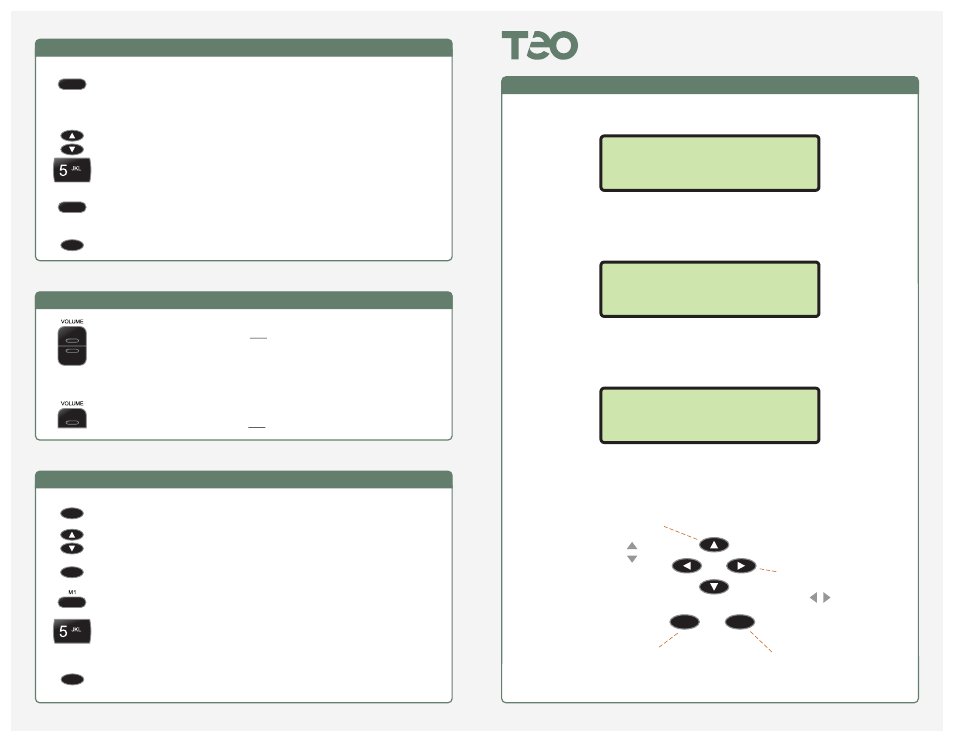
14-280221 Rev. A
Display and Menu/Navigation Keys
Enter Menus,
Back Up One Menu Item
Move Text Cursor,
Left Arrow Deletes
Last Character
Scroll Through
Menu Items
Select Displayed Item
MENU
ENTER
Current Date
Current Time
Your Phone Number
7112
DEC 21 12:53 PM
Idle
Menu or Submenu
Menu Selection
SETUP>USER
KEYS
Setup
Elapsed
Call Time
Calling
Number
and
Name
From 7234
Bob Smith 2:37
Call Activity
Setting Up Speed Dial Keys
Press the MENU key to enter Setup Mode.
Select USER from the main menu, and then select KEYS.
Press a multifunction key.
Enter the speed dial string with the dial pad.
Enter a # character at the end for immediate dialing.
When you have finished editing the Speed Dial key, press the
ENTER key to return to the key selection menu or press the
MENU key to exit Setup Mode.
MENU
ENTER
ENTER
Setting the Ringer Volume
When the telephone is idle (not on a call), press the top of the
VOLUME key to increase the ringer volume, or press the
bottom of the key to reduce the ringer volume.
The telephone will ring once with the new ringer volume setting,
and the new setting will be shown briefly in the display.
If RINGER OFF is shown in the display, press the top of the
VOLUME key while you are not on a call to enable the ringer.
Call Directory
Press the DIR key to view the Call Directory.
Press the DIR key again to exit.
The first directory entry will be displayed. A # character at the end of
the phone number indicates that the call will be dialed immediately
after the entry is selected.
To display a different entry, press the Up Arrow or Down Arrow
key, or press the dial pad key corresponding to the entry.
Press the SEND or ENTER key to select the entry for dialing.
Select EDIT DIRECTORY from the User Setup menu to add a new
directory entry or edit an existing one.
DIR
SEND
MENU
IP Phone 4101
Quick Reference
®
