Making connections, Q precautions when making connections – Teac K-07 User Manual
Page 10
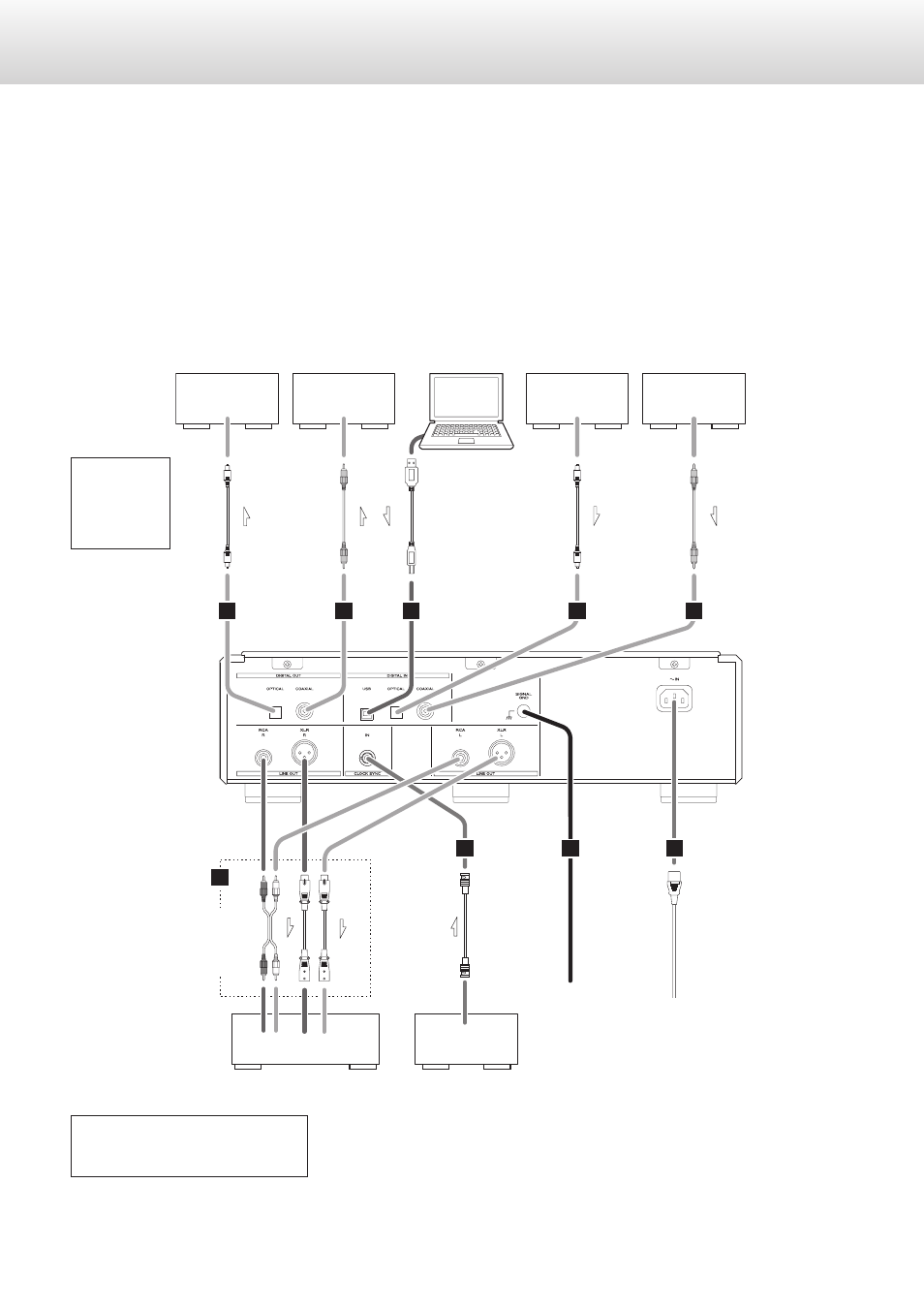
10
Q Precautions when making connections
o
Make all connection before plugging in the power cord.
o
Carefully read the operation manuals of the other equipment and follow their instructions when connecting them.
DIGITAL OUT
(OPTICAL)
DIGITAL OUT
(COAXIAL)
E
F
A
A
G
C
C
B
D
Amplifier or digital
recording device
(CD recorder, MD
deck, etc.)
Amplifier or digital
recording device
(CD recorder, MD
deck, etc.)
DIGITAL IN
(COAXIAL)
DIGITAL IN
(OPTICAL)
Optical
digital cable
RCA coaxial
digital cable
RCA coaxial
digital cable
USB cable
Optical
digital cable
Digital audio
output device
Computer
Digital audio
output device
Included pow
er cord
Wall socket
Stereo amplifier
Audio input
(LINE IN, etc.)
L
L
R
R
Device that outputs clock
(G-01, G-02, etc.)
CLOCK SYNC OUT
RCA audio
cable
XLR cable
BNC coaxial cable
Connect a
set of
cables of
one type
or the other.
Digital output
can be turned
on/off
(see p. 27).
The polarity of the XLR connectors can be
set so that either 2 or 3 is HOT (see p. 27).
Making connections
