Volume control, Restoring factory default settings – Teac K-01 User Manual
Page 24
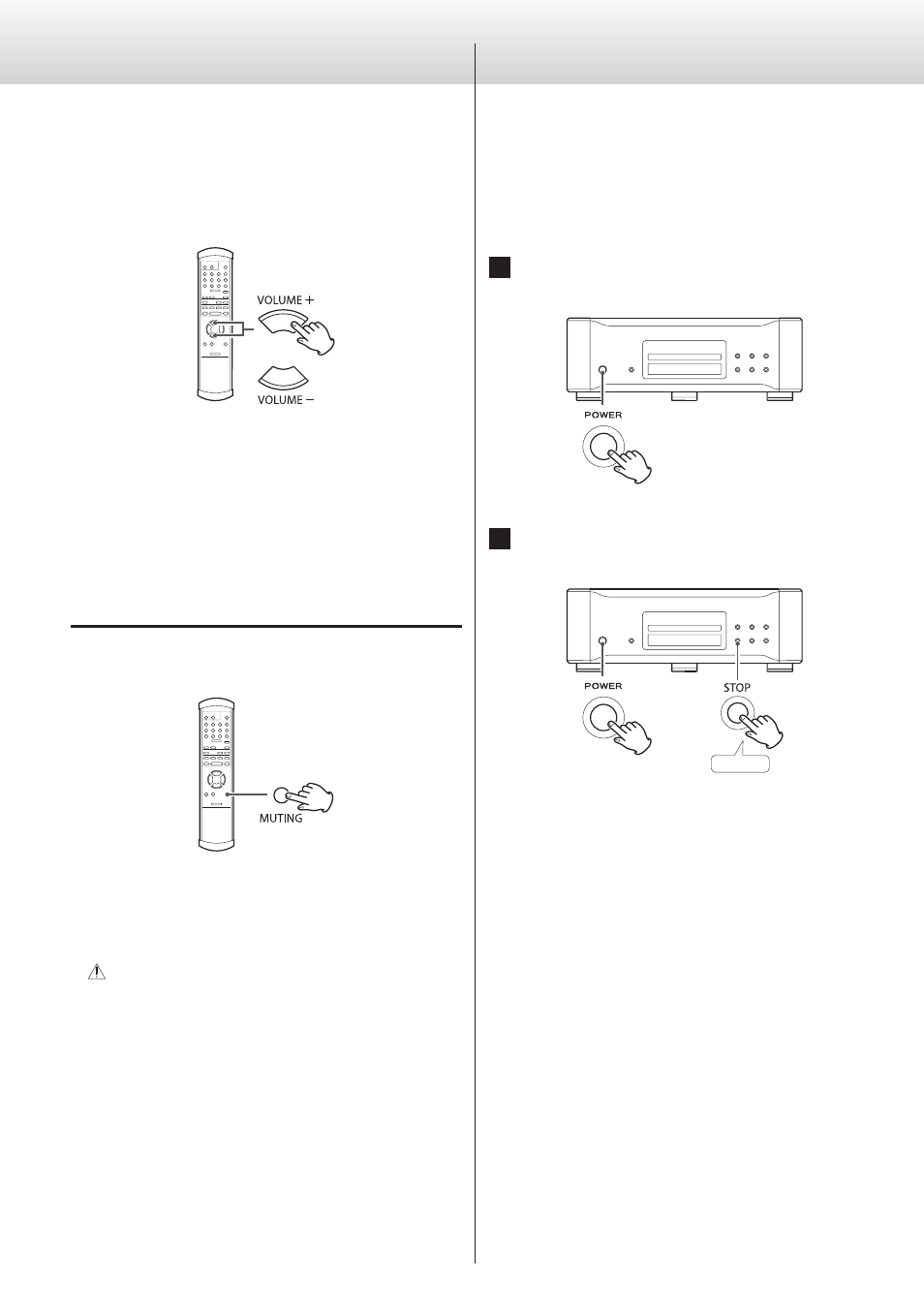
24
Restoring Factory Default Settings
Memorized settings are stored even after the power cord has been
disconnected.
If you have made changes through the setup process, and want to
restart from a known set of options, restore the unit to the default
factory settings as follows:
1
If the unit is on, press the POWER button to turn the unit
off and wait for more than 30 seconds.
2
Press the POWER button while holding down the STOP
button.
Hold down
Release the STOP button when “Setup CLR” appears on the
display.
All memories are now erased and the unit returns to the factory
settings.
This unit can control the volume of the analog audio outputs.
This allows you to connect directly to a power amplifier without a pre-
amplifier.
Before the operation, set the analog output attenuation to
“ON” (page 21).
Press the VOLUME + button to increase the volume.
Press the VOLUME – button to reduce the volume.
Mute level during Super Audio CD playback and DSD signal
format conversion (see p. 20)
When the analog output setting is XLR2 or XLR3 and the XLR output
gain setting is +6dB (see p. 22), the volume is muted (−∞) at −54
dB. At all other output settings, the volume is muted (−∞) at −48 dB.
Muting
You can mute the sound temporarily.
Press the MUTING button to mute the sound.
Press the MUTING button again to restore the sound.
The volume settings are retained in memory even after the
power is turned to off.
Before turning on the power of the connected power
amplifier, always minimize the volume of this unit.
Do not connect directly to a power amplifier with the
analog output attenuation to off.
Doing so, very loud sound could be output suddenly and it
could cause damage to the speakers and your hearing.
Volume Control
