Playing back audio files, Using the application (continued) – Teac ESOTERIC HR User Manual
Page 10
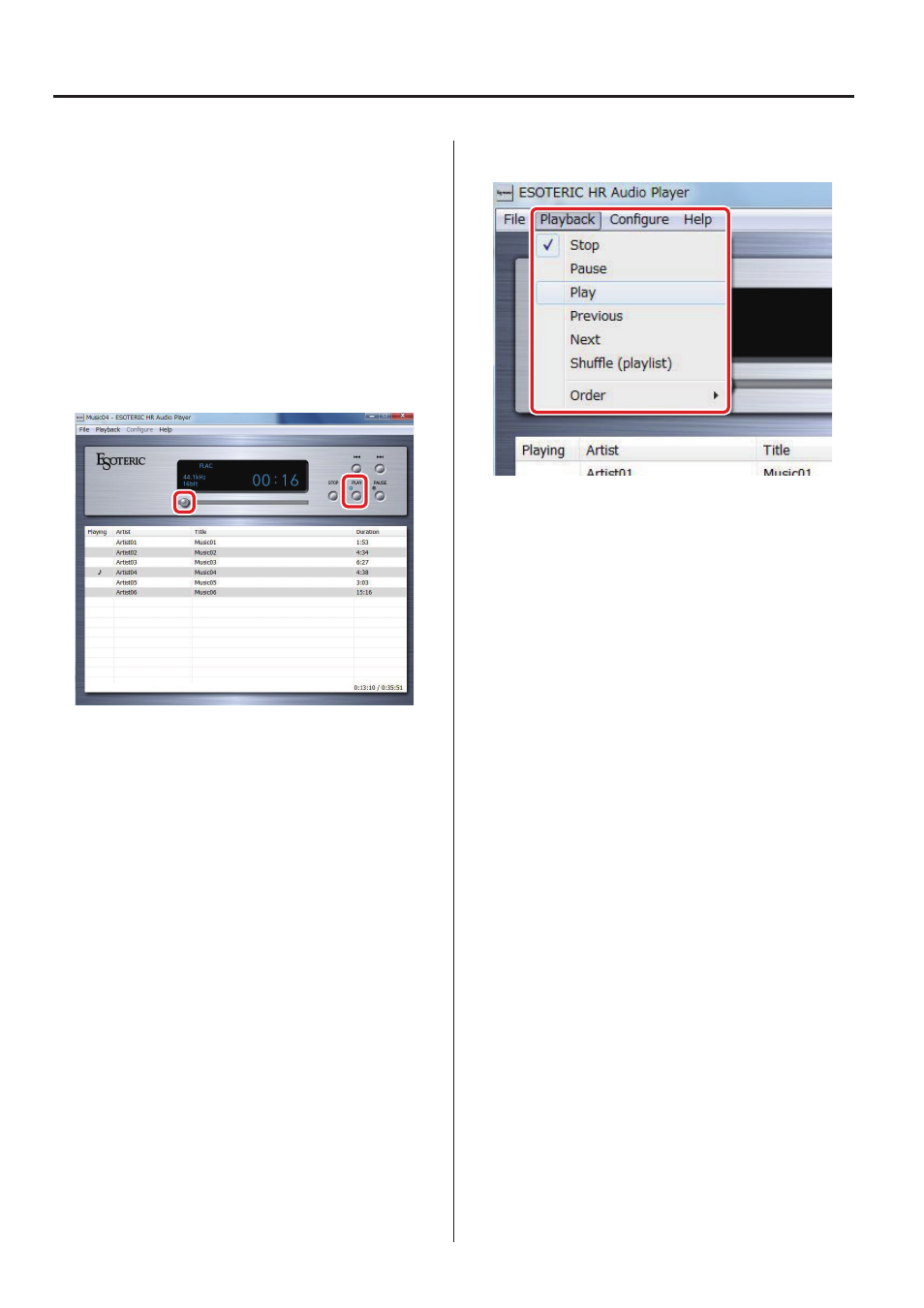
10
Playing back audio files
After creating a playlist, click the [PLAY] button to start playback
from the beginning of the list.
Click the [Stop] button to stop playback or the [Pause] button to
pause playback.
After stopping playback with the [STOP] button, press the [PLAY]
button again to start playback from the beginning of the file where
playback was stopped.
To start playback of a specific file, double-click that file’s line in the
list.
During playback, you can change the playback position as desired
by using the mouse to move the slider below the time display.
You can also control playback from the Playback menu on the main
screen.
Stop
Stops the file that is currently playing. This has the same function
as the [STOP] button.
Pause
Pauses the file that is currently playing. This has the same
function as the [PAUSE] button.
Play
Starts playback. This has the same function as the [PLAY] button.
Previous
Skips to the previous track (one above the current track in the
playlist).
Next
Skips to the next track (one below the current track in the
playlist).
Shuffle (playlist)
Starts shuffle (random) playback of the tracks in the playlist.
Order
Use this submenu to set the type of repeat playback.
Order > Default
Playback does not repeat.
Order > Repeat (playlist)
The playlist tracks are played back repeatedly.
Order > Repeat (title)
Only the currently selected track is played back repeatedly.
Using the application (continued)
