Program playback, S 23, Program playback (1) – Teac PD-501HR User Manual
Page 23
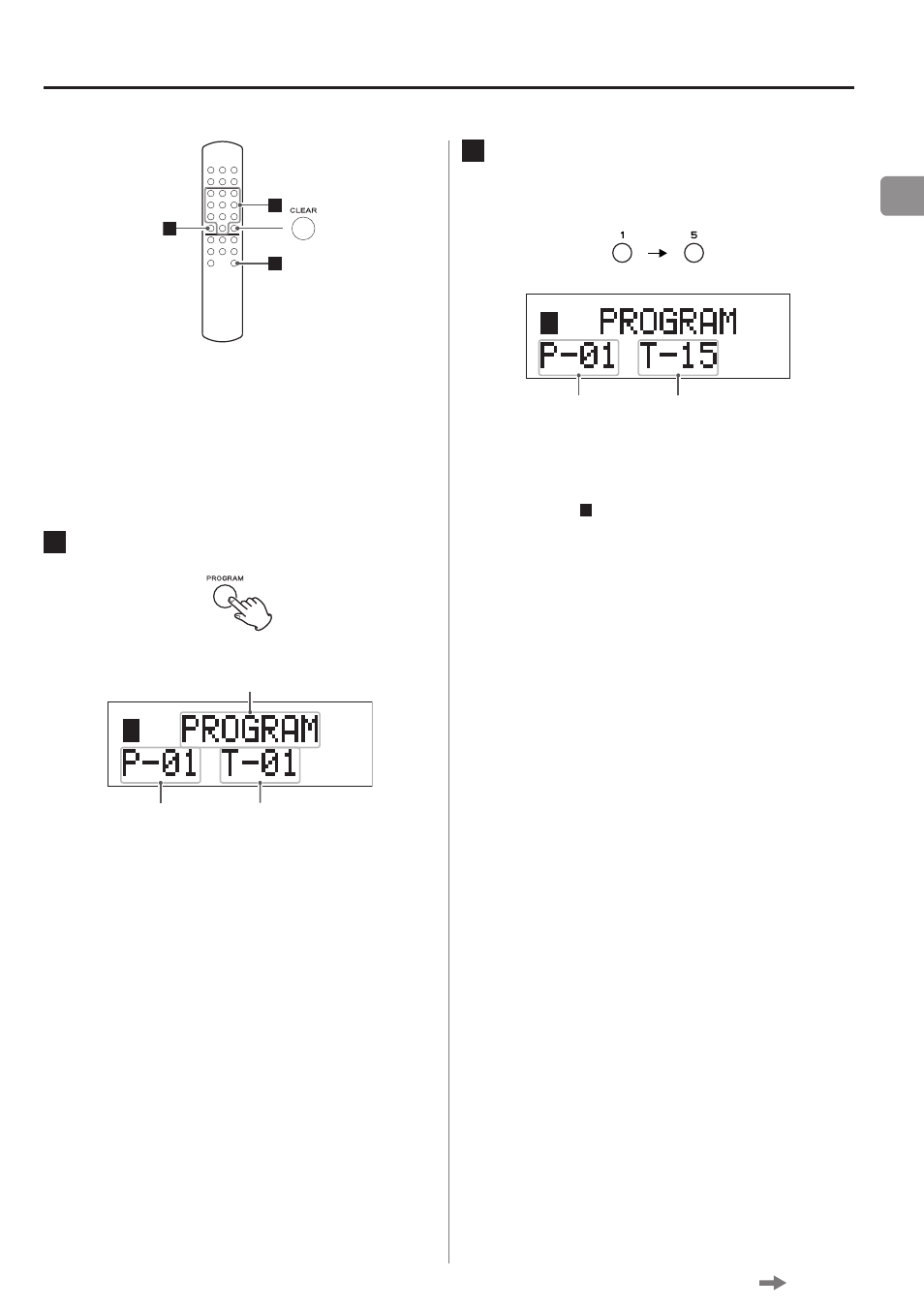
23
EN
Program playback (1)
2
3
1
You can create a playback program from up to 99 tracks
from the same disc .
o
Insert a disc before programming.
1
When stopped, press the PROGRAM button.
Programming
Program number
Track number
o
When using a WAV/DSD disc, track numbers are shown
with three digits.
o
You cannot change the program during playback.
2
Use the number buttons to select a track.
Example: To program track number 15
Number of track
at the current
program number
Program number
Repeat step
2
until you have programmed all the
desired tracks.
o
If you try to program more than 99 tracks, “P-FULL"
appears on the display.
o
If you program the wrong track by mistake, press
the CLEAR button to remove the last programmed
track.
o
You cannot program a track number that does not
exist on the disc.
o
Press the stop (8) button to clear the entire program.
Continued on the next page
- SR-L280i (100 pages)
- SR-LUXi (1 page)
- SR-LUXi (84 pages)
- R4-INT (36 pages)
- SR-L70i (72 pages)
- SR-100I (96 pages)
- Mini CD/MP3 Player (17 pages)
- WAP-4500 (31 pages)
- HR V.2 (12 pages)
- HR V.1 (15 pages)
- AD-800 Quick Start (2 pages)
- LP-R550USB (96 pages)
- LP-R550USB (100 pages)
- LP-R550USB (96 pages)
- LP-R550USB Quick Start (2 pages)
- AD-RW900-B (148 pages)
- AD-RW900-B (52 pages)
- CD-P1260 (52 pages)
- CD-H750 (84 pages)
- CD-355 (40 pages)
- CD-240 (160 pages)
- CD-3000 (64 pages)
- SL-D920 (88 pages)
- DA-78HR Quick Start (2 pages)
- DA-40 (34 pages)
- DV-RA1000 (48 pages)
- DVW-D17A (40 pages)
- DV-RA1000HD (68 pages)
- CD-200 Rev.A (28 pages)
- CD-200BT (32 pages)
- CD-200IL (32 pages)
- CD-200SB (48 pages)
- RC-601MKII (29 pages)
- CD-601MKII (29 pages)
- CD-RW900MKII (36 pages)
- MD-CD1 (56 pages)
- RC-3F (2 pages)
- CD-RW901MKII (40 pages)
- CD-RW901MKII (44 pages)
- RC-SS20 (8 pages)
- CD-A550MKII (48 pages)
- ESOTERIC HR (11 pages)
- K-03X (84 pages)
- K-03 (76 pages)
