Basic operation – Teac HA-501 User Manual
Page 11
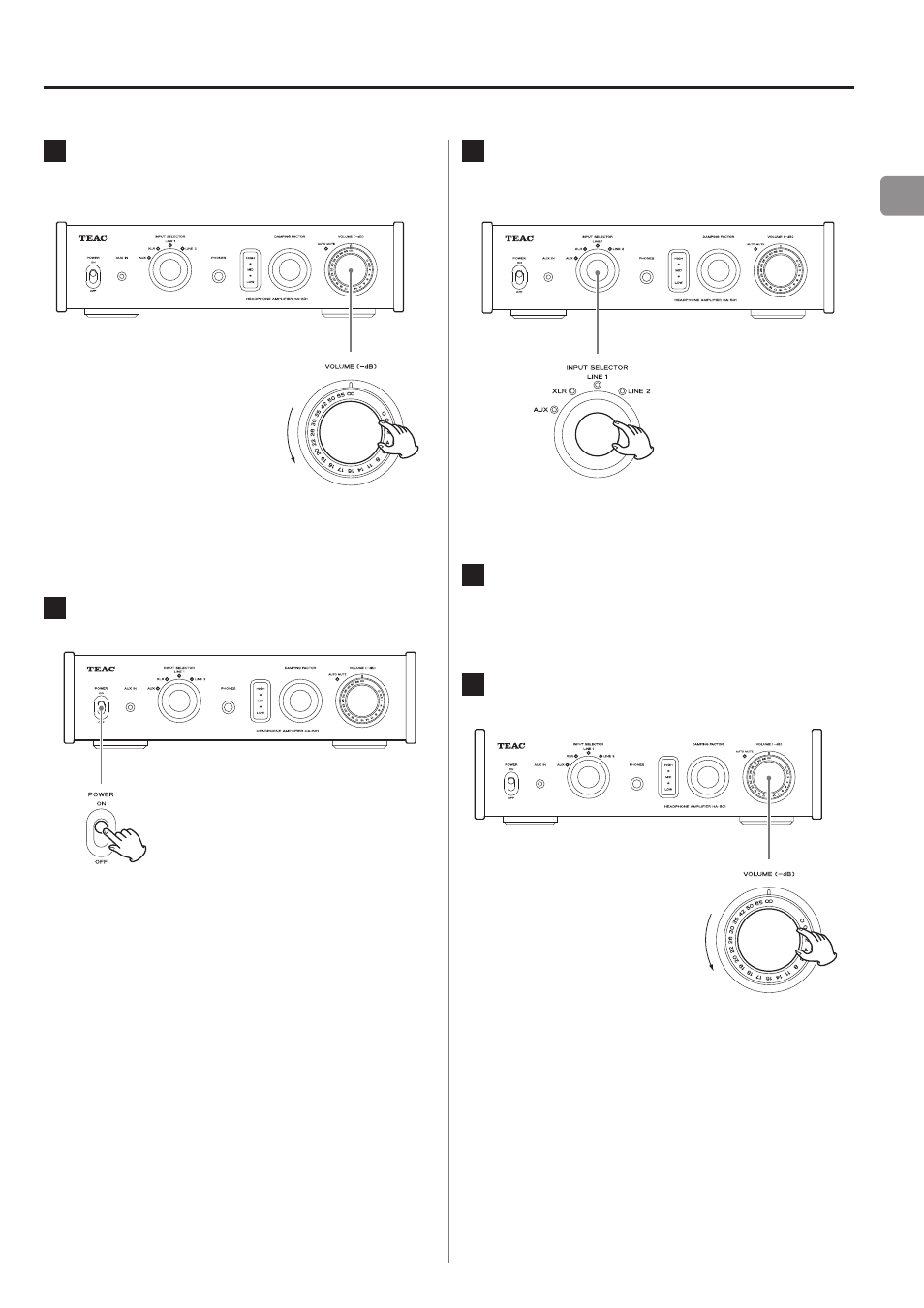
11
EN
1
Turn the VOLUME knob to its minimum
value (−∞ dB).
−∞ dB: Minimum volume
0 dB: Maximum volume
2
Shift the POWER switch to its ON position.
o
After setting the POWER switch to ON, the output
will stay muted for about ten seconds while the cir-
cuits stabilize.
End automatic muting after about ten seconds.
o
If you turn the VOLUME knob to its minimum level
(−∞ dB) before setting the POWER switch to ON,
automatic muting will end after about ten seconds
and the AUTO MUTE indicator will become unlit.
Basic operation
3
Use the INPUT SELECTOR knob to set the
input source.
The indicator for the selected input source lights.
4
Operate the playback device.
Refer to the operation manual of that device.
5
Adjust the volume.
−∞ dB: Minimum volume
0 dB: Maximum volume
Use the VOLUME knob to adjust the volume to its
optimal level.
