Connecting speakers, 10 connecting speakers – Teac AI-101DA User Manual
Page 10
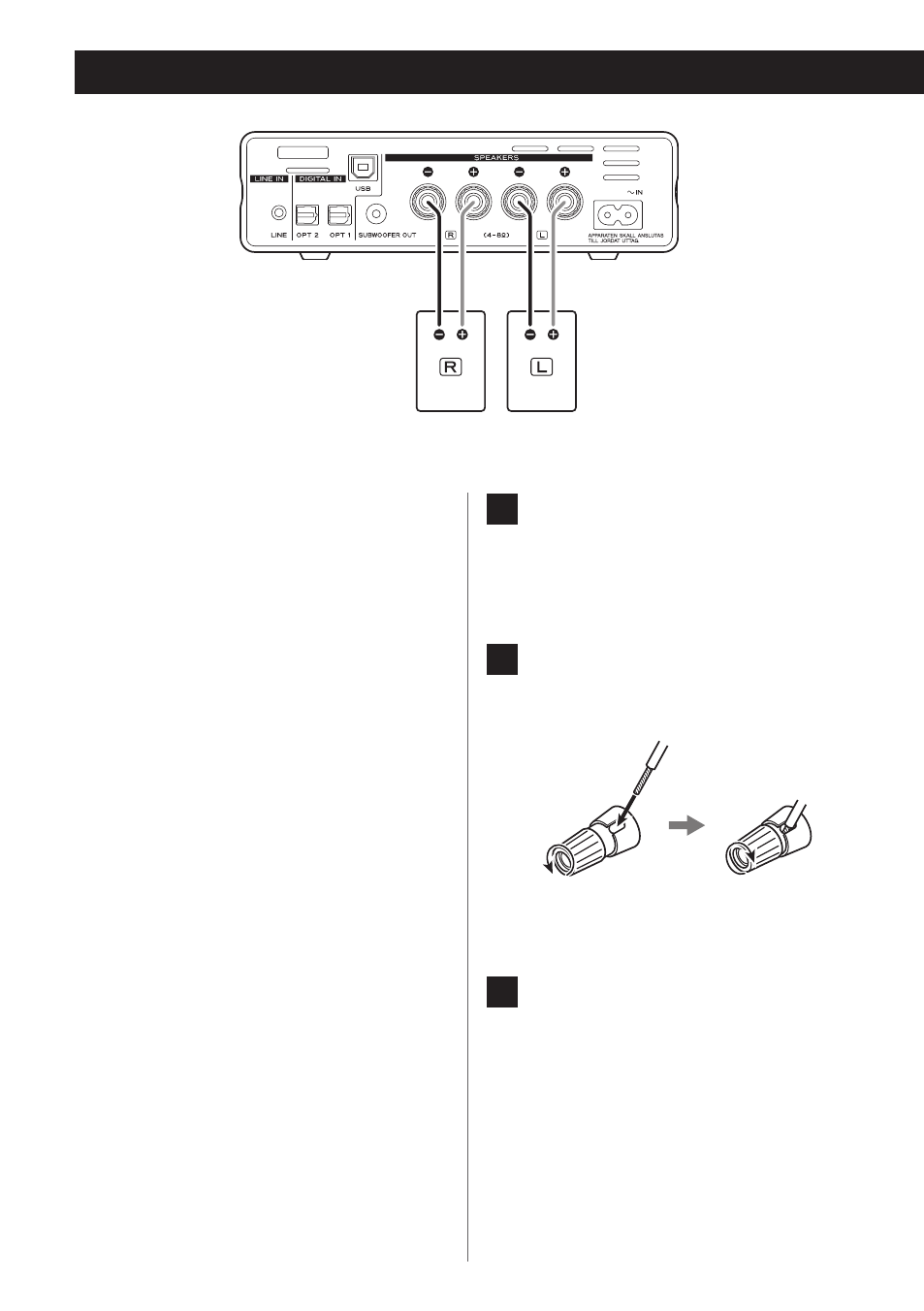
10
Connecting speakers
V
Precautions when making
connections
o
After all connections are complete, connect
the power cord’s plug to the AC wall outlet .
o
Read the instructions of each device that
you intend to use with this unit .
NOTE
o
When connecting speakers other than
the LS-101, use speakers with 4–8Ω nom-
inal impedance . If speakers with different
impedance ratings are used, the protection
circuit could operate, causing sound output
to stop .
o
The red speaker terminals are positive (+)
and the black speaker terminals are nega-
tive (–) . Generally, the + wire of the speaker
cable is marked to distinguish it from the –
wire of the cable . Connect the marked wire
to the red + terminal and the unmarked
wire to the black – terminal .
o
If the exposed core wires at the tips of the
speaker cables should touch other cables
or terminals, an electrical short might occur .
Never allow speaker cables to cause a short .
o
Be sure to insert each plug securely . To pre-
vent hum and noise, avoid bundling the
cables together with the AC power cord or
other cables .
1
Turn the terminal cap counter-
clockwise to loosen it. The speaker
terminal caps cannot be fully
removed from the unit.
2
Insert the wire into the terminal
and turn the terminal cap clockwise
to securely connect it.
o
Make sure none of the wire insulation
is under the terminal and only the bare,
stripped wire is touching the terminal .
3
Confirm that the cable is fastened
securely by gently pulling the
cable.
LS-101 speakers or speak-
ers with 4–8Ω nominal
impedance
