Teac AG-790 User Manual
Page 11
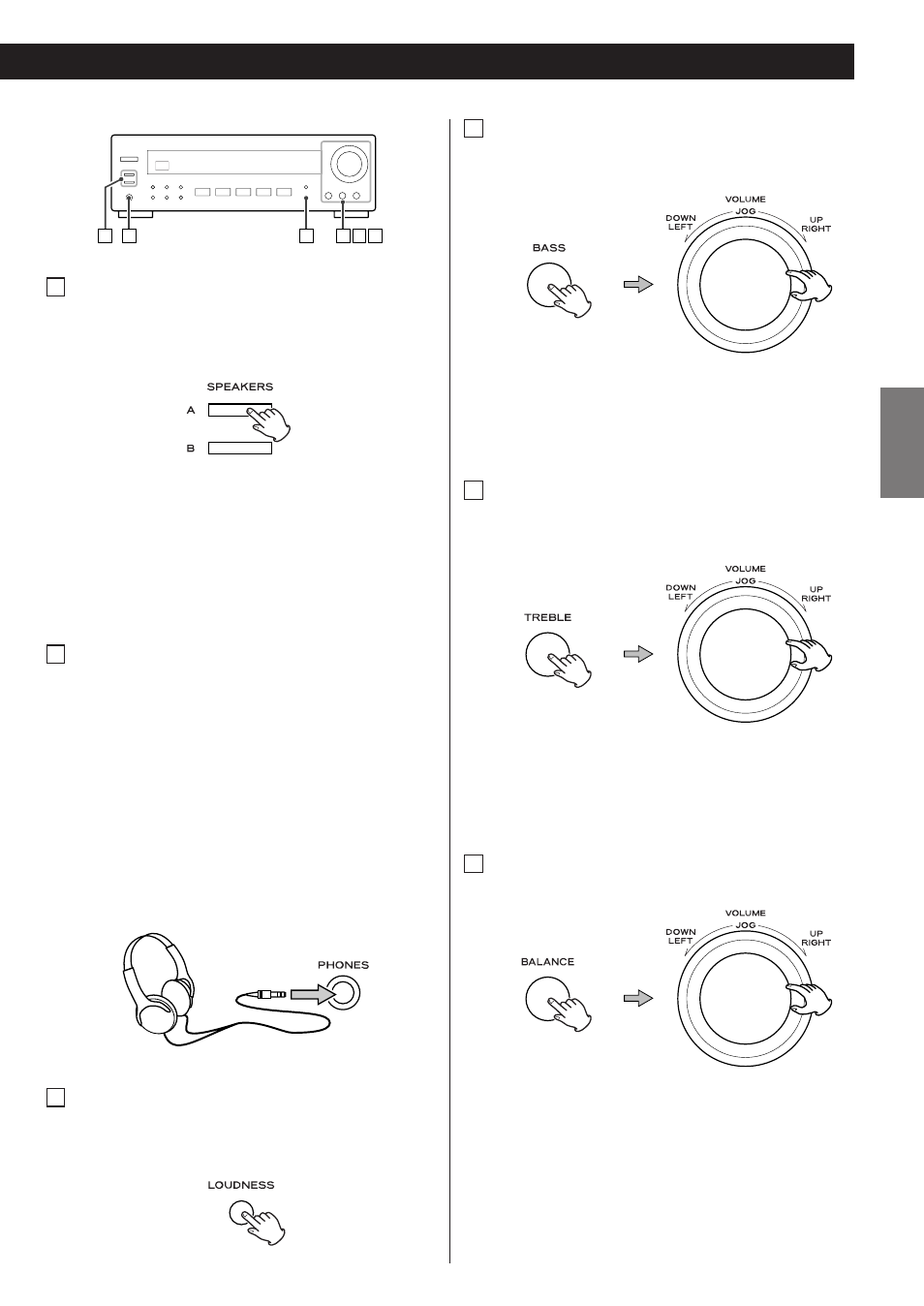
11
ENGLISH
D
C
B
E F
A
Selecting the speakers
Press the SPEAKERS button (A or B) to turn the speakers on
or off.
When ON is selected, the SPEAKERS indicator lights.
A
Listening through headphones
For private listening, first reduce the volume level on the
receiver to minimum. Then insert the plug from your
headphones into the PHONES jack, and adjust the volume
by turning the VOLUME knob.
If you want to cut off the sound from speakers, press the
SPEAKERS button to turn it off.
CAUTION
Always lower the volume level prior to plugging in your
headphones. TO AVOID DAMAGING YOUR HEARING - Do
not place your headphones on your head until after you
have plugged them in.
B
Caution:
If the speakers are connected to the SPEAKERS A terminals,
turn the SPEAKER A on using the SPEAKERS A button. If no
speakers are connected to the SPEAKER B terminal, be sure
to turn off the SPEAKER B button, or no sound will be
output from SPEAKER A, and vice versa.
LOUDNESS button
This button compensate for the loss of bass at low volumes.
Set this button to the OFF position when listening at normal
levels.
C
1. Press the BASS button. “BAS” appears on the display.
2. Within 3 seconds, turn the JOG dial to adjust the level.
The level can be adjusted in 2 steps from –10 to +10.
Treble Control
This control is used for adjusting the level of the high
frequency sound range.
E
Bass Control
This control is used for adjusting the level of the low
frequency sound range.
D
1. Press the TREBLE button. “TRE” appears on the display.
2. Within 3 seconds, turn the JOG dial to adjust the level.
The level can be adjusted in 2 steps from –10 to +10.
How to adjust the balance between the
left and right speakers
F
1. Press the BALANCE button. “BAL” appears on the display.
2. Within 3 seconds, turn the JOG dial to adjust the level.
The level can be adjusted from L+16 to R+16:
L+16 ... L+1 a CENT q R+1 ... R+16
Normally, select “CENT (center)”.
