Turning on your tv for the first time, Understanding the basics, Turning your tv on or off – Dynex DX-55L150A11 User Manual
Page 15: Selecting the video input source, Selecting a channel, Ation, see “selecting the video input source, Ation, see “selecting a channel, Selecting a channel” on pag, E 11, D “selecting a channel
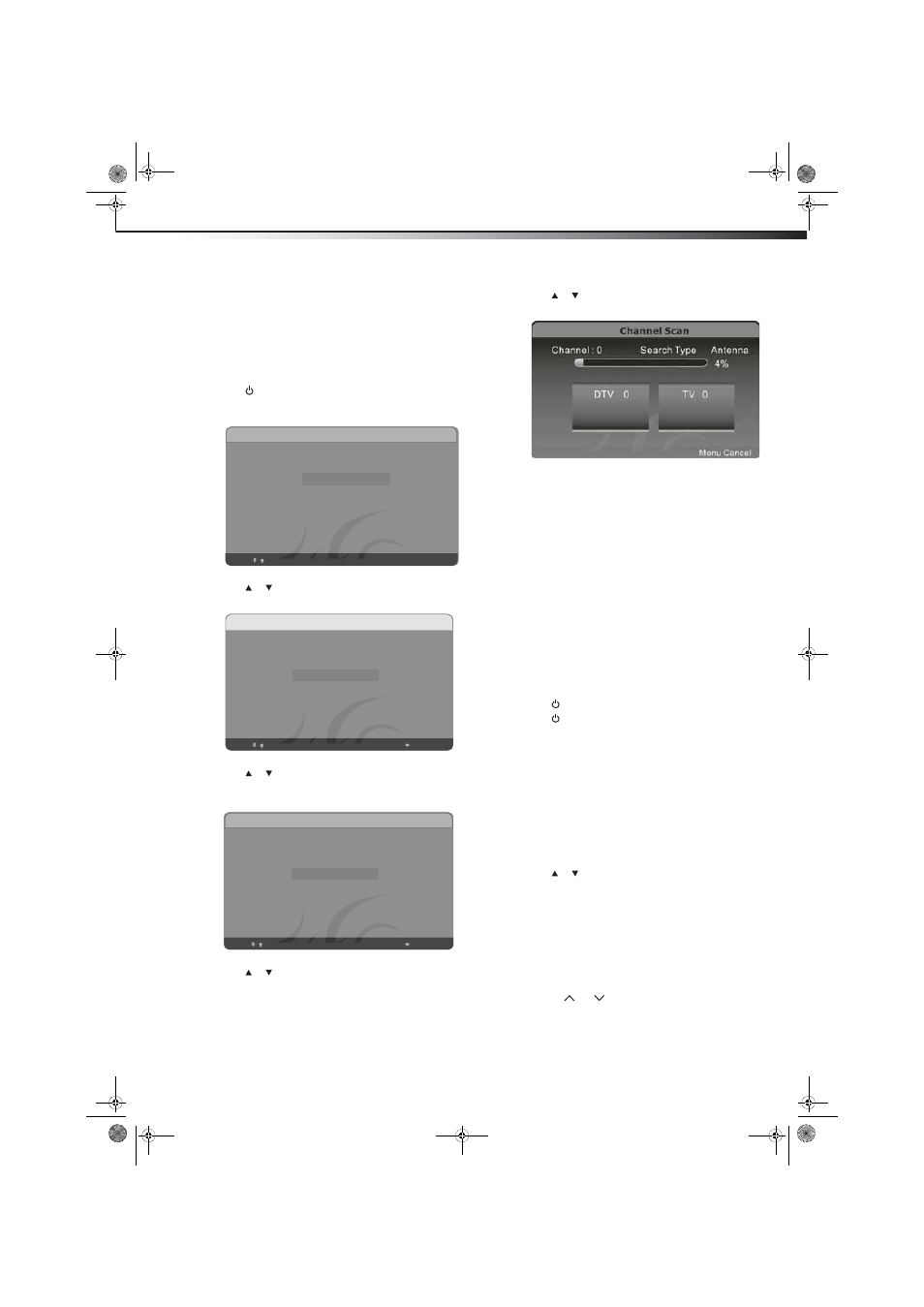
Turning on your TV for the first time
11
DX-55L150A11
Turning on your TV for the first
time
To configure your TV:
1 Make sure that you have inserted the batteries in the remote
control, connected your devices to the TV, and connected the AC
power.
2 Press
(Power), then wait several seconds. The Initial Setup
screen opens (only the first time you turn on your TV). Follow the
prompts to complete the setup.
3 Press or to select the menu language you want, then press
ENTER. The Picture Mode screen opens.
4 Press
or
to
select
the
Home Mode or Retail Mode, then
press ENTER. Home Mode reduces the TV’s total power
consumption. The Tuner Mode screen opens.
5 Press
or
to
highlight
Antenna, Cable, or Satellite Box,
depending on the type of connection you have, then press
ENTER. The Channel screen opens.
• If you are using an antenna for a standard or HD TV signal or
if your cable TV is connected directly to the TV (without a
box), select Antenna.
• If a cable is connected to your TV, select Cable.
• If your TV is connected to a cable/satellite box, select
Cable/Satellite Box.
6 Press or to select Scan, then press ENTER. The channel
scan begins.
Your TV automatically scans for available channels in your area
and stores the channel information in the channel list. This may
take several minutes. While scanning, the TV displays a progress
report.
Notes:
• Channel scan is not necessary if you are using a satellite or cable box.
• Channel scan can take up to 30+ minutes.
• You can press EXIT at any time to stop the auto scan, but you will
need to run the auto scan again to create a channel list.
Understanding the basics
Turning your TV on or off
To turn your TV on or off (standby mode):
1 Plug the power cord into an AC power outlet.
2 Press
(power). Your TV turns on.
3 Press
again to turn off your TV. When you turn off your TV, it
goes into standby mode.
Warning: When your TV is in standby mode, it is still receiving power. To
completely disconnect power, unplug the power cord.
Note: If your TV does not receive an input signal for several minutes, it
automatically goes into standby mode.
Selecting the video input source
To select the video input source:
1 Turn on your TV, then press INPUT on the remote control or on
the TV. The INPUT SOURCE menu opens.
2 Press or to highlight the video source you want, then press
ENTER. Options include TV, AV1, AV2, Component1,
Component2, VGA (computer), HDMI1, HDMI2, HDMI3, or
HDMI4.
Selecting a channel
Tip: If you are using a cable or satellite box, use the remote control that
came with that device to change channels.
To select a channel:
• Press CH
/CH
to go to the next or previous channel.
• Press the number buttons to enter the channel number you want,
then wait for the channel to change, or press ENTER to change
the channel immediately.
Sutup
ENTER
Select
Choose your menu Language
Select
Setup Wizard Language
ENTER Next
English
Espanõl
Français
Sutup
OSD Language English
Screen Mode Normal
DPMS ON
Time Setup
Caption
Reset Default
ENTER Enter
Select
Choose your picture Mode
Select
Setup Wizard Picture Mode
ENTER Next
Back
Home mode
Retail mode
Sutup
OSD Language English
Screen Mode Normal
DPMS ON
Time Setup
Caption
Reset Default
ENTER Enter
Select
Choose your Tuner Mode
Select
Setup Wizard Tuner Mode
ENTER Next
Back
Antenna
Cable
Cable/Satelite Box
DX-55L150A11_10-1135_MAN_ENG_V1.book Page 11 Monday, October 25, 2010 12:02 PM
