Ttaabbllee ooff c coonntteennttss – Directed Electronics N82900 User Manual
Page 3
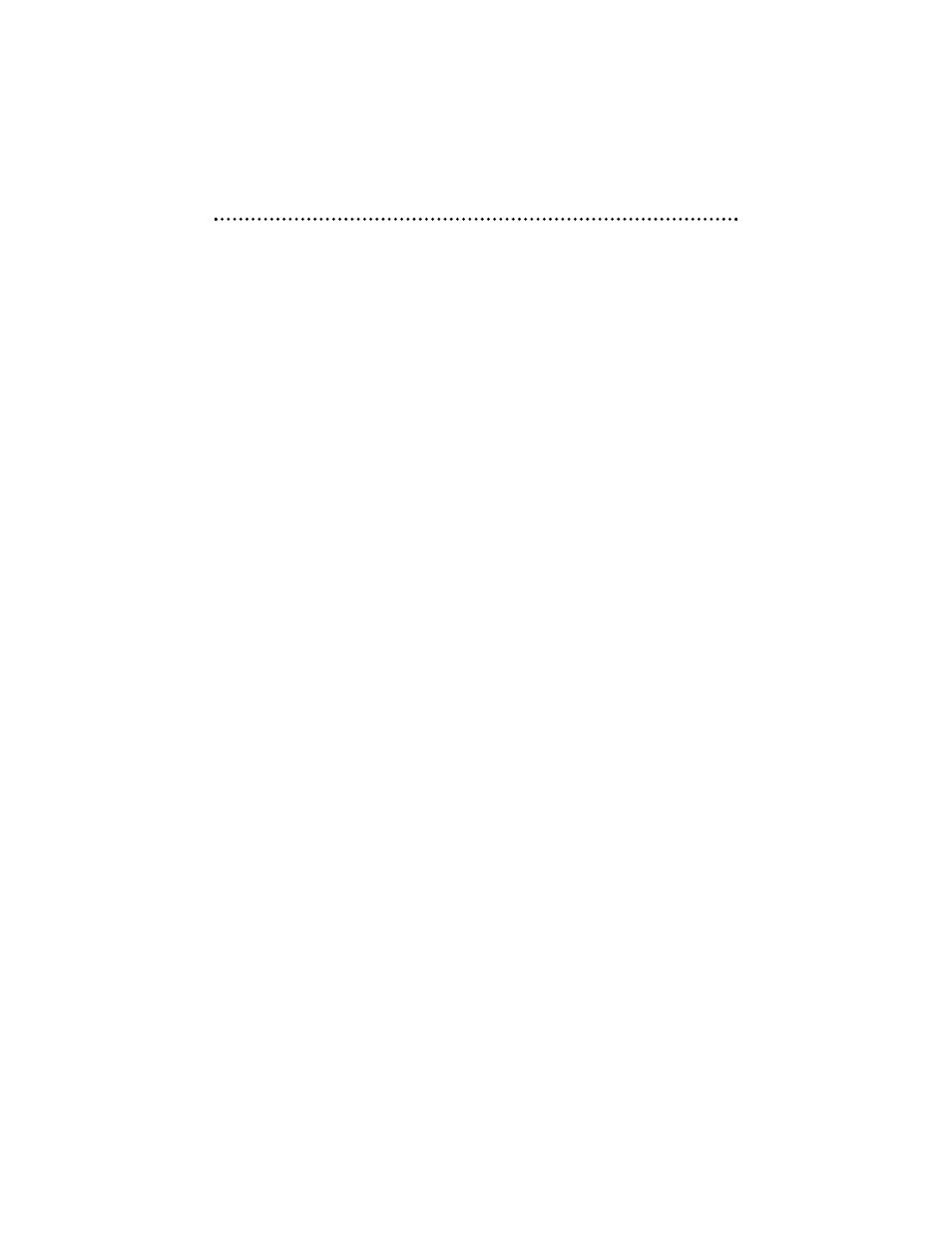
TTaabbllee ooff C
Coonntteennttss
Non-Transferable Limited Consumer Warranty . . . . . . . . . . . . . . . . . . . . . . . . .2
Important Notes . . . . . . . . . . . . . . . . . . . . . . . . . . . . . . . . . . . . . . . . . . . .5
What is Included . . . . . . . . . . . . . . . . . . . . . . . . . . . . . . . . . . . . . . . . . . . .6
Introduction . . . . . . . . . . . . . . . . . . . . . . . . . . . . . . . . . . . . . . . . . . . . . . .6
Important Information . . . . . . . . . . . . . . . . . . . . . . . . . . . . . . . . . . . . . . . .6
FCC Notice ............................................................................................6
Your Warranty........................................................................................7
Installation . . . . . . . . . . . . . . . . . . . . . . . . . . . . . . . . . . . . . . . . . . . . . . .7
Preliminary Preparations .........................................................................7
Electrical Connections ............................................................................7
Typical Wiring Diagram ...........................................................................9
OHV Monitor Controls and Description . . . . . . . . . . . . . . . . . . . . . . . . . . . . .10
Remote Control . . . . . . . . . . . . . . . . . . . . . . . . . . . . . . . . . . . . . . . . . . . .11
Battery Replacement ............................................................................12
Precautions .........................................................................................12
Operation . . . . . . . . . . . . . . . . . . . . . . . . . . . . . . . . . . . . . . . . . . . . . . . .12
Open—LCD Screen................................................................................12
Close—LCD Screen ...............................................................................12
Loading and Unloading Discs .................................................................13
Signal Source Selection.........................................................................13
ON/OFF Control ....................................................................................14
Function Mode (Menu) ..........................................................................14
Door Light On/Off ................................................................................14
Courtesy Light On/Off ...........................................................................15
DVD Playback ......................................................................................15
Audio CD Playback................................................................................16
Fast-Forward (DVD/MP3/CD) ..................................................................16
Fast-Reverse (DVD/MP3/CD)...................................................................16
DVD/MP3/CD Next Track ........................................................................16
DVD/MP3/CD Previous Track...................................................................17
DVD/MP3/CD Play/Pause .......................................................................17
DVD/MP3/CD Stop ................................................................................17
DVD/CD GOTO (Search) ..........................................................................18
Repeat Function...................................................................................18
DVD Angle ..........................................................................................18
Audio DVD ..........................................................................................19
DVD Subtitle .......................................................................................19
DVD Menu ...........................................................................................19
DVD Title ............................................................................................20
DVD Display ........................................................................................20
© 2004 Directed Electronics, Inc.
3
3
